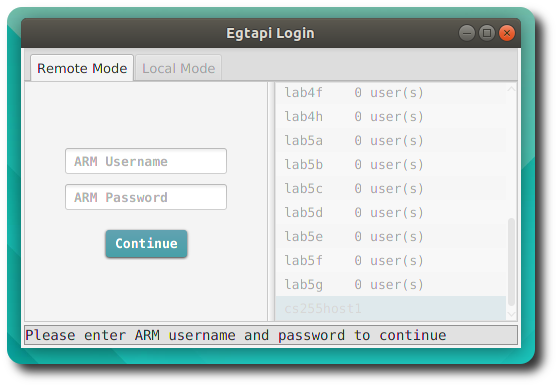Remote Mode
Remote mode connect you to one of the selected department lab machine (lab1a, lab2b, lab3c ....)
- First, make sure you are not blocked out by Emory Firewall.
- If you are out of campus, you will need to use VPN to connect to department simulator.
- The login credential is your Emory NetID and password. After login, you will see a list of available lab machines, you can double click one of it to connect.
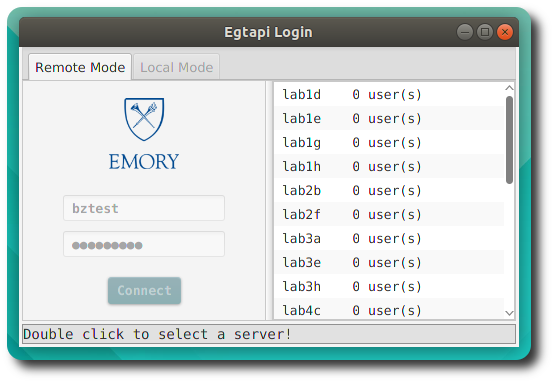
Local Mode
Local Mode does not require Internet access to use Egtapi, but it needs to establish a ssh session with your local machine.
- First, you will need to setup your own simulator on your local Linux machine. Specifically, you need to have your own compiler and gdb(with simulator compiled in) to use Egtapi local mode.
- We have scripts to run the cross-compiler and gdb simulator they are called as255 and cs255. The prepared as255 and cs255 are located at /home/egtapi/as255 and /home/egtapi/run255, we suggest you copy these two script from department to your local machine and update the path accordingly, you can change the name of these two script.
- The login credential is your local system username and password.
- The absolute path of assembler/gcc is the path of your script to call the cross-compiler
- The absolute path of gdb is the path of your script to call the gdb/simulator
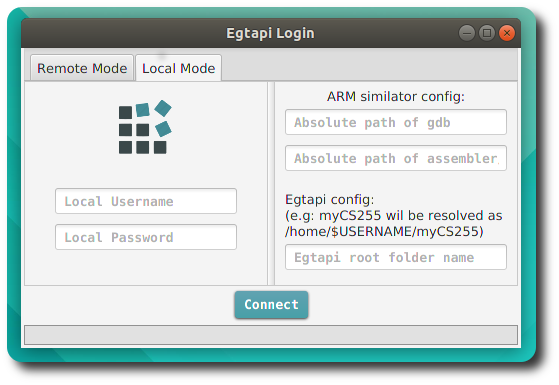
- If you prefer a persistent setting for Egtapi local mode, you can define your own path in a property file called E.properties at the bin folder of Egtapi.
Local Mode can also be used on department machine to gain a faster processing speed, the default E.properties file already has the correct path for this purpose.
ARM Mode
Same as remote mode, but connect you to a department ARM machine (ARM Cortex-A72 CPU)
- First, make sure you are not blocked out by Emory Firewall.
- If you are out of campus, you will need to use VPN to connect to department simulator.
- The login credential is your Emory NetID and password. After login, you will see a list of available lab machines, drag the scroll bar to the bottom, click cs255host1 to connect.
- Please ask your Instructor to create an account for you.