- The make
utility help you manage
program compilation
by tracking file dependencies
- The make
program helps you in your
development of large programs
by:
- getting information of file
dependencies
- Checking the UPDATE TIME STAMP of files
- getting information of file
dependencies
- These information allows make to determine which source files of the entire program need to be recompiled
- When we write a program that consists of multiple
program source files,
we must compile the source files into
an executable program file.
- Example:
consider a program prog that consists of 3 source files
The following figure shows the compilation process:
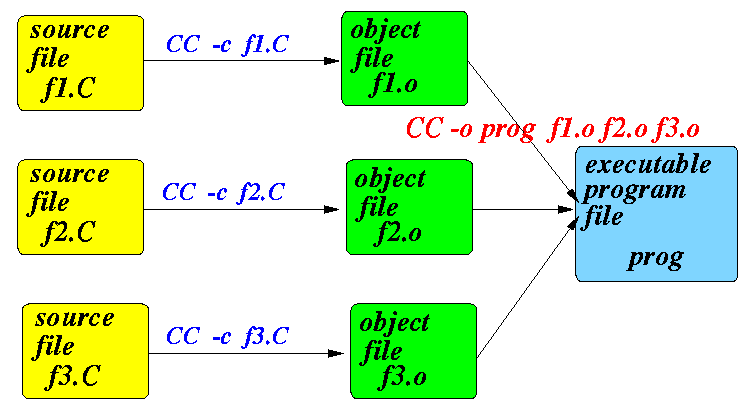
- The following files
are involved in making the final
program file
prog:
- The
object files
f1.o, f2.o, and f3.o
- The source files f1.c, f2.c, and f3.c
- The
object files
f1.o, f2.o, and f3.o
- The File Dependencies
are as follows:
- In order to create the file
prog ,
we need to use the files
f1.o,
f2.o
and
f3.o
- In order to create the file
f1.o,
we need to use the file
f1.C
- In order to create the file
f2.o,
we need to use the file
f2.C
- In order to create the file f3.o, we need to use the file f3.C
- In order to create the file
prog ,
we need to use the files
f1.o,
f2.o
and
f3.o
- We say that:
- the file
prog
depends on
files
f1.o,
f2.o
and
f3.o
- the file f1.o depends on the file f1.C, etc., etc.
- the file
prog
depends on
files
f1.o,
f2.o
and
f3.o
- The
principle
by which MAKE operates is
file dependencies
- A MAKE dependency file contains
one of more
of the following
dependency definition :
TargetName: depend-file1 depend-file2 .... <TAB> Command 1 (to build "TargetName") <TAB> Command 2 (to build "TargetName") <TAB> Long command 2 to \ <TAB> build "TargetName" ... <TAB> Command N to build "TargetName"
- When make is invoked
without any argument ,
it will make the
first target
in the MAKE dependency file
- Example: MAKE (dependency) file:
prog: f1.o f2.o f3.o <TAB> CC -o prog f1.o f2.o f3.o f1.o: f1.C <TAB> CC -c f1.C f2.o: f2.C <TAB> CC -c f2.C f3.o: f3.C <TAB> CC -c f3.C
- How to read the Makefile:
- prog: f1.o f2.o f3.o
File prog depends on the files f1.o f2.o f3.o
- The next line tells Make
how to build (make)
the file
prog
from the files
f1.o f2.o f3.o, namely:
-
CC -o prog f1.o f2.o f3.o
- prog: f1.o f2.o f3.o
- Don't leave home without it !
:-)
- The name of the
dependency file
must be either:
- Makefile or
- makefile
(Makefile is preferred, because the ls command will list the file early)
- Using the Makefile or makefile,
the
MAKE utility
can
automatically determine
WHICH files
need to be re-compiled to make the
TargetFile
after you
modified one or more source files .
(The MAKE utility does this by checking the time stamps on the source files, the object files, and the target files to determine which source files need to be re-compiled....)
- All you need to do is type:
UNIX>> make
-
Example MAKE dependency file:
(RectangleRule with predefined precision):
---

- MAKE file:
RIGHT click here
and
save as "Makefile" (or "makefile") !!!:
- Source file 1 - containing RectangleRule_Prec(f, a, b, EPS) : click here
- Source file 2 - containing RectangleRule(f, a, b, N) : click here
- Source file 3 - containing the f(x) function: click here
- Source file 4 - containing the main function: click here
Save all the files in the same directory and type:
-
make
- MAKE file:
RIGHT click here
and
save as "Makefile" (or "makefile") !!!:
-
Show off MAKE:
(Show file update + make):
---

- Edit one of the files, any file, juts pick one
- After saving the file, type:
-
make
- Make will only compile the updated file.
After compiling the file, it will link the other object files (that do NOT need re-compiling) into the program rect-rule4
- Edit one of the files, any file, juts pick one