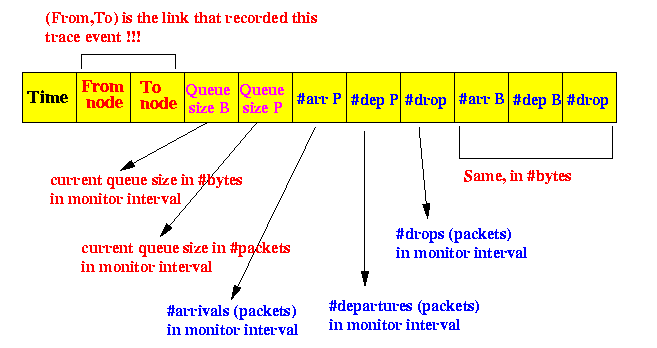- Events in Queues can be recorded in a trace file
- Statistical information (such as throughput on a link/queue)
can be computed using the trace data
- Trace all queues:
set file1 [open out.tr w] $ns trace-all file1
Open file "out.tr" for writing the trace data from ALL queues. NOTE: The trace-all command can appear anywhere...
For more details: click here
- Trace a specific queue:
set file1 [open out.tr w] $ns trace-queue $n2 $n3 file1
Open file "out.tr" for writing the trace data from queue $n2 <-> $n3. NOTE: The trace-queue command must (ofcourse) appear after the definition of the link !!!
- Here is the TCP Tahoe example shown in class:
click here
To make this NS simulation output trace data, add the following:
Add the following line in the main program to open the trace file and tell NS to dump trace data into the tracefile: # +++++++++++++++++++++++++++++++++ # Open Data trace file set tracefile [open out.trace w] $ns trace-all $tracefile
Add the following line in the "finish" procedure to close the trace file upon termination: # ++++++++++++++++++++++++++++ close tracefile global tracefile close $tracefile - Example Program:
(Demo tracing Tahoe)

- Prog file:
click here
- Run it with: ns Tahoe-traced
Make sure that /usr/local/sim/ns/bin is in your PATH.
- Prog file:
click here
- Here is a portion of the trace file obtained when
you run "ns Tahoe-traced":
+ 0.1 0 2 tcp 40 ------- 1 0.0 4.0 0 0 - 0.1 0 2 tcp 40 ------- 1 0.0 4.0 0 0 r 0.11016 0 2 tcp 40 ------- 1 0.0 4.0 0 0 + 0.11016 2 3 tcp 40 ------- 1 0.0 4.0 0 0 - 0.11016 2 3 tcp 40 ------- 1 0.0 4.0 0 0 r 0.311227 2 3 tcp 40 ------- 1 0.0 4.0 0 0 + 0.311227 3 4 tcp 40 ------- 1 0.0 4.0 0 0 - 0.311227 3 4 tcp 40 ------- 1 0.0 4.0 0 0 ....
- To understand the trace, you need to know the
structure of a trace record:

- How to read the events in Queues that are recorded:
- At time = 0.1, a TCP packet of 40 bytes was entered for transmission on link 0 -> 2
- At time = 0.1, a TCP packet of 40 bytes has started transmission on link 0 -> 2
- At time = 0.11016, this TCP packet of 40 bytes was recived by 2
- At time = 0.11016, a TCP packet of 40 bytes was entered for transmission on link 2 -> 3
- At time = 0.11016, a TCP packet of 40 bytes has started transmission on link 2 -> 3
- At time = 0.311227, this TCP packet of 40 bytes was recived by 3
- And so on...
- How to read the events in Queues that are recorded:
- The tracefile has everything you need to answer many questions
related to the performance.
- Bad news: 99% of the data in the tracefile is useless...
- You need to know what to look for !!!
- You need to know the network in order to know what to look for.
- Question: Find out the average throughput of the TCP connection.
- What do you look for:
- Receive event at the TCP destination !!!
- What node is the destination ? ----> 4
- So look for lines that has these:
r 0.88136 3 4 tcp 592 ------- 1 0.0 4.0 1 2 ^ ^ ^^^ ***
- Receive event at the TCP destination !!!
Use grep to select the desired events (processing lines)
grep " 0 2 tcp " out.tr > output |
Obtains all TCP events between node 0 and 2 |
grep "^r" out.tr > output |
Get all lines that begins with "r" (receive events) |
grep "^r" trace-file | grep " 0 2 tcp " > output |
Get all lines that begins with "r" and containing " 0 2 tcp " |
Use gawk to process columns (after selecting the desired lines)
- This gawk script computes the average for column c:
click here
BEGIN { s=0; FS = " "} { nl++ } { s=s+$c } END \ {print "sum = " s "; N = " nl "; Avg = " s/nl} - This gawk script computes the standard deviation for column c
that has an average t:
click here
BEGIN { FS = " "} { nl++ } {d=$c-t}{s2=s2+d*d} END \ {print "sum^2 = " s2 "; N = " nl "; Standard Dev = " sqrt(s2/nl) } - How to use the scripts:
UNIX>> gawk -v c=1 -f Average.gawk data-file sum = 7; N = 4; Avg = 1.75
Computes the average for column 1 values in the "data-file" UNIX>> gawk -v t=1.75 -v c=1 -f Std.gawk data-file sum^2 = 0.75; N = 4; Standard Dev = 0.433013
Computes the standard deviation fro column 1 values in the "data-file". (Note that we must enter the average t=1.75 explicitly)
- The following (not so useful) PERL script
extracts a subset of the columns from
a data file:
- column PERL script: click here
- getops.pl script - auxiliary function used by column: click here
Usage:
column -t " " 1 3 < data-file 1 3 2 4 2 4 2 4
Extracts columns 1 and 3 from "data-file" (First column is numbered as 1) - What we really want is to extract performance data.
In particular: throughput
The following PERL script compute the average TCP traffic received by a certain node:
- Throughput.pl PERL script: click here
Usage:
perl throughput TRACE-File destNode \ srcNode.port# destNode.port# TimeSlice perl throughput out.tr 4 0.0 4.0 1 Sample output:You can use "gnuplot" to make a graph of the throughput... 46.00068 46800 47.00008 43680 48.0006 1040 49.00012 3120 49.99984 9360
This program knows the column data format in a trace file. It will look in column 1 to find the receive events ("r") and in column 5 for "tcp" streams.
Using column 2 (time), it can calculate how much data is received in certain interval.
The "destNode", "srcNode.port#" and "destNode.port#" will identify the TCP connection for the script.
The script computes the amount of data received by that TCP connection for every "TimeSlice" sec interval
DEMO:
- Run this NS script: click here
- Copy the throughput script: click here
- Run:
perl throughput out.tr 4 0.0 4.0 1 > plotdata
- Run:
gnuplot gnuplot> plot "plotdata" using 1:2 title "TCP throughput" with lines 1
- Trace files can be huge...
- It is possible to integrate UNIX commands
(such as grep and awk)
to filter out the irrelevant information to keep the trace file
small...
Filtering is done when the trace file is opened in the TCL script.
Instead of opening the file, we open a pipe.
- Example:
set file1 [open "| grep \"tcp\" > out.tr" w]
The "out.tr" output file will only contain lines that has the word "tcp" in them
- Queue statistics can be recorded by queue monitors
in a queue monitor file
- TCL commands to monitor current length of a queue:
set file1 [open qm.out w] set qmon [$ns monitor-queue $n2 $n3 $file1 0.1] [$ns link $n2 $n3] queue-sample-timeout Sample output: Time Link Cur Queue #Pkt #bytes size A D L A D L ======================================================== 0 2 3 0 0 0 0 0 0 0 0 0.10000000000000001 2 3 0.0 0.0 0 0 0 0 0 0 0.20000000000000001 2 3 0.0 0.0 1 0 1 1000 0 1000 0.30000000000000004 2 3 0.0 0.0 1 0 1 1000 0 1000 0.40000000000000002 2 3 0.0 0.0 1 0 1 1000 0 1000 0.5 2 3 0.0 0.0 1 0 1 1000 0 1000 0.59999999999999998 2 3 0.0 0.0 1 0 1 1000 0 1000 0.69999999999999996 2 3 0.0 0.0 1 0 1 1000 0 1000 0.79999999999999993 2 3 0.0 0.0 1 0 1 1000 0 1000 0.89999999999999991 2 3 0.0 0.0 1 0 1 1000 0 1000 0.99999999999999989 2 3 0.0 0.0 2 0 2 2000 0 2000 1.0999999999999999 2 3 0.0 0.0 3 1 2 2040 40 2000
Open the file "qm.out" for queue monitoring link ($n2,$n3) Write queue statistics every 0.1 sec
NOTE: This command works for ALL queues.
NOTE: The average queue length data is NOT available in general (currect queue length IS available). Avg. queue length data is only available for RED queues.