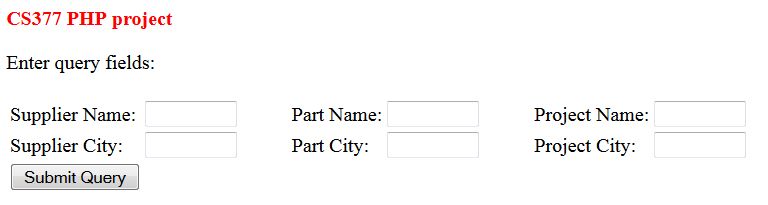You must work on this
assignment on
holland.mathcs.emory.edu.
You can login to
holland.mathcs.emory.edu with
this command
from any lab machine or
from lab0z.mathcs.emory.edu:
ssh -X holland (enter your Emory NetID passwd)
On holland:
cd public_html (You will be working in this directory to do the PHP project)
|
The assignment consists of 2 parts:
- Edit the
php-form.html webpage
(that you have downloaded in the
preparation step)
to run a PHP program
that you need to write in
step 2
To edit a file, use this command:
gedit filename
Example:
gedit php-form.html
|
Look for this line in the
php-form.html webpage:
<form action="http://holland.mathcs.emory.edu/~YOUR-ID-HERE/your-prog-name.php"
method="post">
|
Change the YOUR-ID-HERE to
your Emory Net ID
(do not remove the
~ character when you make
the change !!!)
Change the your-prog-name into
whatever name
you want to call your PHP program.
- You can pick
a program name yourself.
|
(This part is very easy, should be done
in 1 minute)
- Write a PHP program
(work on holland !!!)
to process the request
made through the
php-form.html webpage.
- Execute the
following command to make
the PHP program
executable:
chmod 755 your-prog-name.php
|
|
The user can make queries
on the spjDB database by entering
one or more values for
supplier name,
supplier city,
part name,
part city,
project name and/or
project city:
and then click
Submit Query to send the
6 input fields to the
web server.
In response, the web server will execute
the PHP program (describe in
step 2)
and retrieve all shipment information
that matches the
input field criterias.
Examples:
- If the user fills in
Supplier City = 'London'
(while leaving all other fields blank),
then the query returns all shipment data
on suppliers whose
city is 'London'.
- If the user fills in
Supplier City = 'London'
and
Project Name = 'ProductX',
then the query returns
all shipment data on
suppliers
whose city is 'London'
to project whose
name is 'ProductX'.
|
Furthermore,
the input
must allow for UNIX style wildcards:
- * = matches 0 or more characters
- ? = matches 1 character
Example:
- If the user fills in Supplier City =
'A*',
then the query returns
all shipments
by suppliers whose
city name
starts with the letter 'A'.
|
- The format of the
output (return as a webpage)
must be as follows:
| Supplier Name | Supplier City |
Part Name | Part City |
Project Name | Project City |
Quantity Shipped |
| ... | ... | ... | ... |
... | ... | ... |
| ... | ... | ... | ... |
... | ... | ... |
| ... | ... | ... | ... |
... | ... | ... |
The header (first row containing
the attribute names) must have
a different background color
from the data rows.