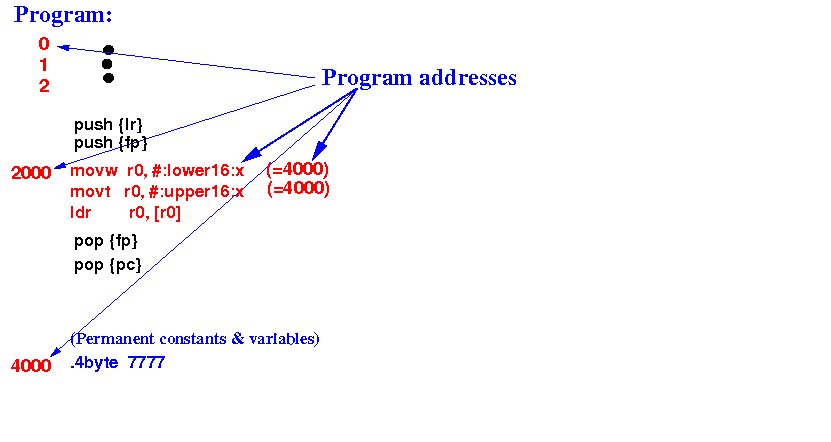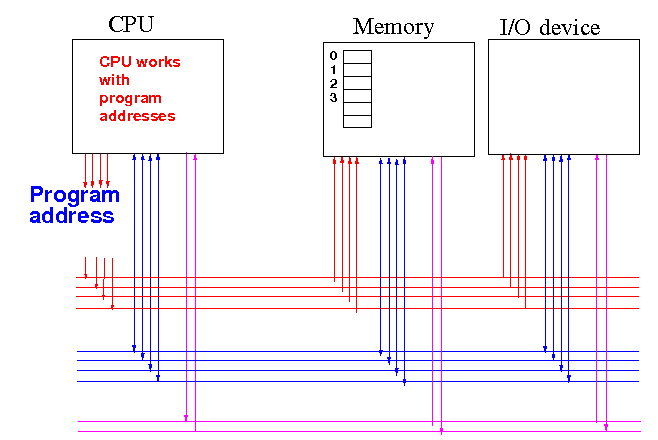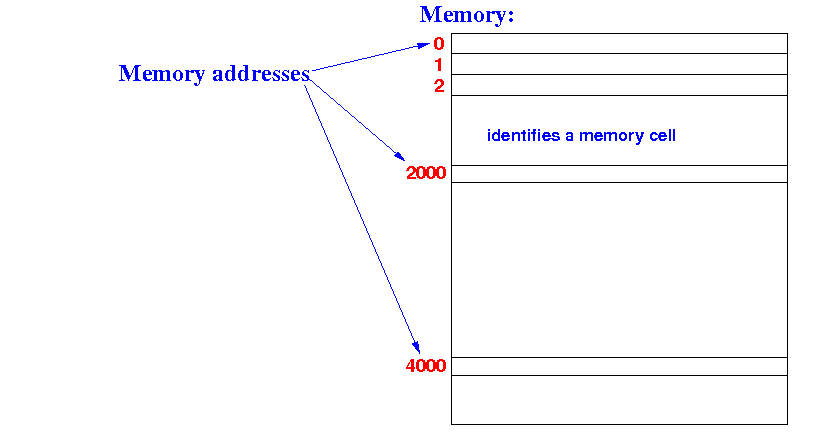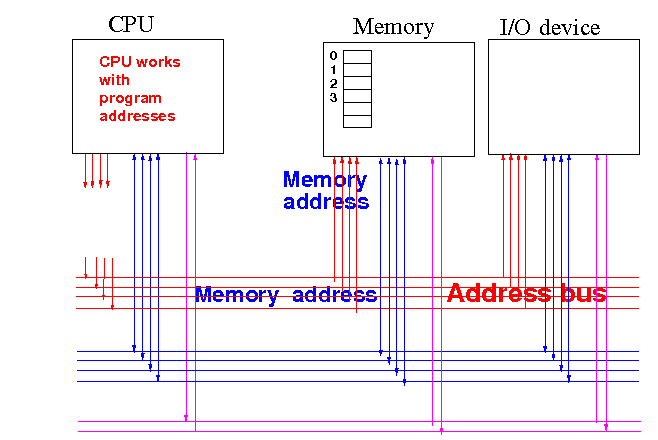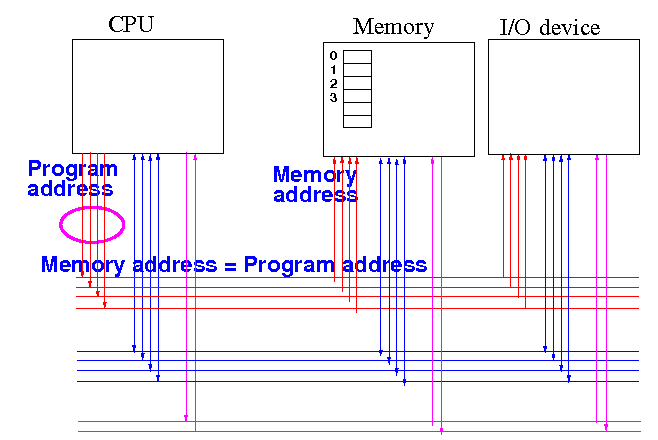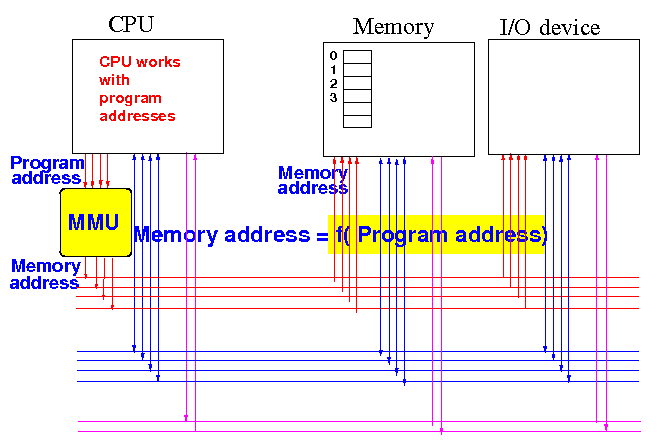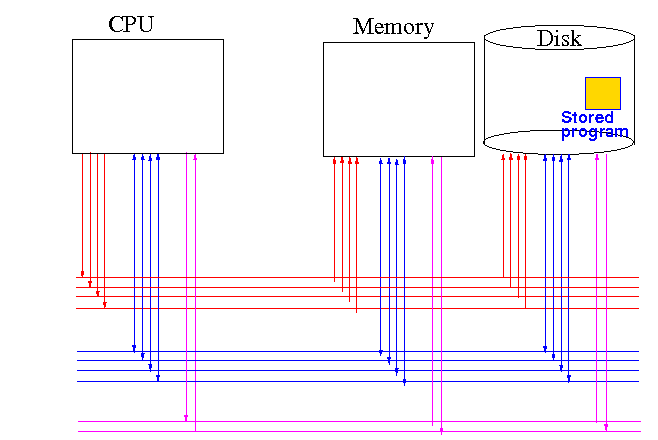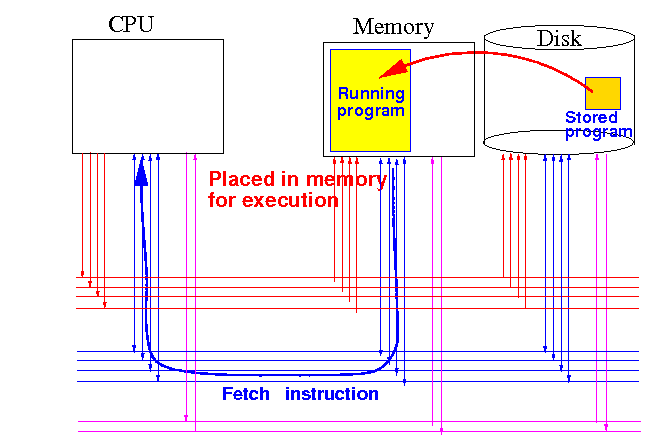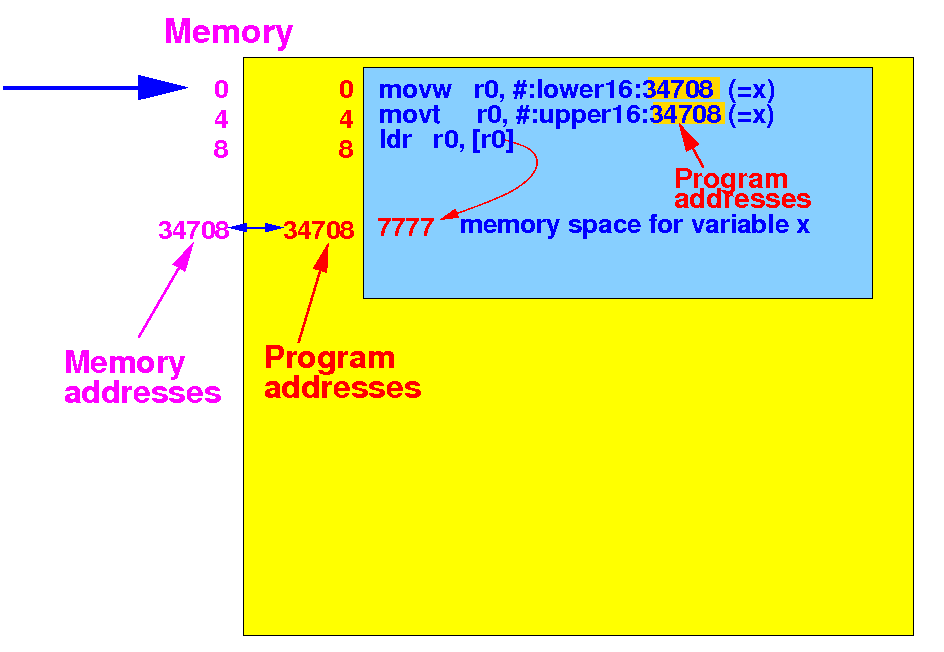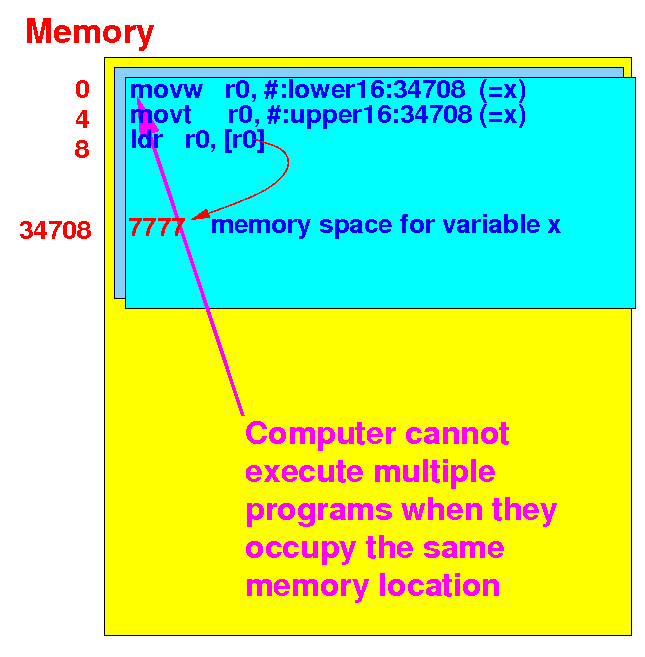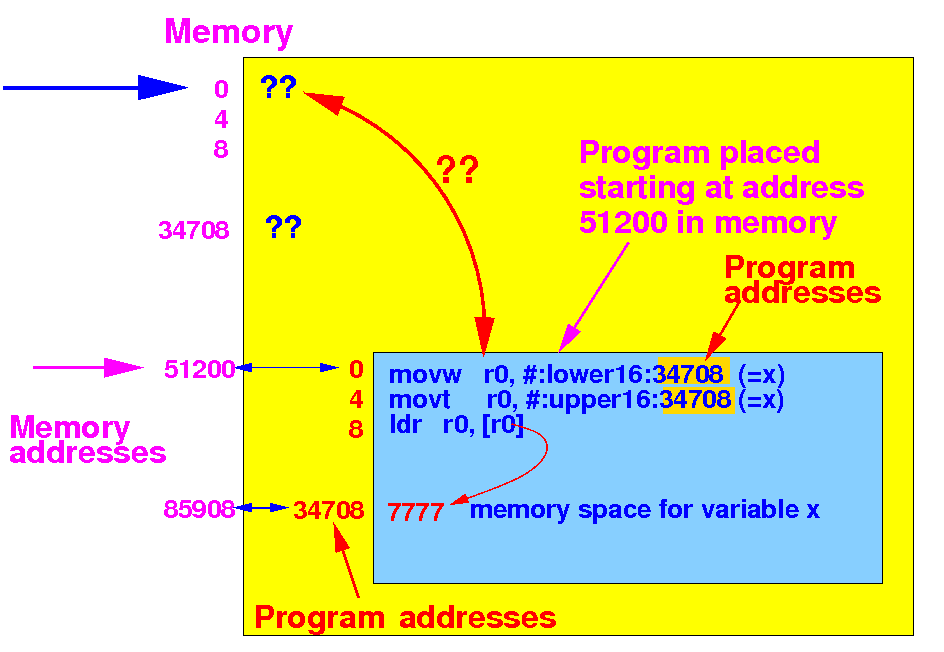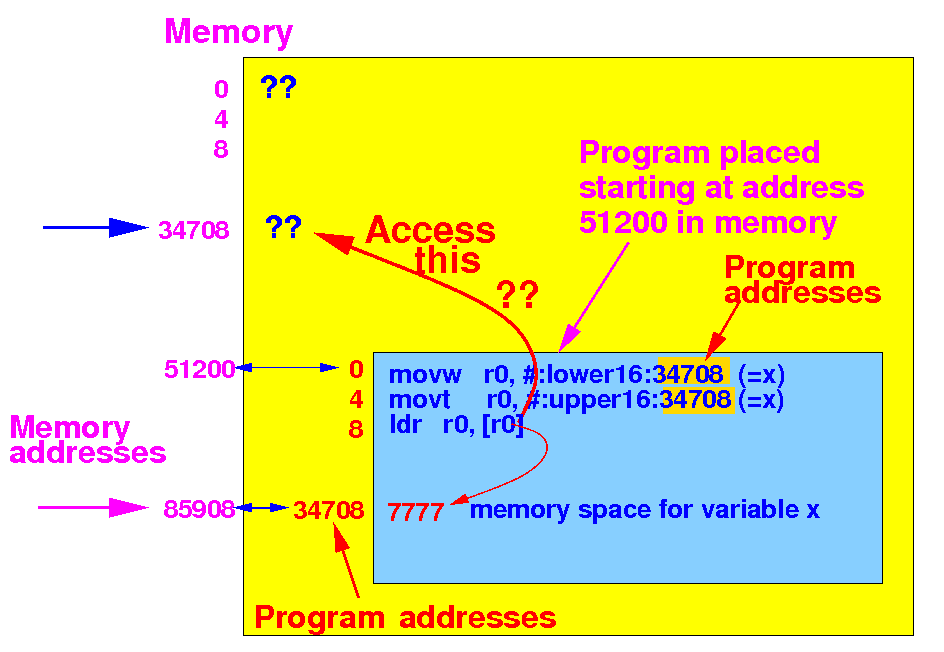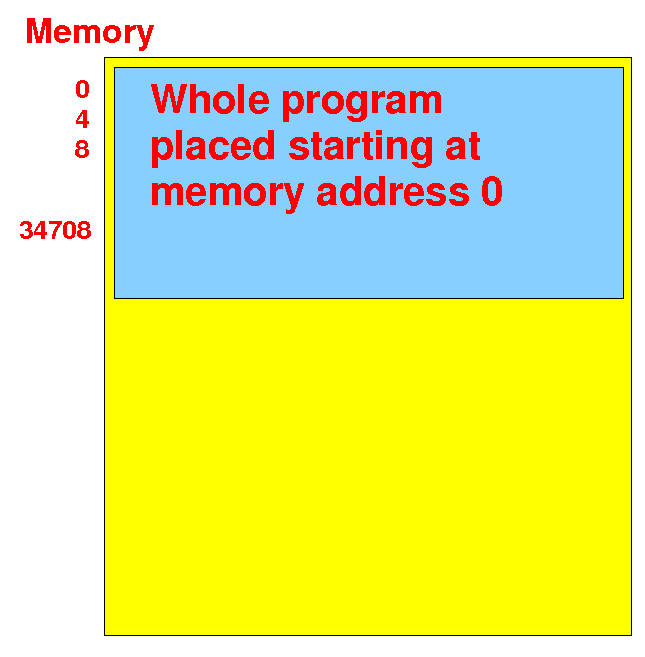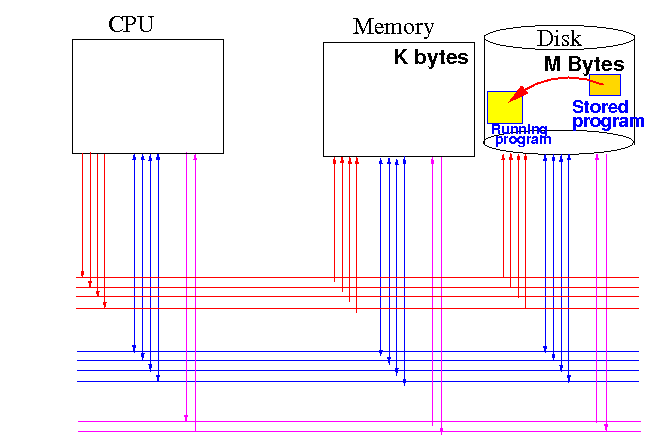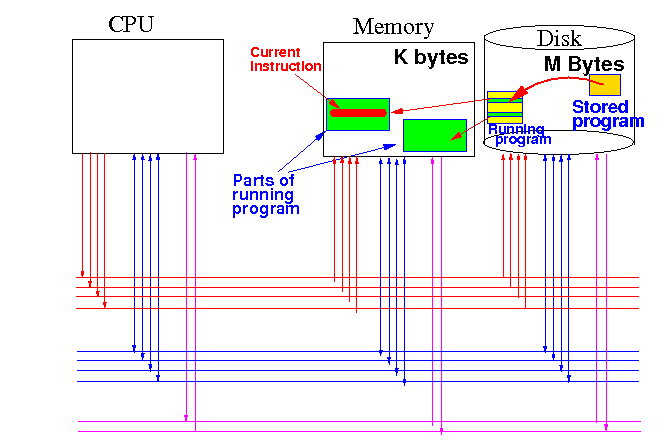There are 2 kinds of
addresses:
program address and
memory address
-
Program address:
- A
program address
identifies the
location of (1) a
computer (program) instruction or
(2)
a variable in
the
program
-
Addresses (and labels)
used in
computer programs are
program addressss
|
-
Memory address:
- A
memory address
identifies the
location of
memory cells (bytes)
-
Addresses
transmitted
on the
address bus are
memory addressss
|
Believe if or not:
-
Program addresses and
memory addresses are
not
the same !!!
|
|
Program addresses:
addresses used in
computer programs
- The
program address
identifies a
location in a
computer program:
- Each
instruction/variable in
a
program is
identified by
a
program address
|
- Examples of
program addresses:
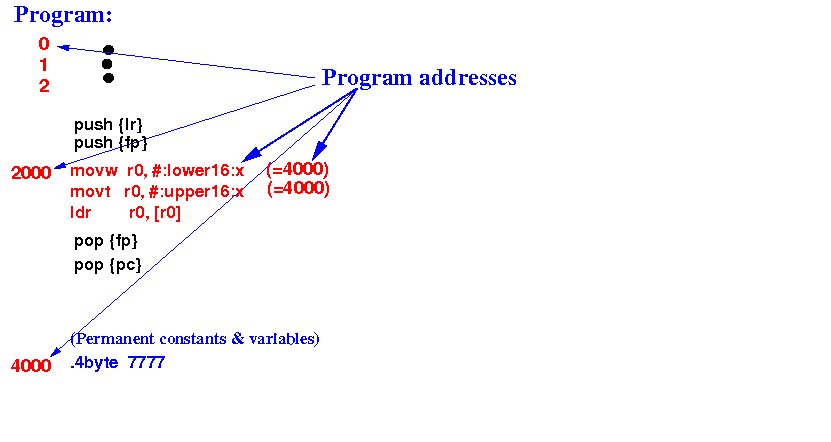
|
Program addresses:
addresses used in
program execution
- The CPU
executes instructions
in a
program:
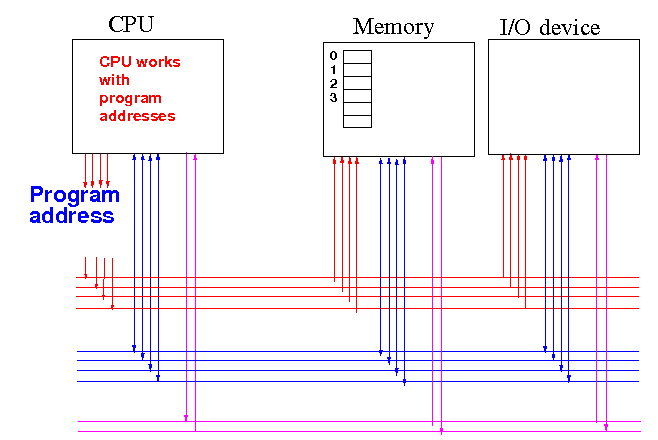
- Therefore:
addresses used by the
CPU are
(always)
program addresses
|
|
Memory addresses:
addresses used to
select memory cells
- A
memory address
identifies a
location in the
memory:
- Each byte in
the
computer memory is
identified by
a
memory address
|
- Examples of
memory address:
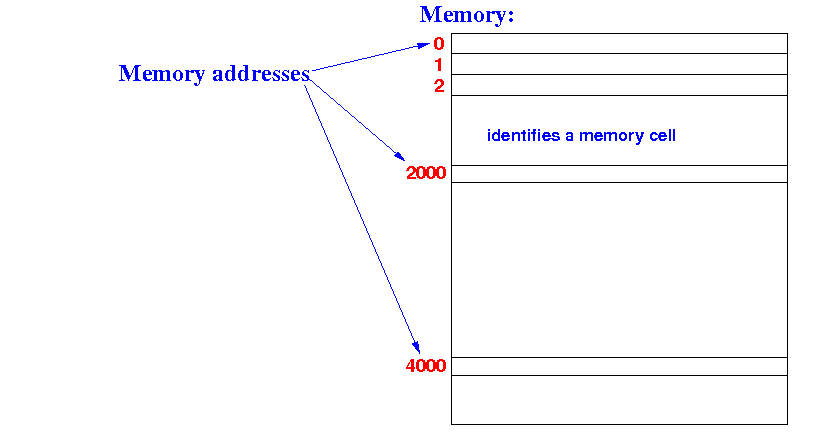
|
Memory addresses:
addresses used in
memory selection
- A memory cell
selected by an
address on
the
address bus:
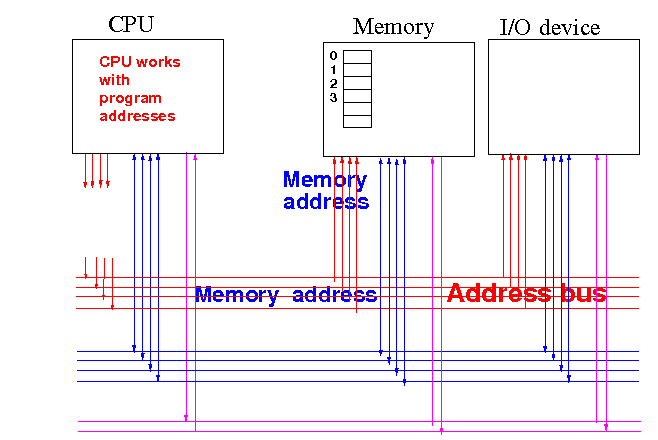
-
Addresses
transmitted on the
address bus
are
(always)
memory addresses
|
|
What you have learned
so far
-
For simplicity sake,
until now in your
Computer Science eduction,
we have used:
Memory address = Program address
|
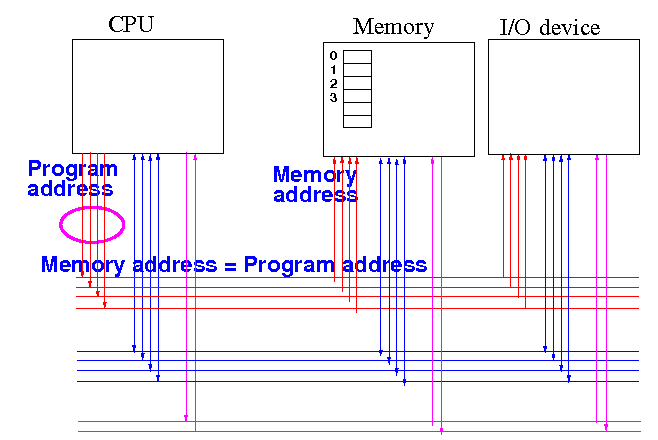
|
You will
now
learn the
reality
- In reality, there is a
device
(called the Memory Management Unit)
that maps:
Memory address = f( Program address )
|
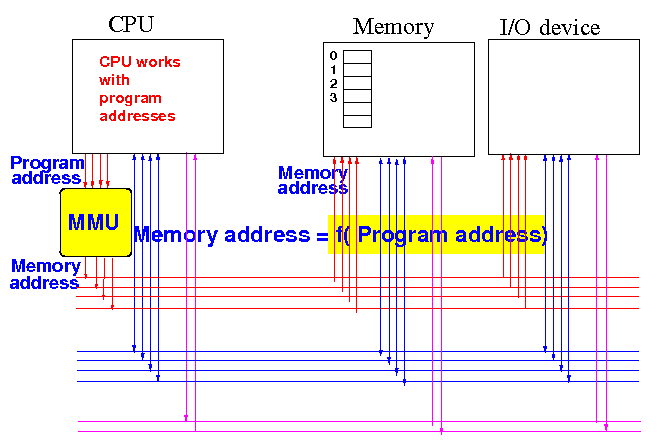
|
Background info:
machine codes, labels and binary numbers
- A computer
stores
everything as
binary numbers
- So:
program addresses are
stored as
binary numbers:
assembler program Assembler Machine code
======================= ----> ===================================
movw r0, #:lower16:x 11100011 00001000 00000111 10010100
movt r0, #:upper16:x 11100011 01000000 00000000 00000001
ldr r0, [r0] 11100101 10010000 00000000 00000000
.data
x: .4byte 7777 // address x = 00000000 00000001 10000111 10010100
= 34708 (decimal)
|
- Notice that:
- A
label
(e.g.: x)
denotes/marks
a location within
a
computer program
- Labels are
translated into
a
binary
address by the
assembler
|
|
|
DEMO:
demo/VirtualMemory/machine-code.s
Execution of a
computer program
by the
CPU
- Computer programs are
stored on
disks:
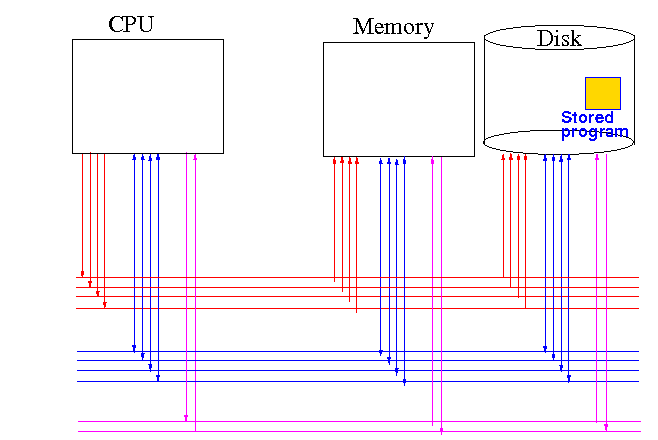
|
Execution of a
computer program
by the
CPU
- A program
must
be
placed/stored in
memory
in order to
run :
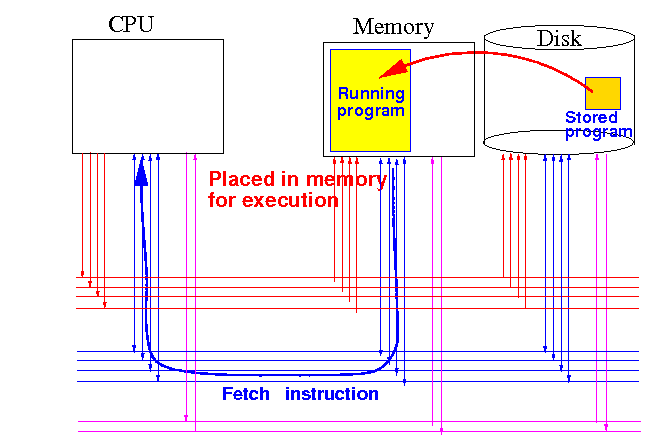
-
Because:
- The
CPU can
only
fetch instructions
from
the
memory
|
|
The "straightforward" placement of a
computer program
in the
computer memory
- The
straightforward way
to
place a
program in
memory
is
starting at location 0:
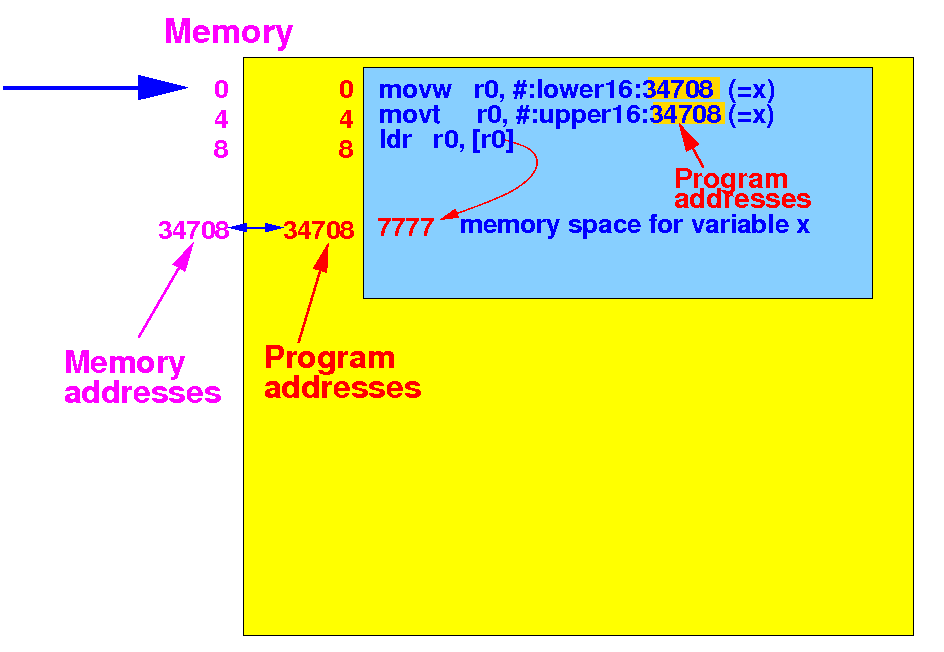
- Using the
straightforward placement,
we have that:
memory address = program address
|
|
Advantage of the
"straightforward" placement
-
Advantage of the
straightforward placement:
-
Easy to
understand
(so we can focus on
Computer Science topics)
because the
program can be
executed
without
an
MMU:
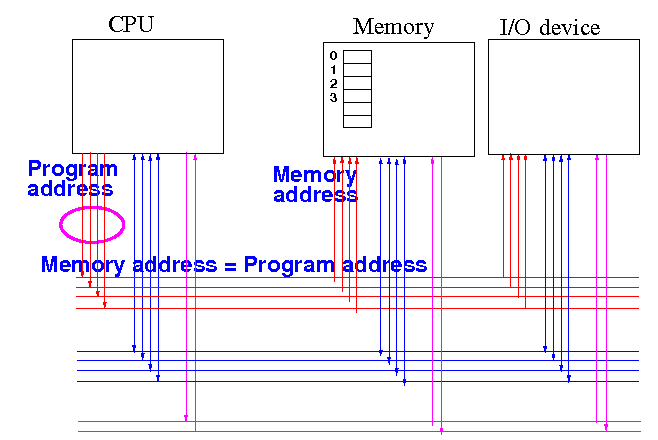
|
|
Disadvantage of the
"straightforward" placement
- You cannot
place
multiple programs in the
same
memory location:
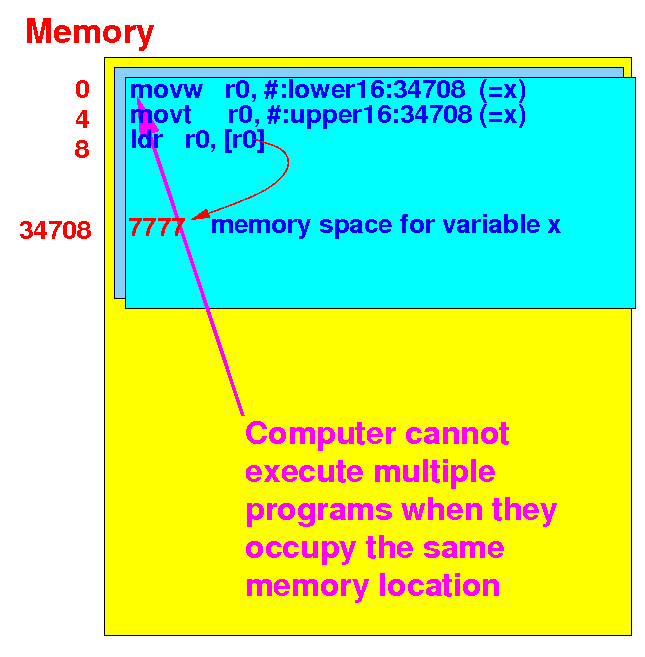
- In order to
execute
multiple programs
at the
same time:
- Programs must be
placed
in memory (starting) at
different locations
|
|
The effect of
placing program at a
different memory location
- Consider the
same
computer program
placed in
memory
starting
at
memory location
51200:
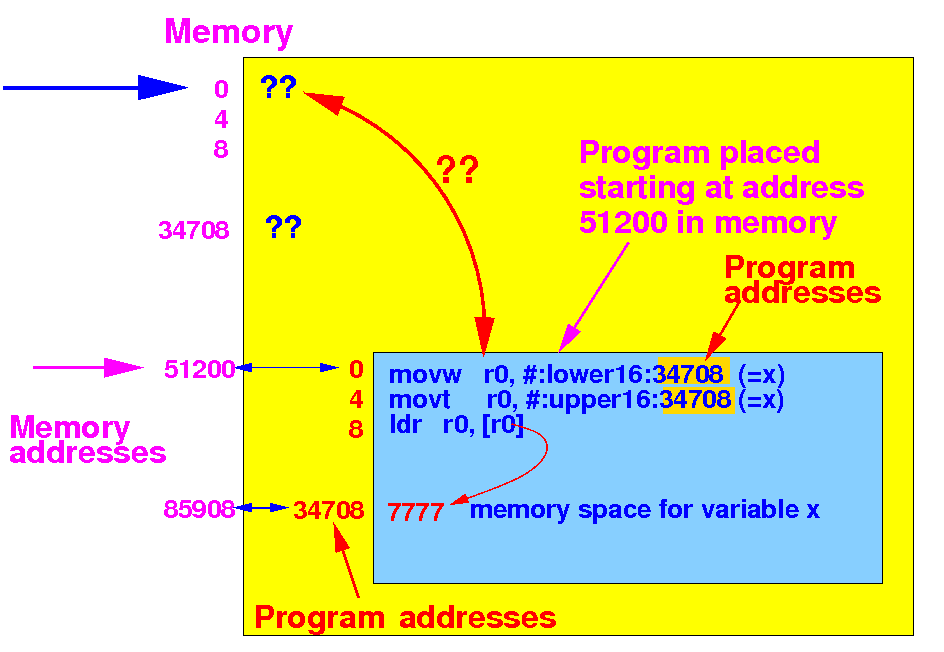
- We
cannot
use the
program address
0 to
fetch the
first instruction in the
program from
memory
because:
The first instruction of the program is stored at memory address 51200
|
|
The effect of
placing program at a
different memory location
- Consider the
same
computer program
placed in
memory
starting
at
memory location
51200:
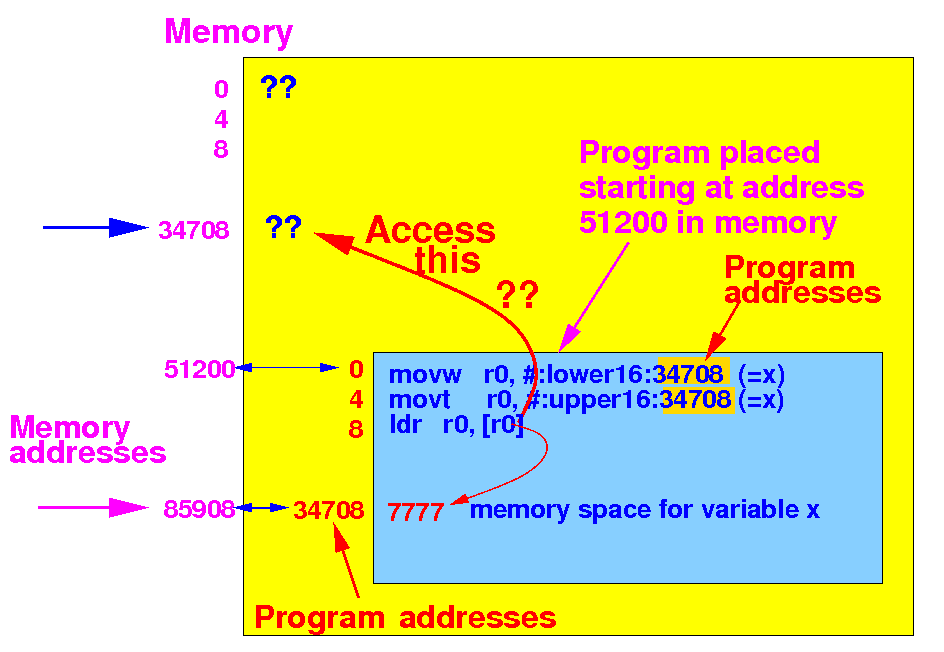
- We
cannot
use the
program address
34708 to
access the
variable x in the
program from
memory
because:
The variable x in the program is stored at memory address 85908
|
|
Another requirement for program execution
- The
entire program
must be stored in
memory in order to
run the
program:
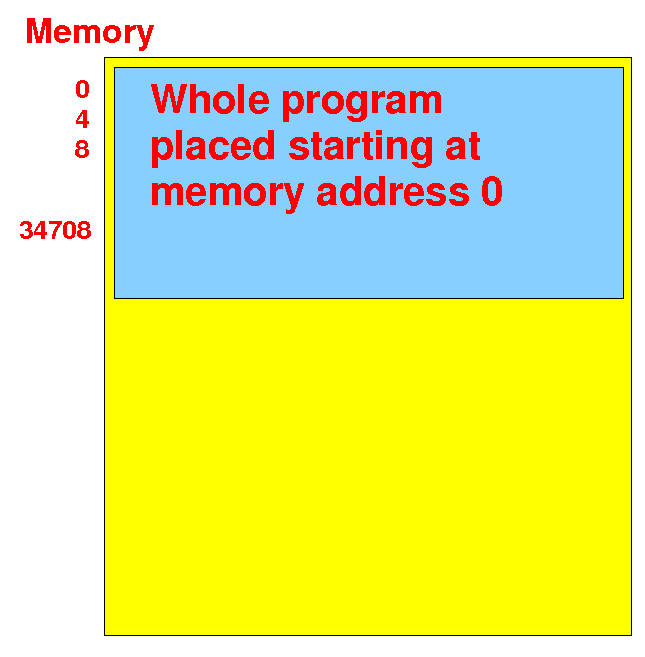
-
Consequence of this
requirement:
- Program size was
limited by
the memory size !!!
|
|
Intro to
Virtual Memory
- Before the
invention of
Virtual Memory,
the size of
the main memory will
limit the
size of
programs that can be
run:

- This constraint was
very critical back around
1960 because
computers
only have
a few
K bytes of
memory
|
|
Intro to
Virtual Memory
- The virtual memory
technique
stores the
running program on
the (larger but slower)
disk (memory):
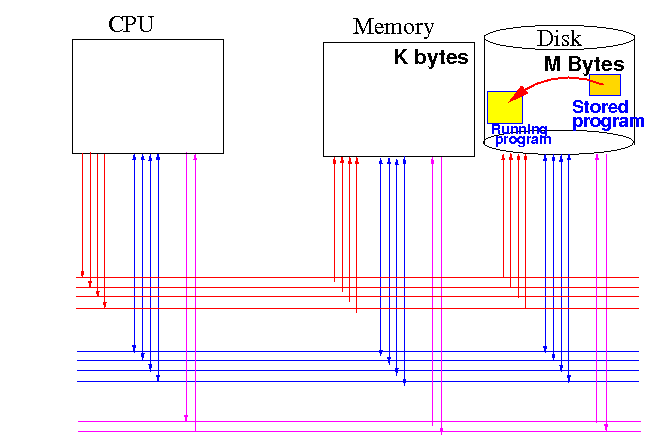
- Program stored
on disk
cannot be
run by the
CPU
(
Key: you
don't need the
whole program stored
in memory to
run it !!)
|
|
Intro to
Virtual Memory
- The virtual memory
technique will
store
only the
portions of
a program that is
needed in
main memory:
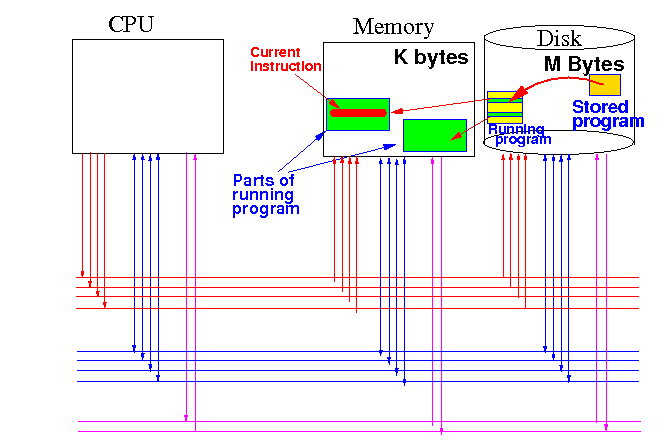
- The CPU
executes the
current instruction
So execution
only needs the
current instr and
its
(memory) operands
|
|
Virtual Memory vs. Cache
- The Virtual Memory
technique is
similar to
cache:
|
Caching
|
Virtual Memory
|
- The cache
pretends to be
the memory
- The main memory contains
all the
data
- The cache stores
a
portion of
data stored in
main memory
- The cache is
able to
increase the
speed of the
memory access
operations
|
- The disk
pretends to be
the memory
- The disk contains the
complete
running program
- The main memory stores
a
portion of
running program stored on
disk
- The disk is
able to
increase the
size of the
main memory
capacity
|
- Using the
Virtual Memory
technique,
yours truly was able to:
- Run my programs on a
PDP 11 that has
8 K bytes of
memory when I was
an undergrad
|
|
❮
❯