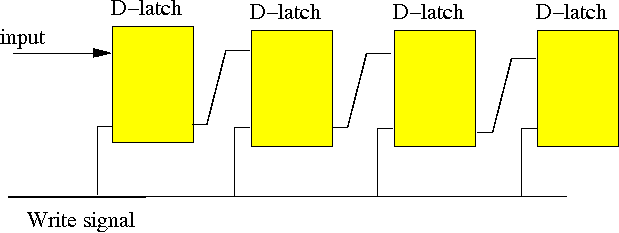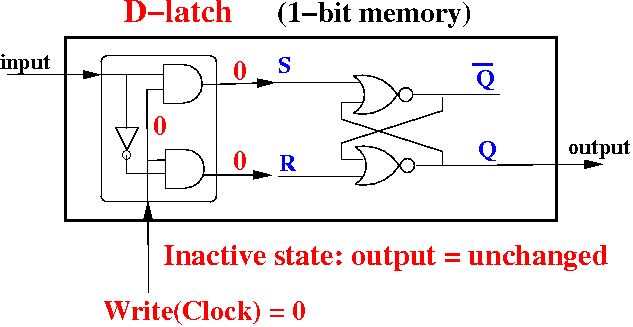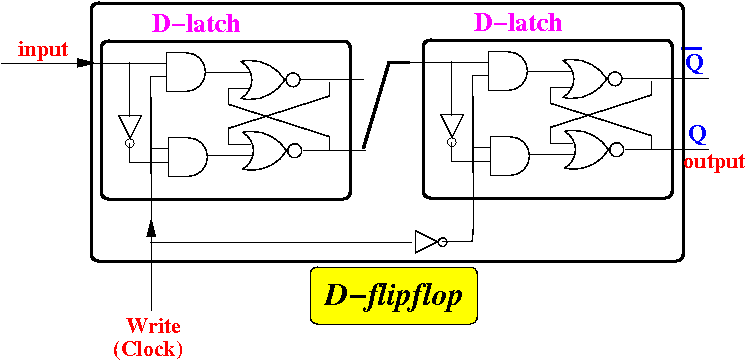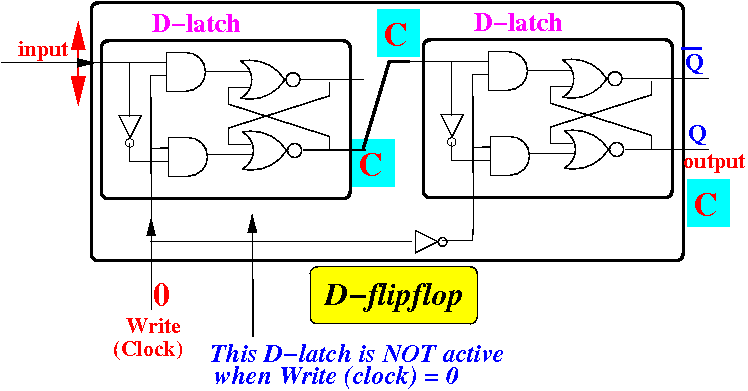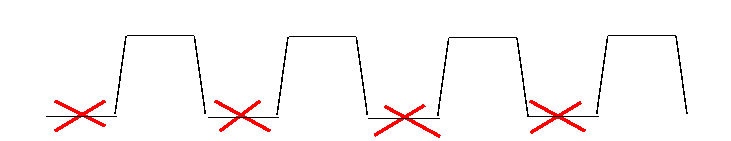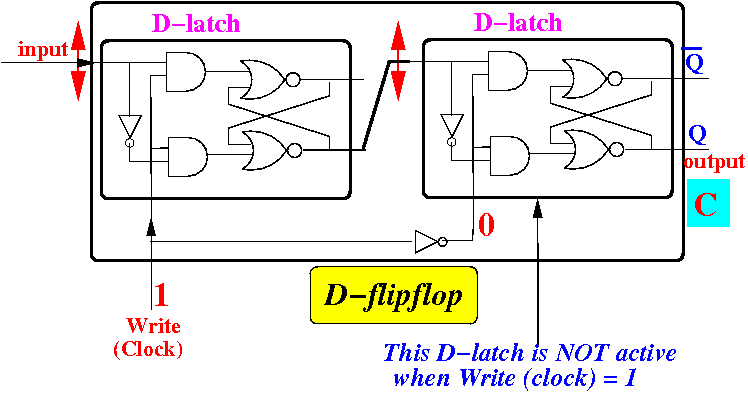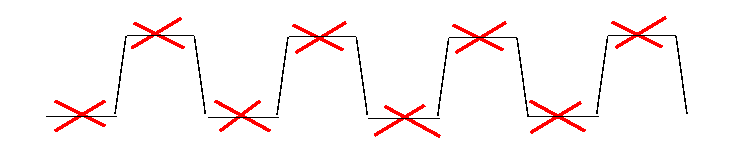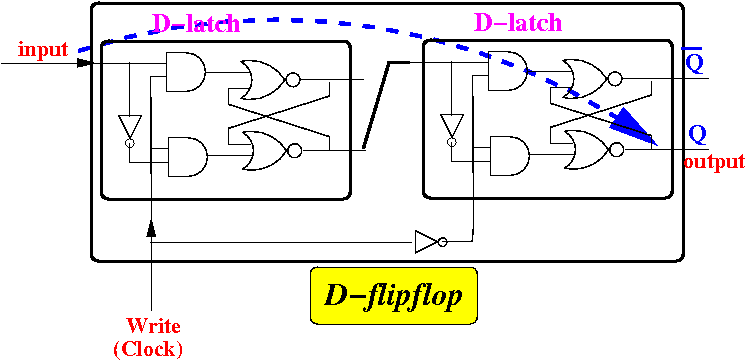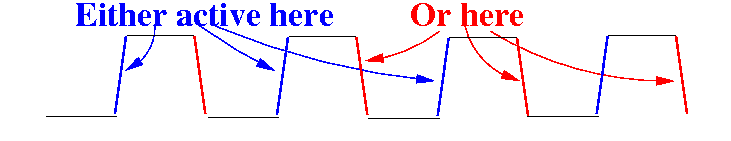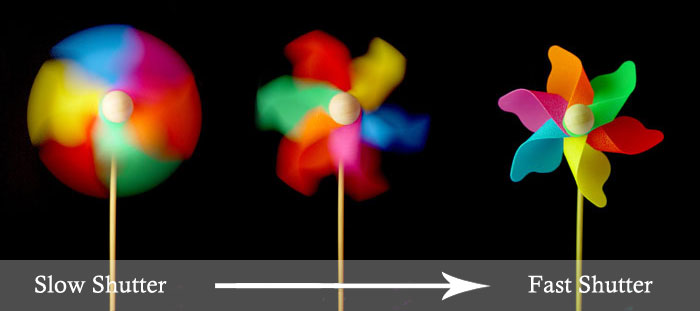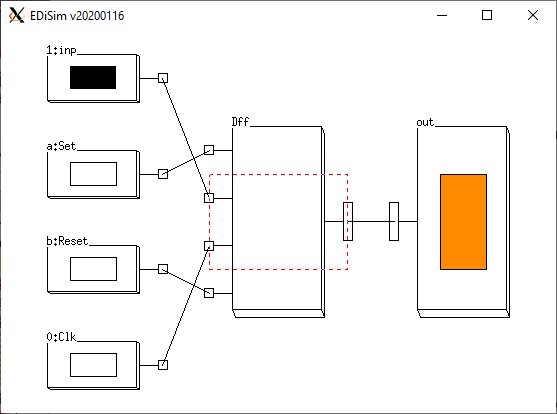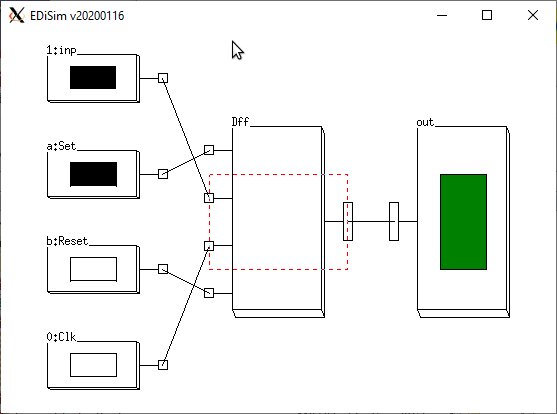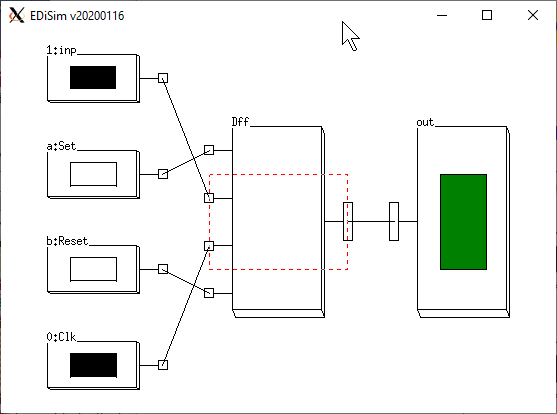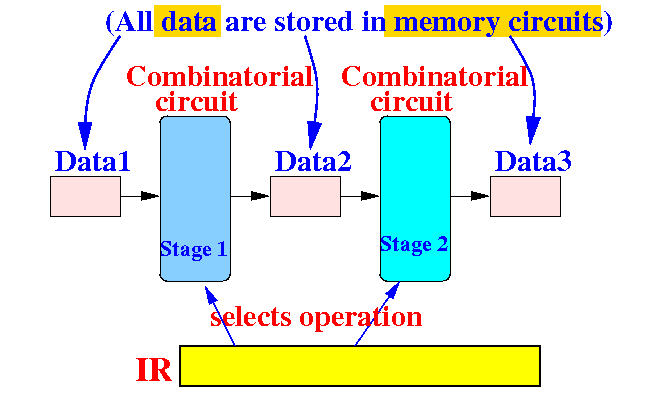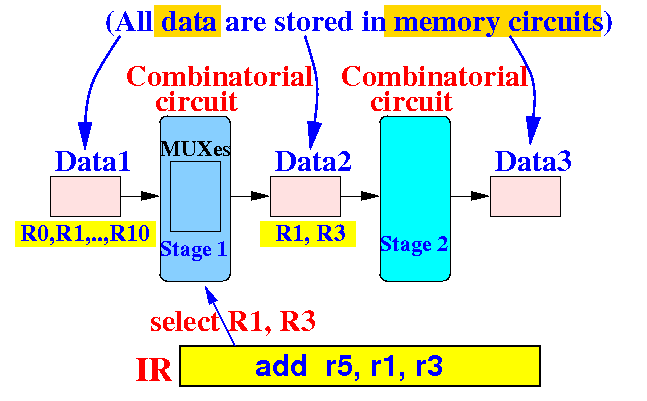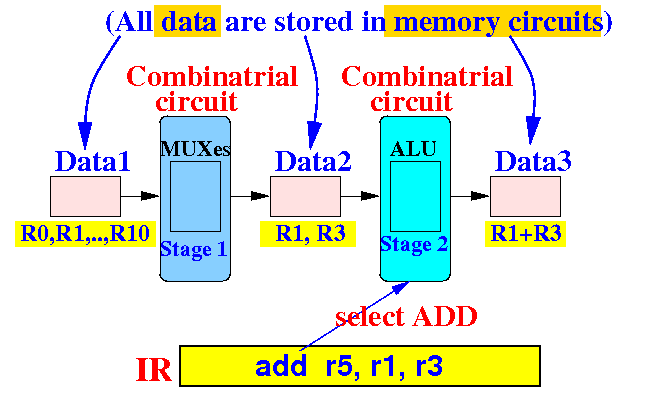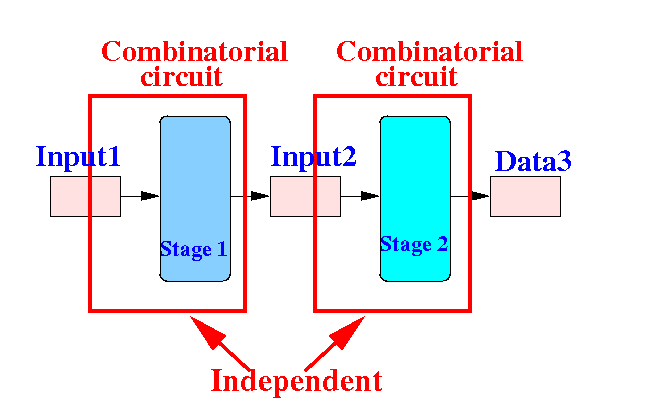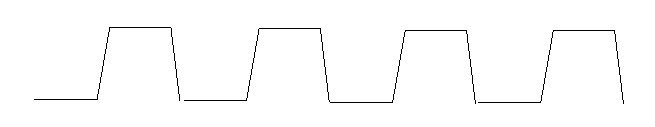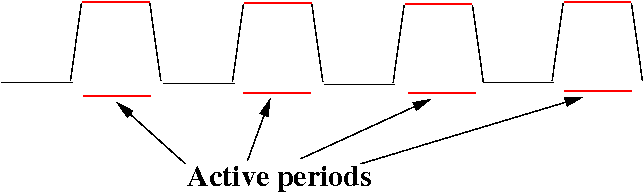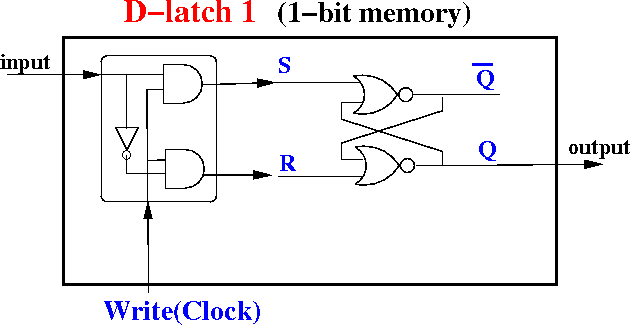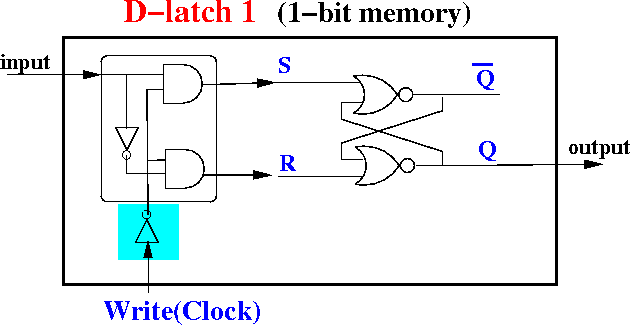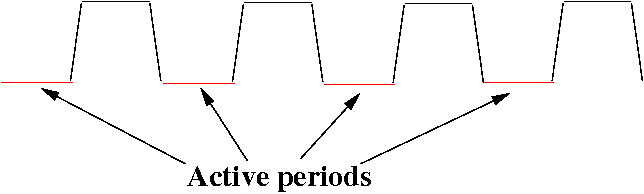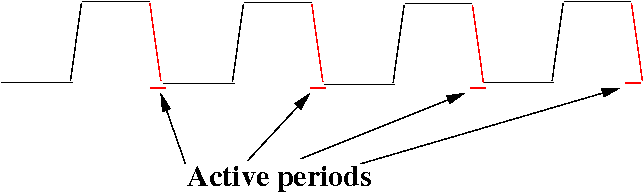Background information
- A CPU is an
electronic machine that
process information in
stages
Schematically:
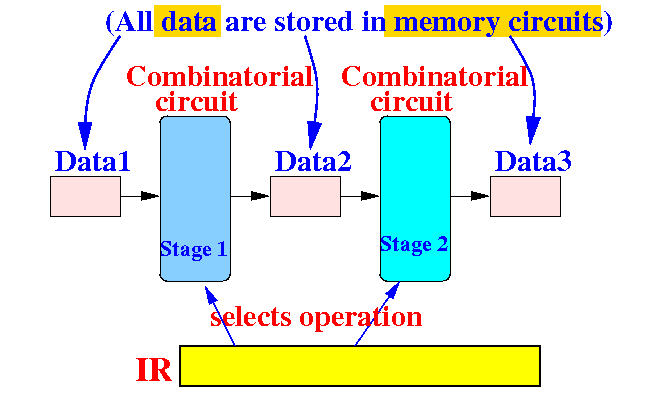
|
Background information
- Desired behavior:
- Each stage
operates
independently from
all
other stages
|
Graphically:
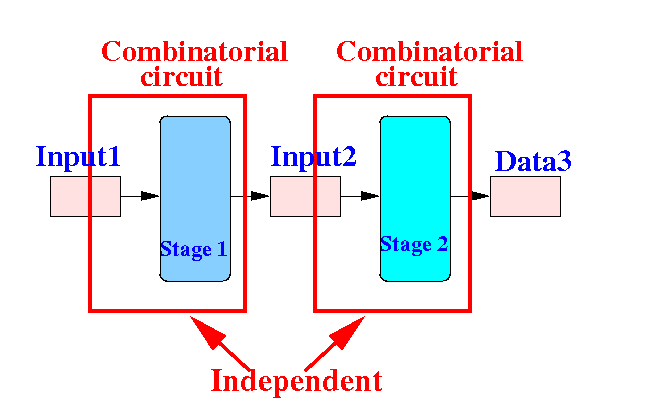
|
DEMO:
/home/cs355001/demo/circuits/shift-register
A simple experiment using
D-latches
The following simple circuit
shows a problem with
D-latches when we
try to build a
independent staged
computation device with them:
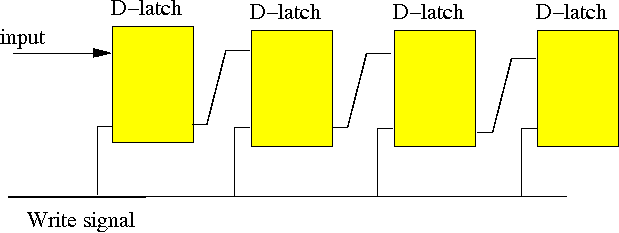
In this circuit,
each
of the D-latch (= 1-bit-memory circuit) will
copy the
bit stored in the
prior 1-bit-memory circuit
into itself.
DEMO the
behavior:
/home/cs355001/demo/circuits/shift-reg-D-latch
A simple experiment
using D-latches
We will first study
circuit timing and then
build a accurate 1-bit-memory circuit
Background information
- Clock signal:
- Every
circuit component inside a
computer is
control by a
block electric wave form that look like
this:
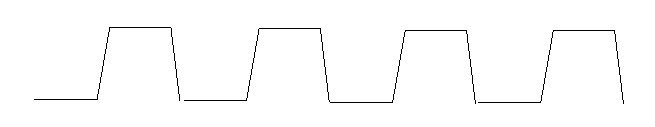
- This signal that
paces the
operations performed by
the computer is called
a clock signal
|
- The clock signal or
a signal
derived from
the clock signal will
be connected to
the clock inputs of
each memory components
(e.g.: D-latch)
in the computer.
|
Active period of a memory circuit
- A memory circuit
(such as a D-latch) is
active when:
- The output value of the
memory circuit will
change when the
input value is
changed
|
- Q:
what are the
active periods
in the
clock signal for
the D-latch circuit ?

|
Active periods for the
D-latch circuit

- The periods in
a clock signal when
a D-latch is
active are when
clock signal = 1:
(DEMO: d-latch)
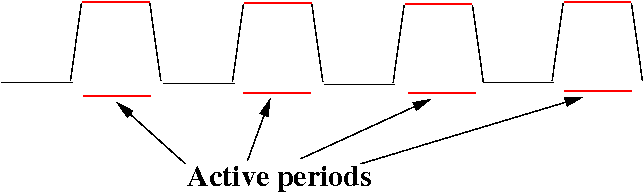
|
Inactive periods for the
D-latch circuit
Latches: level active (level triggered) memory devices
Latches: level active (level triggered) memory devices
Latches: level active (level triggered) memory devices
The D-flip flop circuit
Consider the
following
circuit
(it's called a D-flip flop):
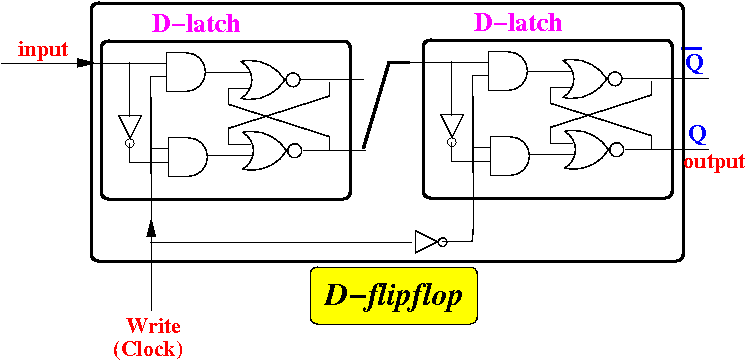
What are the
active periods of this
circuit ?
Use the
DEMO to find out:
/home/cs355001/demo/circuits/d-flipflop-demo
The D-flip flop circuit
Let's eliminate the
non-active periods:
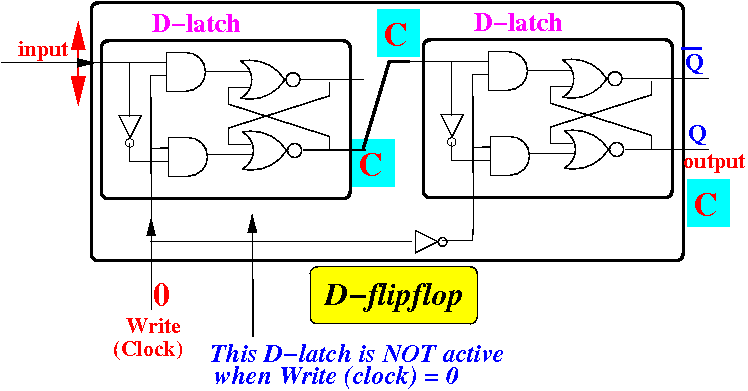
The D-flip flop is
not active during
clock level = 0:
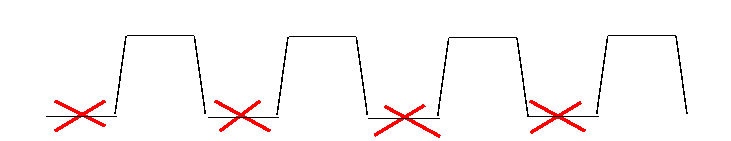
The D-flip flop circuit
Let's eliminate the
non-active periods:
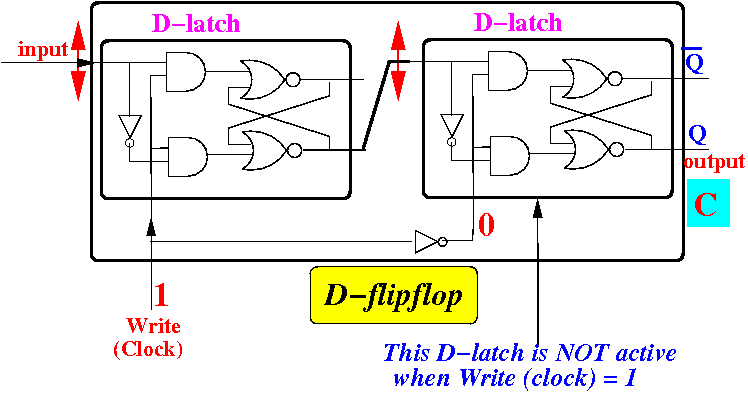
The D-flip flop is
not active during
clock level = 1:
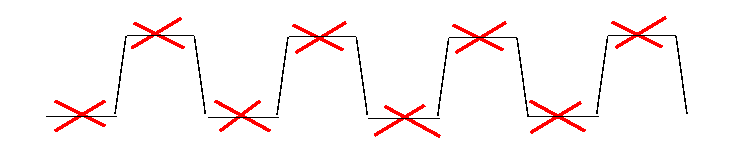
The D-flip flop circuit
Notice that
we can (= are able to)
update the
output = input
(see demo):
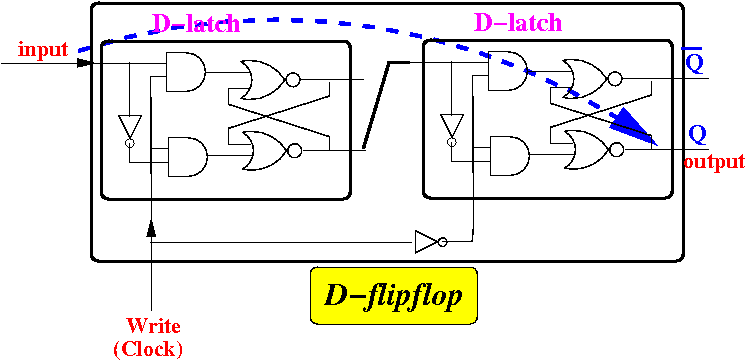
So the D-flip flop
must have
an active period that is
edged:
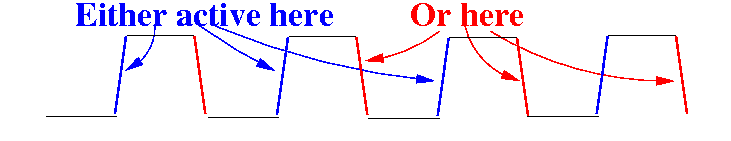
Flip flops: edge active (edge triggered) memory devices
DEMO:
/home/cs355001/demo/circuits/shift-register
Accurate and inaccurate memory circuits
- Flip flops are
accurate memory circuits:
- A D-flip flop will
capture
a input value during its
very short
active period
|
During this very short
active period,
the input value can
not change
The
value captured is
very precise and unambiguous
- Latches are
slow memory circuits:
- A D-latch will
capture
a input value during a
long
active period
|
During this long interval
of active period,
the input value
could have changed
To ensure
correct operation:
- The input signal must
remain
unchanged
for the entire duration of the
active period
|
|
Fast and slow memory analogy: shutter speed of
a camera
In photography,
using a faster
shutter speed will
capture a
more accurate
scene/state:
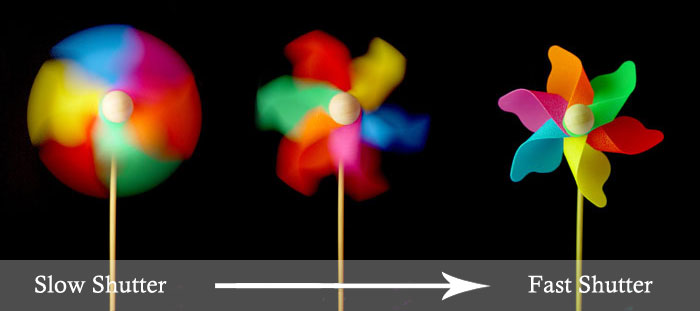
Because a shorter
exposure time does not
allow
much motion...
Introducing EDiSim's
built-in D-flipflop component
Introducing EDiSim's
built-in D-flipflop component -
Examples
The D-flipflop components
will initially have an
UNKNOWN value for
output:
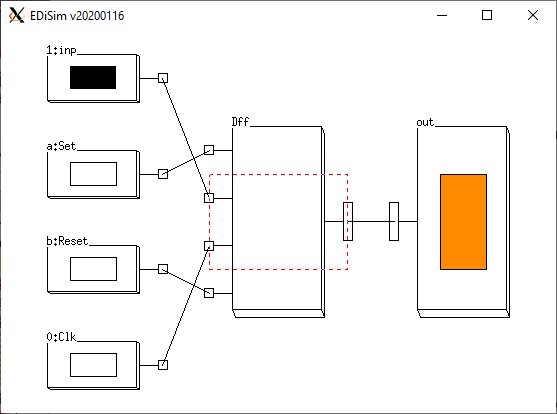
The ORANGE color in the
probe means:
UNKNOWN value
DEMO:
/home/cs355001/demo/circuits/sample-Dff
Introducing EDiSim's
built-in D-flipflop component -
Examples
You can initial the
output = 0 with
reset=1
(and set=0):

The LIGHT GREEN color in the
probe means:
value=0
Introducing EDiSim's
built-in D-flipflop component -
Examples
You can initial the
output = 1 with
set=1
(and reset=0):
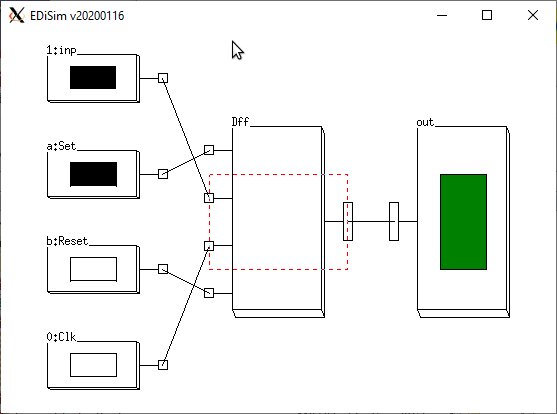
The DARKER GREEN color in the
probe means:
value=1
Introducing EDiSim's
built-in D-flipflop component -
Examples
When
set=0
and reset=0,
the Dff component will
operate as a
D-flipflip:
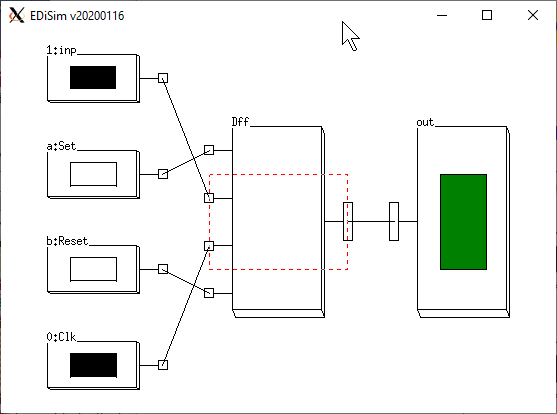
The input value will be
written to the
output using the
clock signal
❮
❯