- The char
(built-in) type represents the
characters
- The encoding scheme for
characters is
ASCII (American Standard Code for
Information Interchange)
- A char type variable takes up 1 byte of computer memory
- A string is a
sequence of characters
- The content (i.e., the characters of a string is always stored in an array of char
There is one more piece of information to determine the string:
- Where is the end of the string ?
- There are two
common ways to represent
a string....
- There are two
common ways to represent
a string:
- Content and
length
- Content and sentinel
- Content and
length
- Content with length:
- In the content with length
representation, a string is represented
by the starting address of
the character array and
the length of the string
Example:
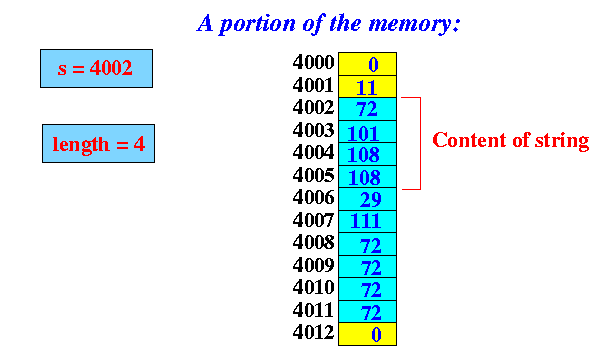
The string in the above figure is:
ASCII codes: 72 101 108 108 Characters: H e l l
- In the content with length
representation, a string is represented
by the starting address of
the character array and
the length of the string
- Content with sentinel
- In the content with sentinel
representation, a string is represented
by the starting address of
the character array and
a special terminating character
- In C++, the ASCII code
0 is used
- This special character is denoted as '\0'
Example:
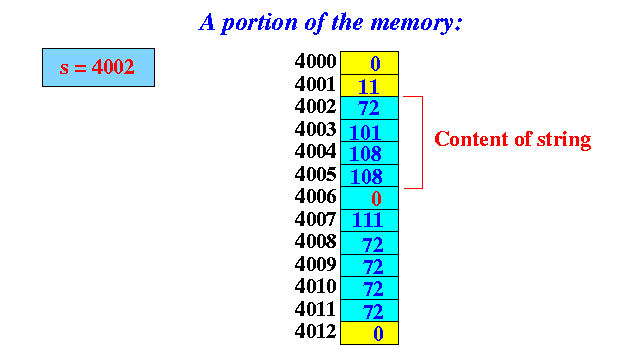
The string in the above figure is:
ASCII codes: 72 101 108 108 Characters: H e l l
NOTE: the sentinel '\0' is not part of the string
- In C++, the ASCII code
0 is used
- In the content with sentinel
representation, a string is represented
by the starting address of
the character array and
a special terminating character
- Defining strings in C++:
"content of the string"Example:
"Hello World !"This expression will return the address of the first character of the string
- Defining string variables in C++:
char s[] = "content of string";By omitting the SIZE of the array from the definition, C++ will create an array of the size that is given in the data initialization
Example:
char s[] = "Hello World !";
This will create an array of 14 bytes (13 letters and one more byte for the sentinel '\0')
- Example Program:
(Demo above code)

- Prog file: click here
- An important difference
between strings in
C++ and Java is that
strings in C++ is mutable
Example:
char s[] = "Hello World !"; s[4] = ','; // s is now "Hell, World!"
- Example Program:
(Demo above code)

- Prog file: click here
- You can also define
an string
and make a char * variable
point to that string
Example:
char *s = "Hello World !"; // CONSTANT string
- C++ interprets
this as a
constant (immutable) string
(a string literal)
When you try to change the string, the program will crash
Example:
char *s = "Hello World !"; // String literal s[4] = ','; // CRASH !!! Cannot change a literal
- Example Program:
(Demo above code)

- Prog file: click here
- Pointer-arithmetics used on a
char *
pointer variable is
commonly used to copy
strings
Example:
char s[10]; // s stores a string char *p; // Help variable used to copy string char *q = "Hello World !"; // Source string // Copy string q to string s p = s; // p points to receiving array while ( *q != '\0' ) *p++ = *q++; *p = '\0'; // Mark end of string
- Example Program:
(Demo above code)

- Prog file: click here
- NOTE:
a C/C++ guru may show you this version of the string copy
code:
char s[10]; // s stores a string char *p; // Help variable used to copy string char *q = "Hello World !"; // Source string // Copy string q to string s p = s; // p points to receiving array while ( (*p++ = *q++) != '\0' );
It takes advantage of the fact that the assignment expression "*p++ = *q++" in C/C++ returns the value assigned
- The C/C++ programming language comes with a
standard C/C++ library of
functions.
- To view the documentation on the
C library, use the command:
- man libc
- There are many string manipulation
functions in the C/C++ library.
Some example functions:
- char * strcpy(char *s1, char *s2):
copy string s2 to
string s1
- int strcmp(char *s1, char *s2):
compare strings s1 and
string s2.
Returns 0 is strings are equal,
- int strcat(char *s1, char *s2):
append string s2 at
the end of
string s1.
NOTE: make sure the character array s1 is sufficiently large
- char * strcpy(char *s1, char *s2):
copy string s2 to
string s1