- The EGTAPI
tool requires the
assembler program to
provide
5 location markers (= labels):
- main: this is the location where the program starts its execution
- Stop: this is the location where the program ends its execution
- CodeEnd:
this is the location of the
last program instruction
- DataStart: this is the location of the first constant/variable defined in the assembler program
- DataEnd: this is the location of the last constant/variable defined in the assembler program
- The following is the
Hello World assembler program
where I have add
the EGTAPUI program markers:
// // hello-egtapi.s: hello world in ARM assembler for EGTAPI // // How to compile: // // as -o hello-egtapi.o hello-egtapi.s // gcc -o hello-egtapi.arm hello-egtapi.o // .global main .global Stop, CodeEnd, DataStart, DataEnd // ************************ Starting computer instruction **************** .text // *********************************************************************** main: push {lr} // Save the return address on the stack push {fp} // Save the return address on the stack // Explained later in CS255 /* ---------------------------------------- Pass the string to printf function ---------------------------------------- */ movw r0, #:lower16:HelloStr movt r0, #:upper16:HelloStr /* ---------------------------------------- Call the printf function ---------------------------------------- */ bl printf pop {fp} // Pop the frame pointer pop {pc} // Pop the return address // Explained later in CS255 Stop: CodeEnd: nop // ************************ Starting variable definition ***************** .data // *********************************************************************** DataStart: HelloStr: // Label marking this location in memory .asciz "Hello World\n" // ASCII codes for the string DataEnd: .endI need to add a nop (no operation) instruction so that the markers Stop and CodeEnd can be recognized by the assembler.
- Example Program:
(Demo above code)

- Prog file: /home/cs255/cs255/hello/hello-egtapi.s on host cs255host1
How to compile the program:
LabMachine>> /home/cs255001/bin/egtapi 1. Login in as: cs255001 or use your own NetID) 2. Select host "cs255host1" at the end of machine list 3. Login: cs255, pw: abc123 4. File Browser, go to "hello" directory 5. Select hello-egtapi.arm and click COMPILEThis version of the "Hello World" program can be shown with the EGTAPI tool
- You can download a copy of the
EGTAPI tool on your laptop
at this URL:
http://www.cs.emory.edu/~egtapi
make sure you download the correct version for your laptop (there are version for Linux 64 bits (x64), Linux 32 bits (x86), Mac, Windows 64 bits (x64) and Windows 32 bits (x86))
You will download a zip file
Unzip the zip file and you will find the EGTAPI tool inside.
Click on the icon to run it.
- If you're working on the workstation
in the
CS lab,
you can run EGTAPI
by typing the following command in
a terminal window:
LabMachine>> /home/cs255001/bin/egtapi Instruction to run Hello World on cs255host1: 1. Login in as: cs255001 or use your own NetID) 2. Select host "cs255host1" at the end of machine list 3. Login: cs255, pw: abc123 4. File Browser, go to "hello" directory 5. Select hello-egtapi.arm and click LOADI will demo the EGTAPI tool using the hello-egtapi.arm program.
In the demo, you will see the following screen in the memory area in the EGTAPI tool:
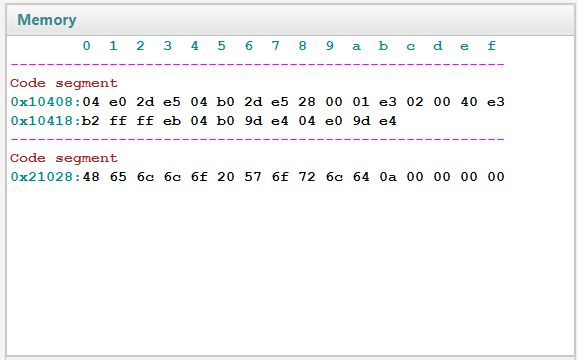
This picture shows you that:
- The program instructions of the
program are stored
starting at the
memory address
10408 Hex
- The constants and variables of the program are stored starting at the memory address 21028 Hex - which is below the program instructions
So you can see for yourself that this is true:

- The program instructions of the
program are stored
starting at the
memory address
10408 Hex
- Quiz:
- Can you see the string "Hello World\n\0"
in the Data segment in this
picture:
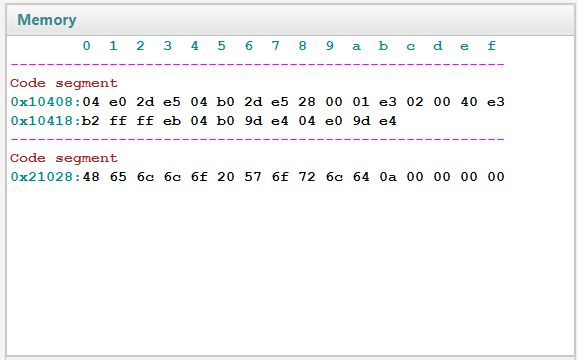
Answer:
48 hex = ASCII code for 'H' 65 hex = ASCII code for 'e' 6c hex = ASCII code for 'l' 6c hex = ASCII code for 'l' 6f hex = ASCII code for 'o' 20 hex = ASCII code for ' ' (space) 57 hex = ASCII code for 'W' 6f hex = ASCII code for 'o' 72 hex = ASCII code for 'r' 6c hex = ASCII code for 'l' 64 hex = ASCII code for 'd' 0a hex = ASCII code for '\n' (newline)
- Can you see the string "Hello World\n\0"
in the Data segment in this
picture: