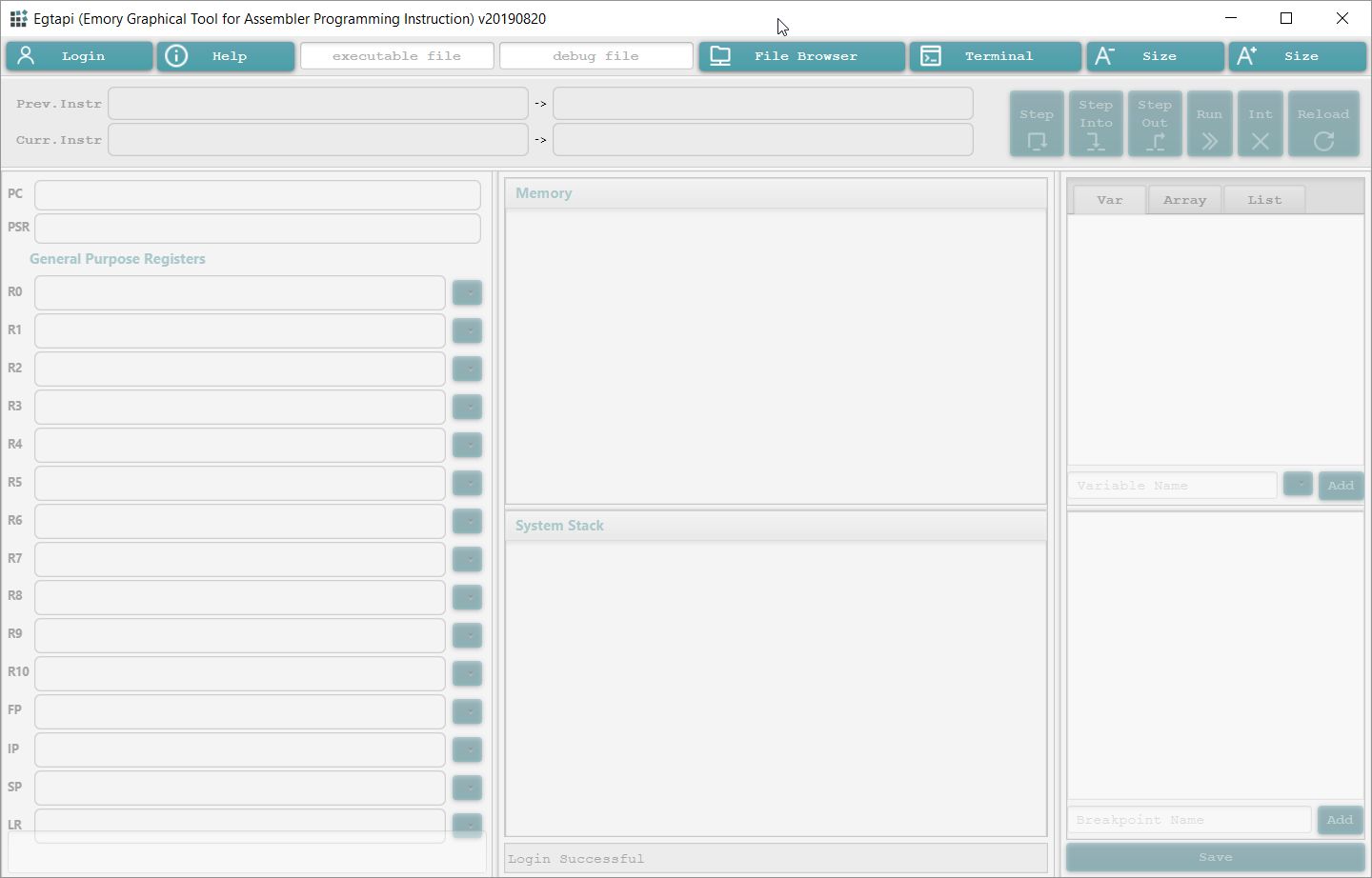
|
This main Egtapi window provides the following 5 function buttons at the top:
- "Help" button:
- Clicking on the help button will show a menu of help topics
- "A+ size" button:
- You can increase the font size of the display by clicking on the "A+ size" button (you can click this button multiple times)
- "A- size" button:
- You can decrease the font size of the display by clicking on the "A- size" button (you can click this button multiple times)
- "Terminal" button:
- Clicking on the
"Terminal" button
will bring up the
"terminal" window:
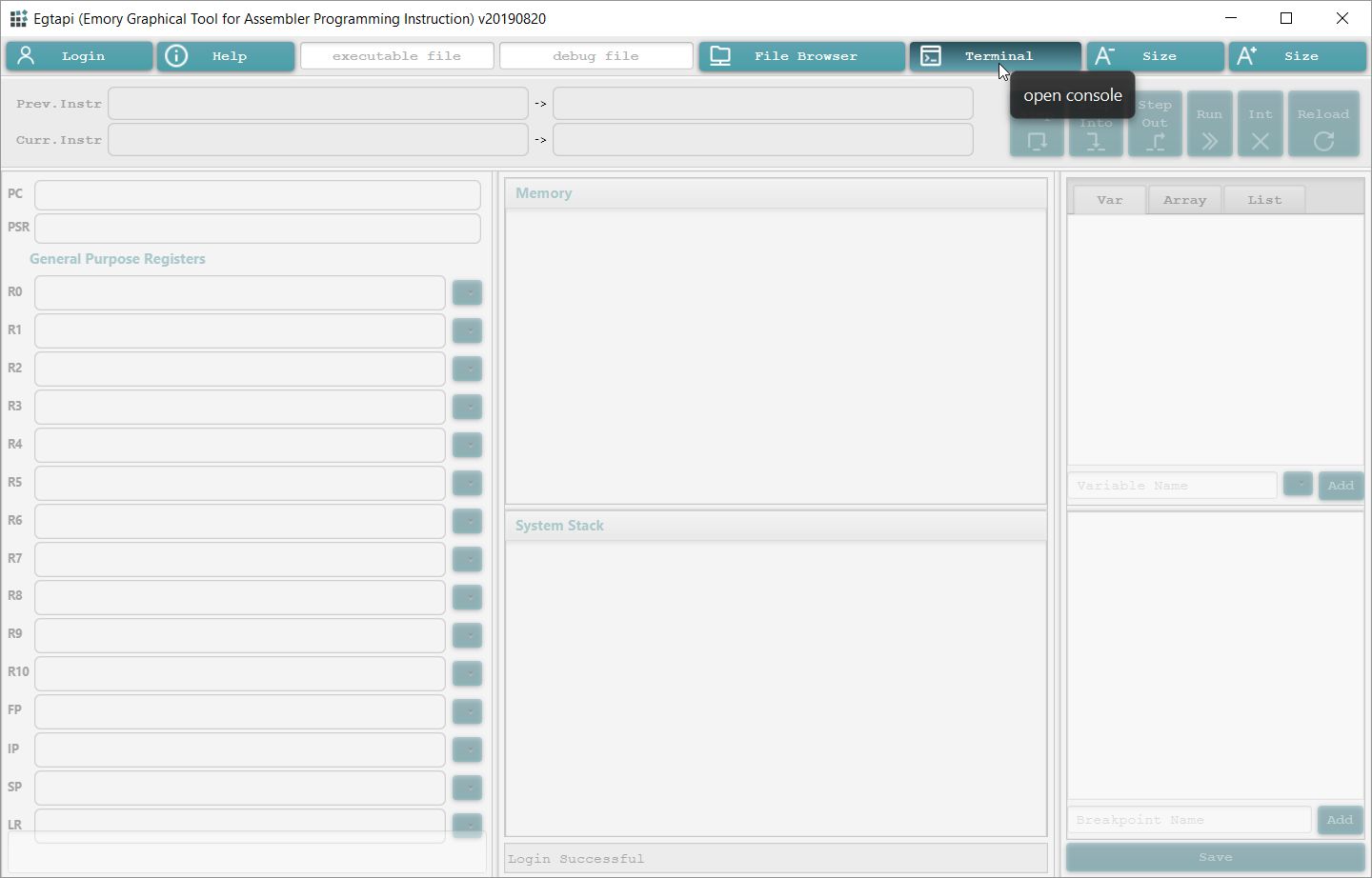
You can type a command in the bottom line (and hit enter) to execute that command on a lab machine:
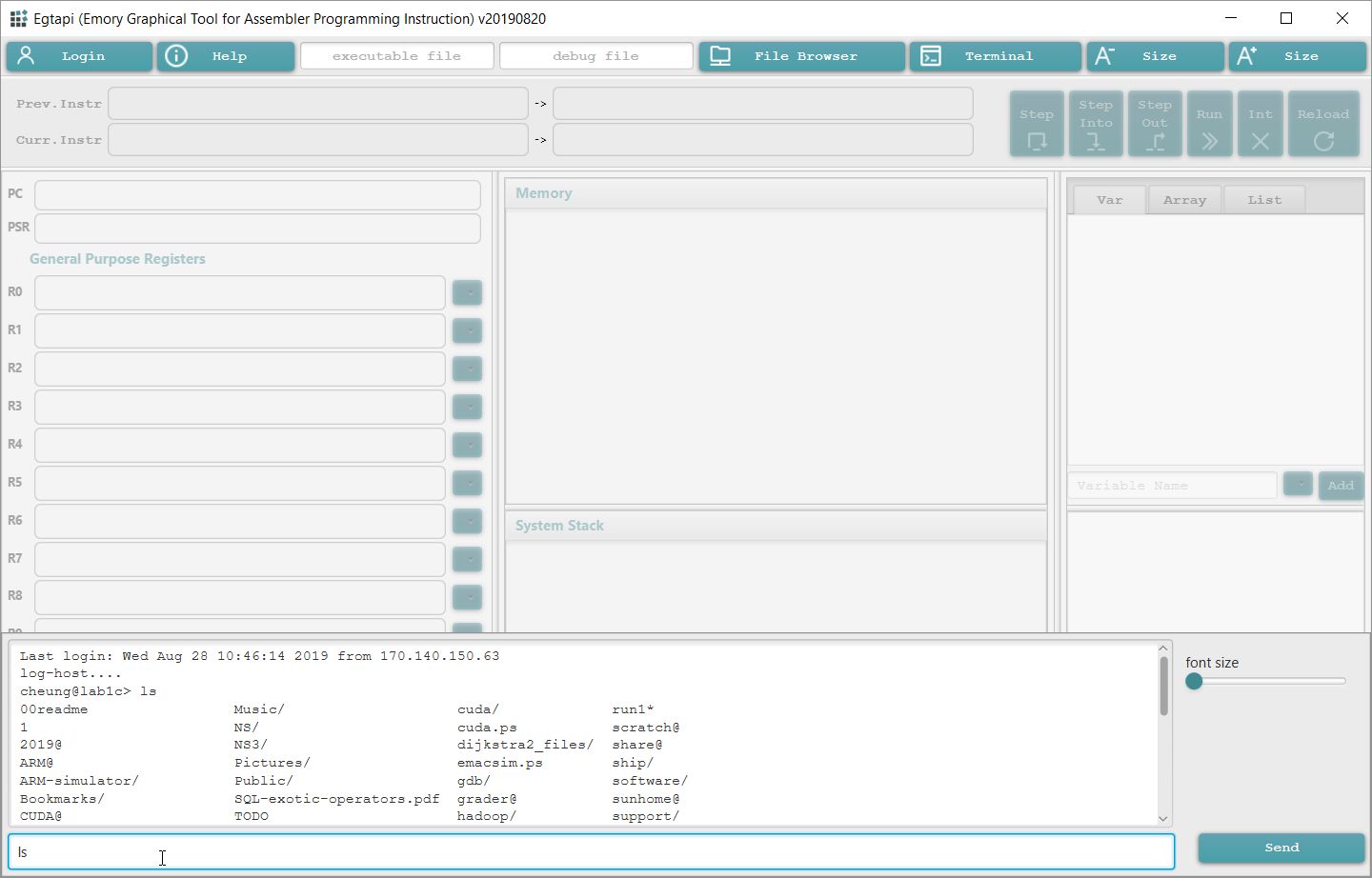
(Yes, you read it correctly: the command that you type in the "terminal" window will be execute on the lab machine that you have selected)
Click on the "Terminal" button again to close the "terminal" window
- Clicking on the
"Terminal" button
will bring up the
"terminal" window:
- "File browser" button:
- Clicking in the
"File browser" button will
bring up the
"file" window:
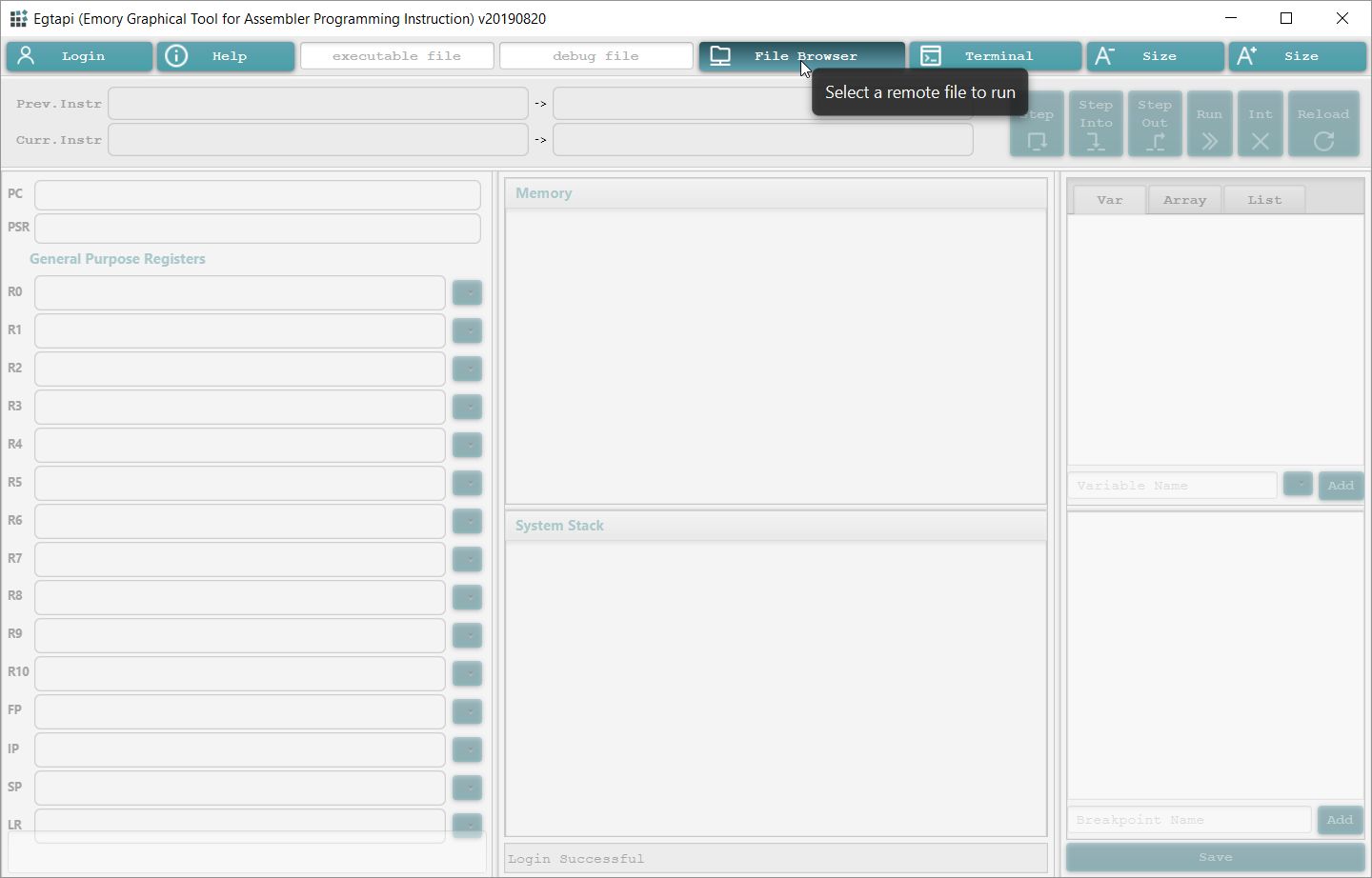
In the "File" window, you can edit your assembler project file by:
- Clicking on the source file name (e.g.: abc.s in the example above)
- Then click the Edit button
- The EGTAPI editor window will
pop up
You can make changed and then save the changes by clicking on the Save button
- The EGTAPI editor window will
pop up
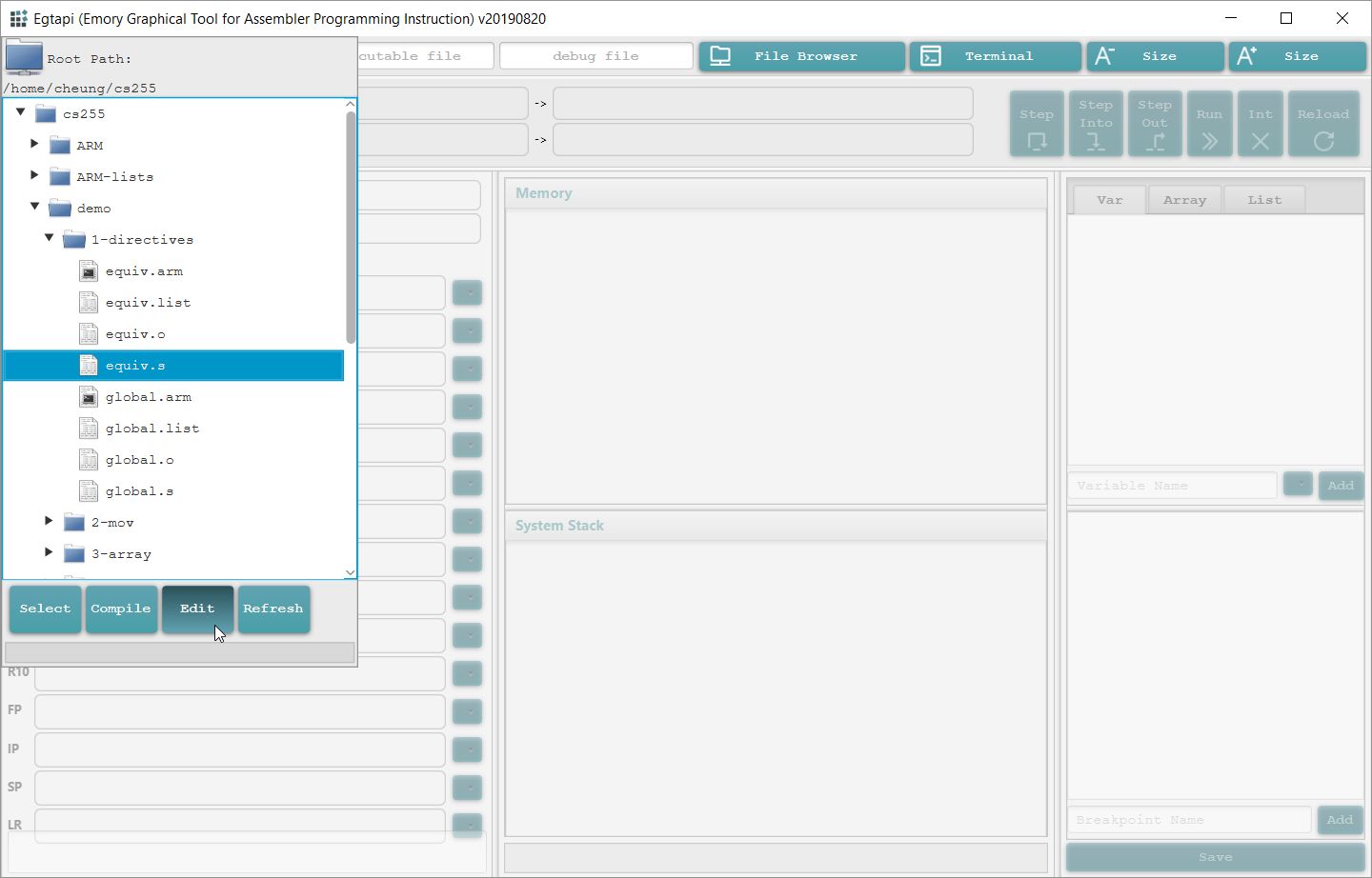
In the "File" window, you can also run your assembler project:
- Clicking on the runnable (object) file name (filename will always end in .arm, e.g.: equiv.arm)
- Then click the Select button
- The EGTAPI system will load the selected program
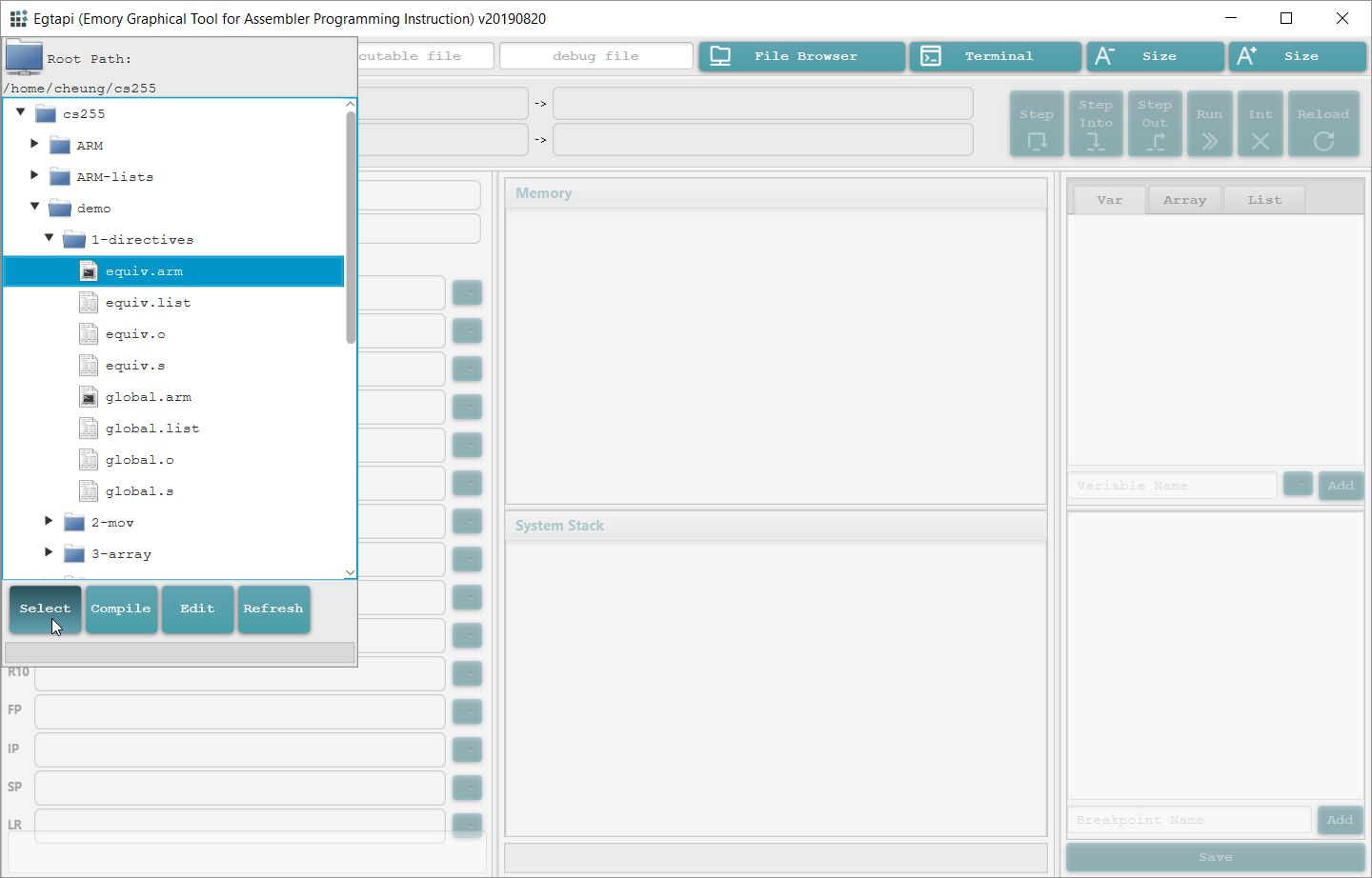
- Clicking in the
"File browser" button will
bring up the
"file" window:
|
|