- Click on
login
on the top-left corner of the
Egtapi window
- A login window will pop up.....
- Type in your Emory NetID and password in the pop up window
- Click Connect (or
type the Enter key)
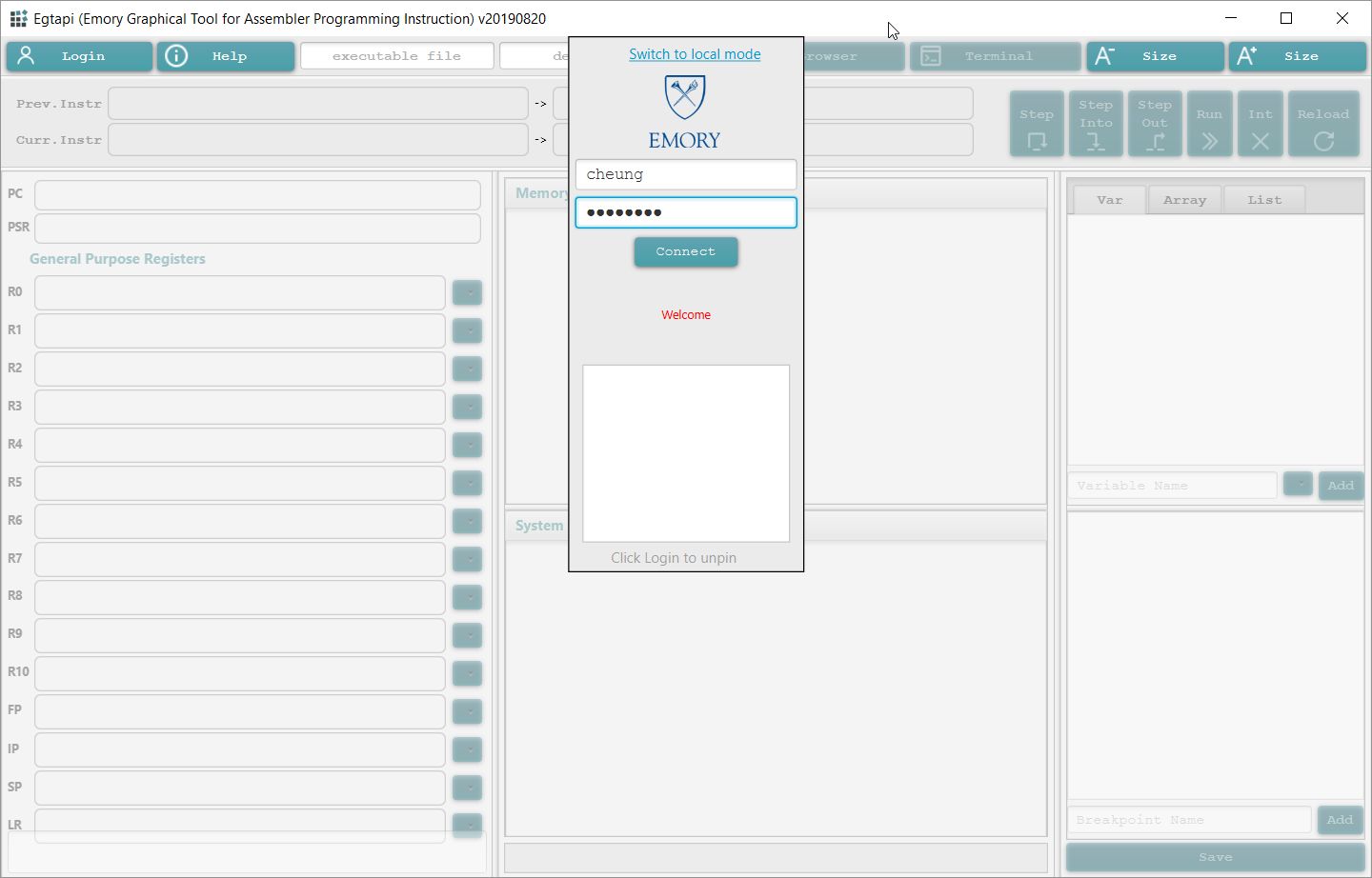
The login screen will change and show a list of lab machines (e.g.: lab1a, lab3d, etc). These are lab machines that are idle. You will need to select a lab machine from the list to run your assembler programs
- Double click on
one of the
lab machine in the
"idle machines" listing:
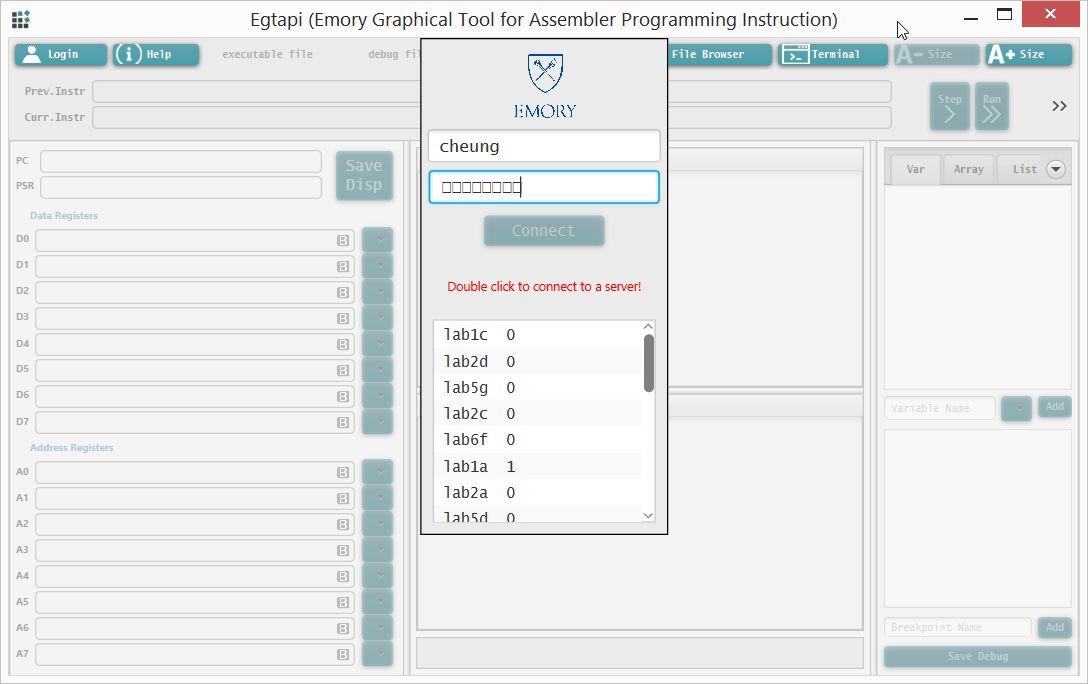
Now you are logged in and you should see the initial Egtapi window with the "Login successful" message:
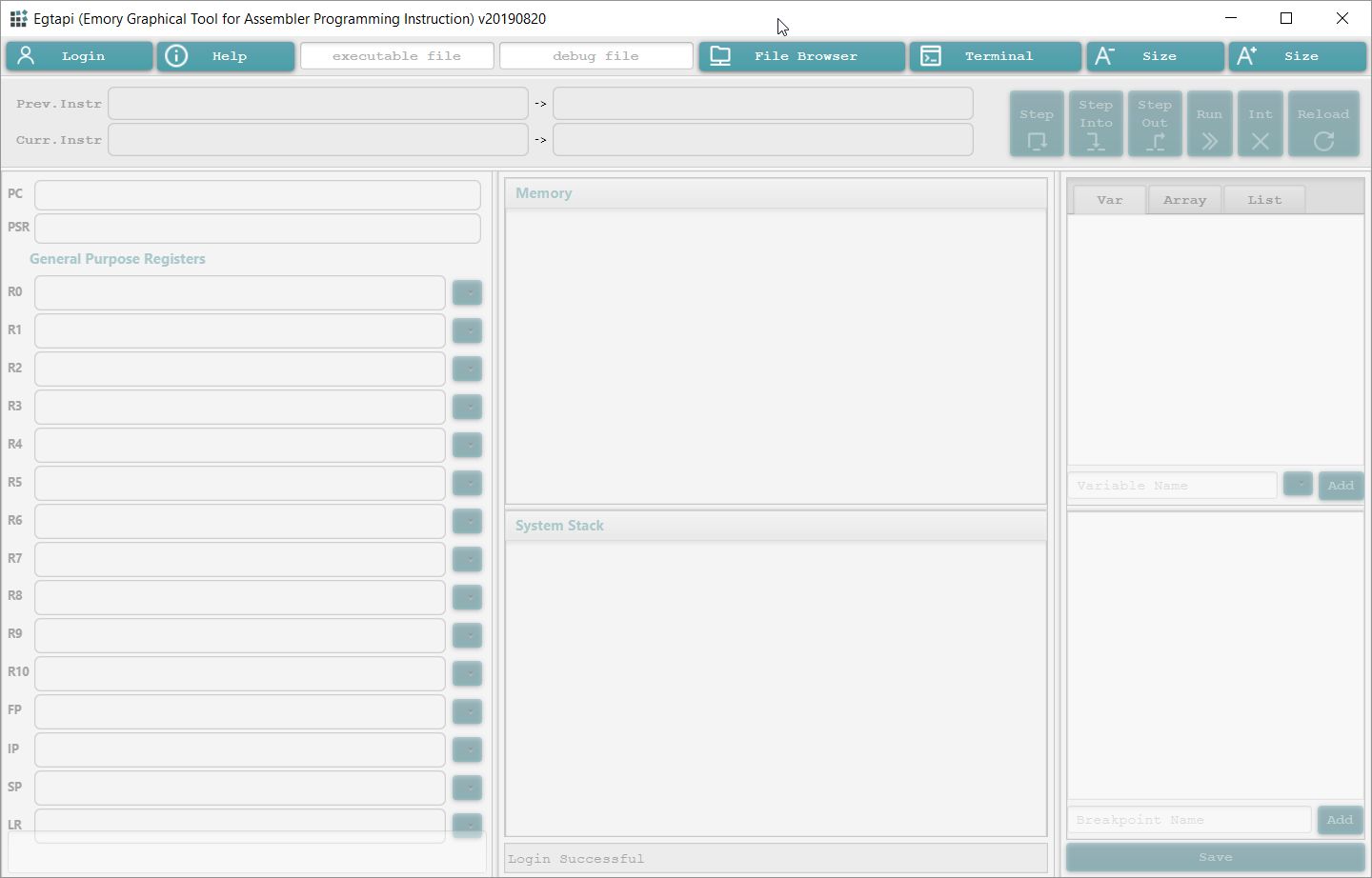
(The bar at the bottom of the center panel is EGTAPI's "message area")
|
|