- You must only edit
the source file
(i.e.: your
assembler program file)
- The filename of an assembler program file always ends with .s !!!
Do not edit the compiled program file
|
|
- Click on
File Browser:
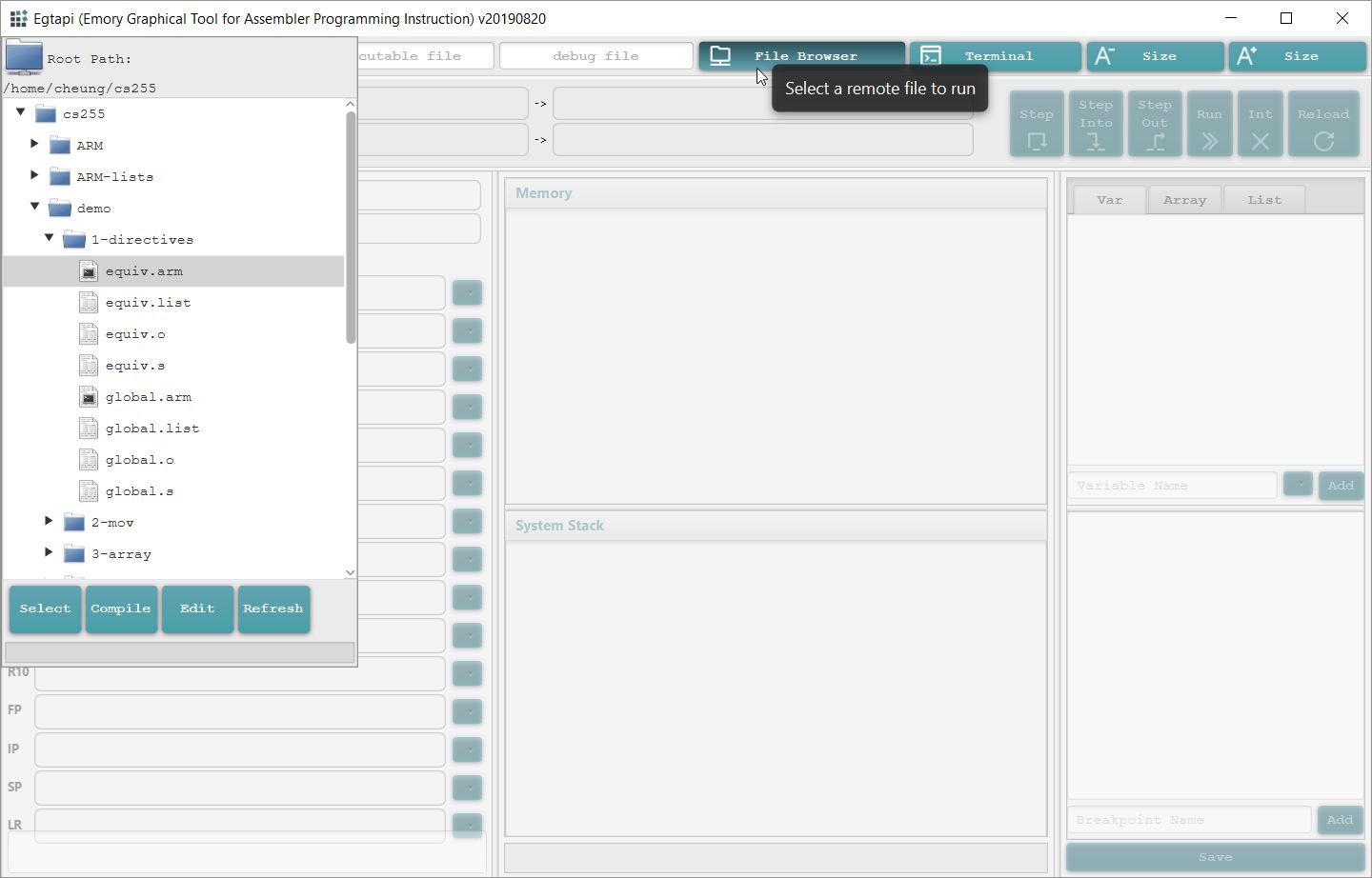
- Select the folder and
if necessary,
scroll the
file menu
(using slider on the right) and
click the
assembler program filename
(which will always ends in .s) that you
want to
edit:
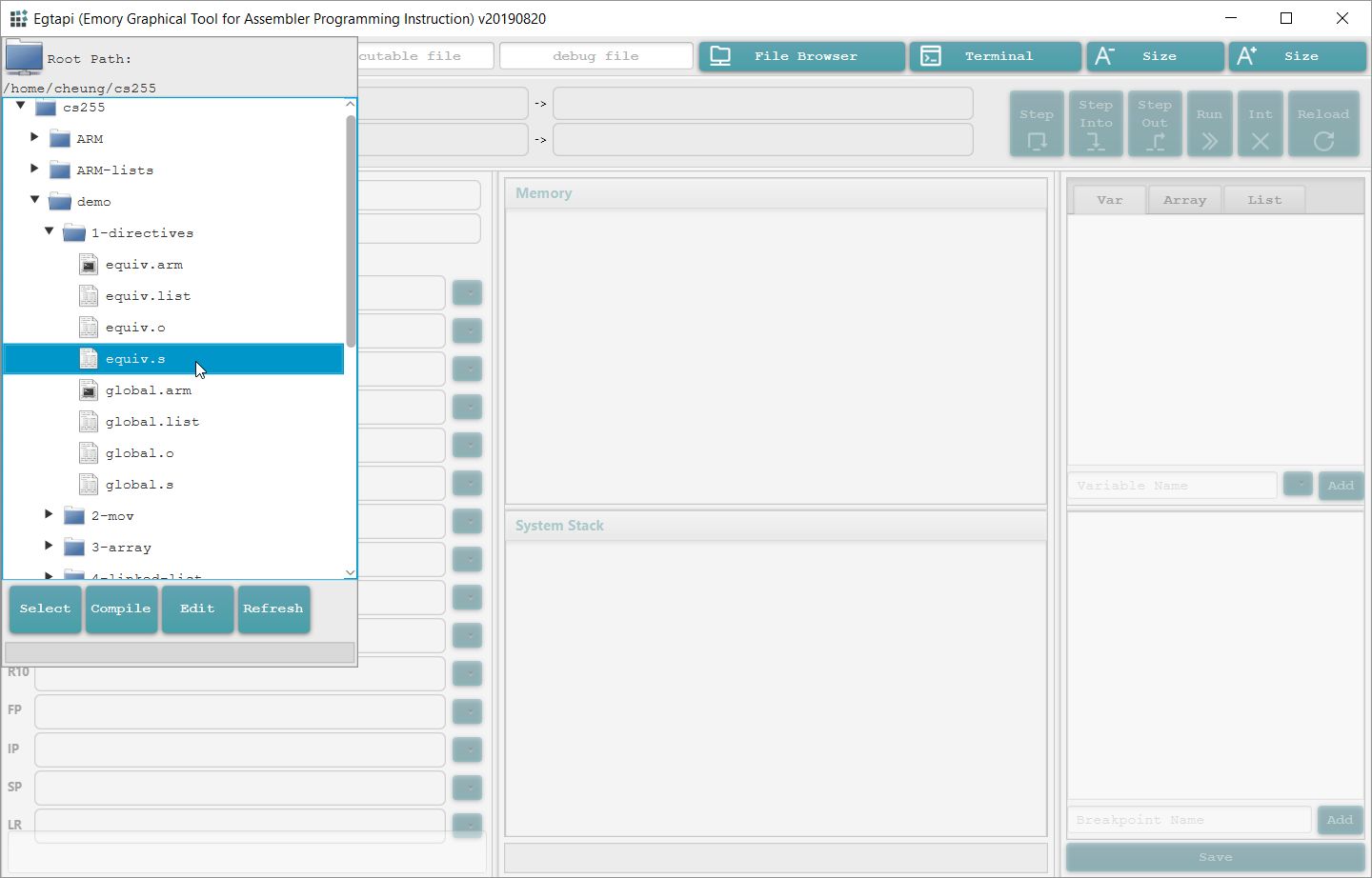
Then click on the Edit button
- You will see the "EGTAPI Editor" window
with the file content:
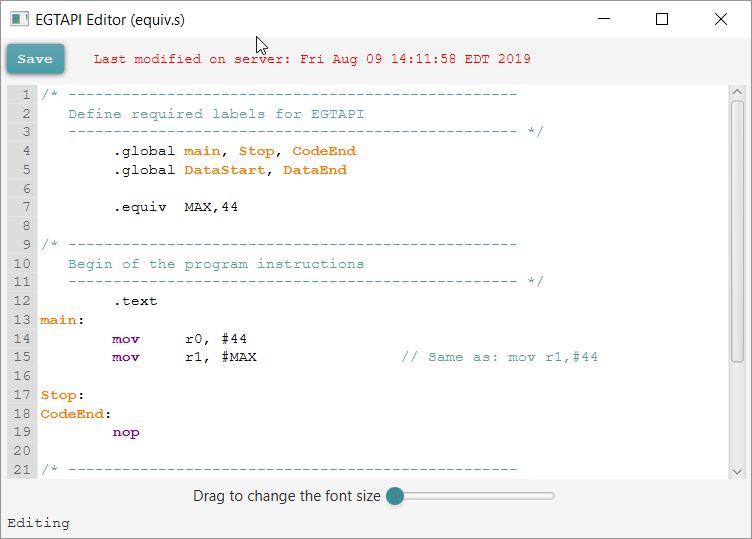
After you made the changes to your program, you can save the changes by clicking "Save" (at the top-left corner in the EGTAPI Editor window)
|
|