- An assembler program is compiled from one or more assembler program files
|
|
- The EGTAPI window provides
a quick way to
compile
assembler programs that
consists of
one single program file
For example:
- Programs used in the demo in class consists of one single assembler program file
How to compile a program that consists of one single program file:
- Click on File Browser:
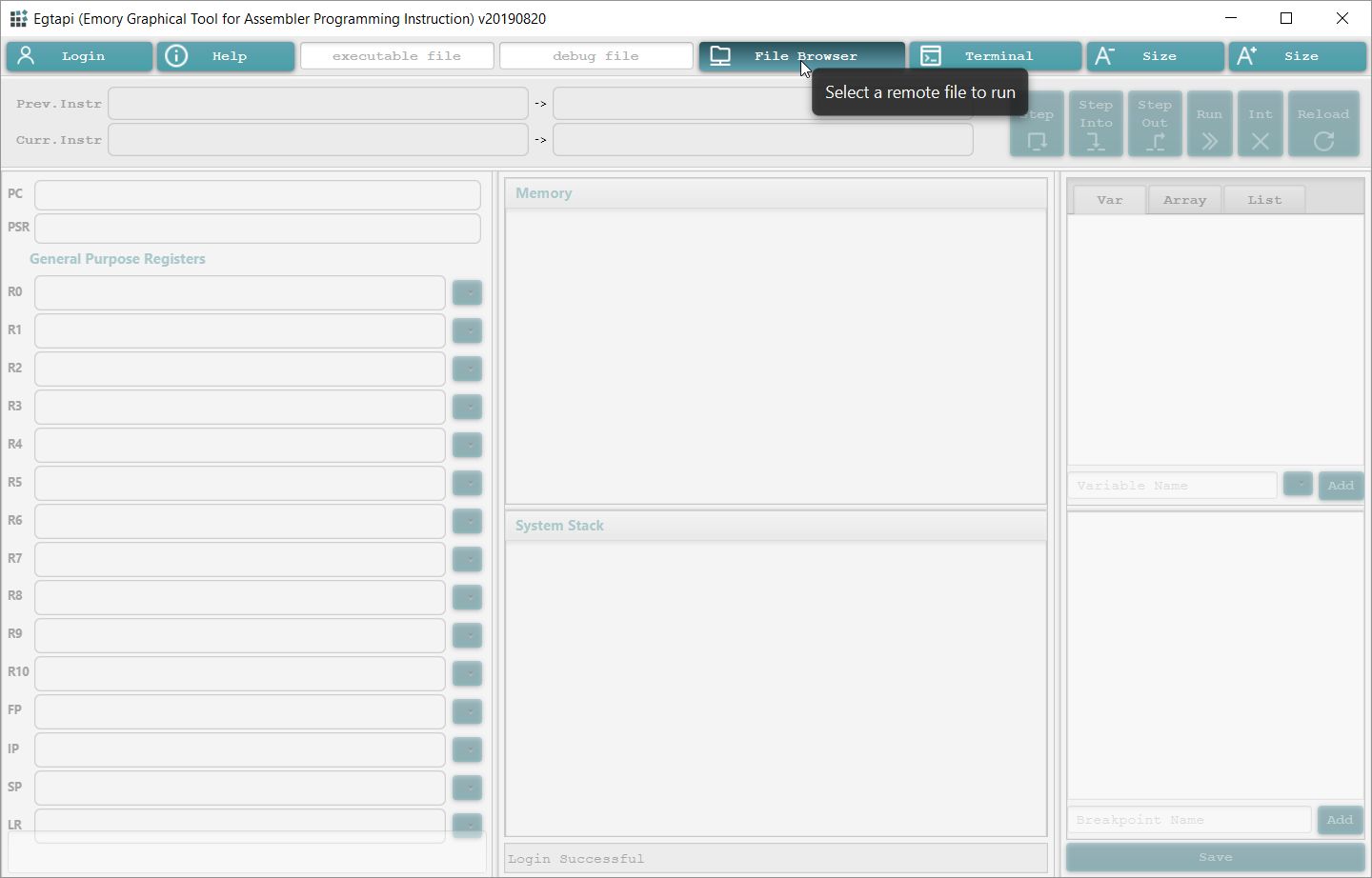
- Click on the
assembler program file
(filename must end in
.s):
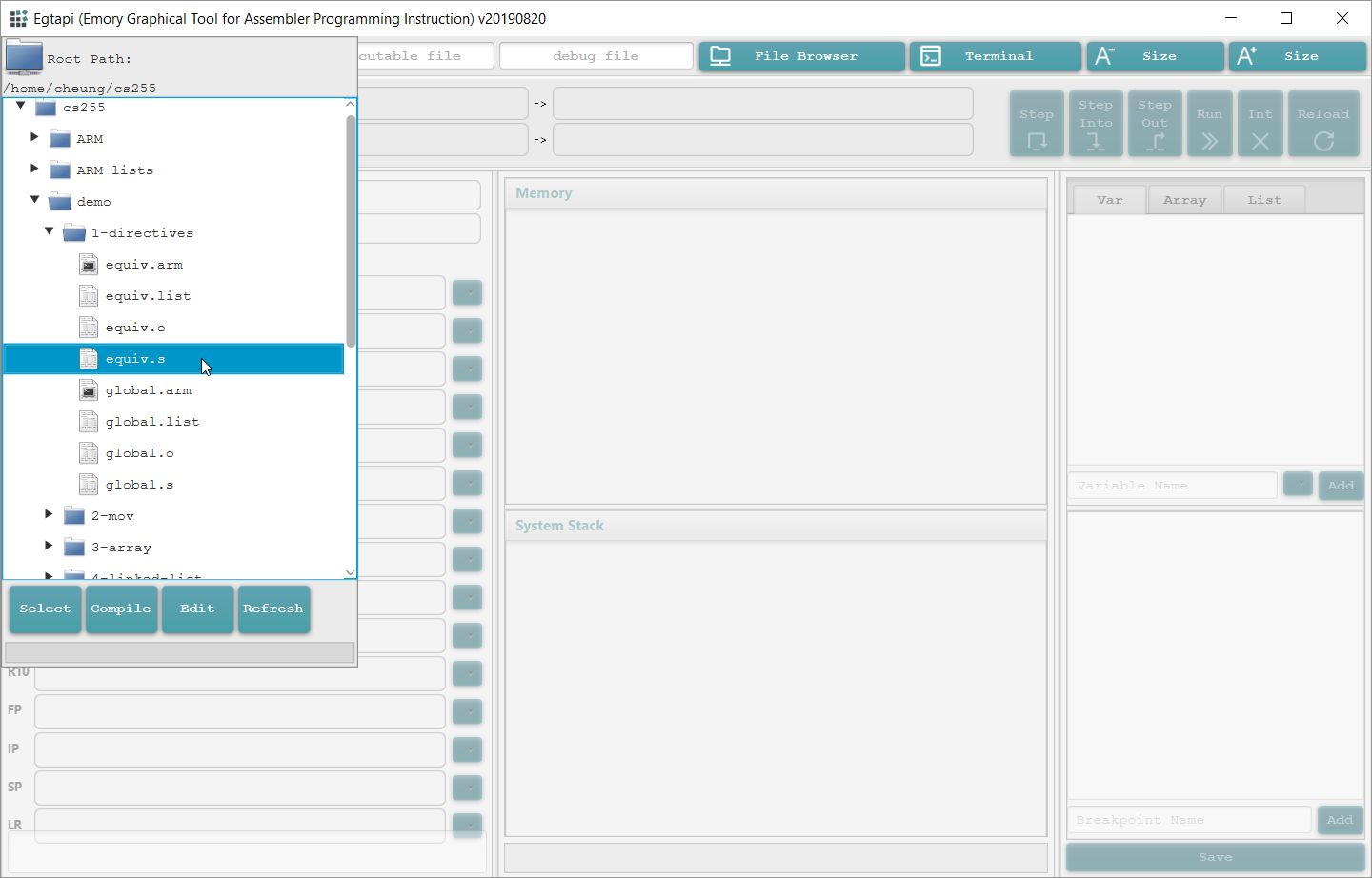
Click on "Compile" to compile the select assembler program
(Click File Browser again to hide the File Browser panel after you are done)
- Fact:
- Some of the
programs for your
projects consist of
multiple assembler source file
- Each project/homework assignment will contain a UNIX command on how to compile your project
- Some of the
programs for your
projects consist of
multiple assembler source file
- How to compile a
program
that consists of
multiple program files:
- Click on Terminal:
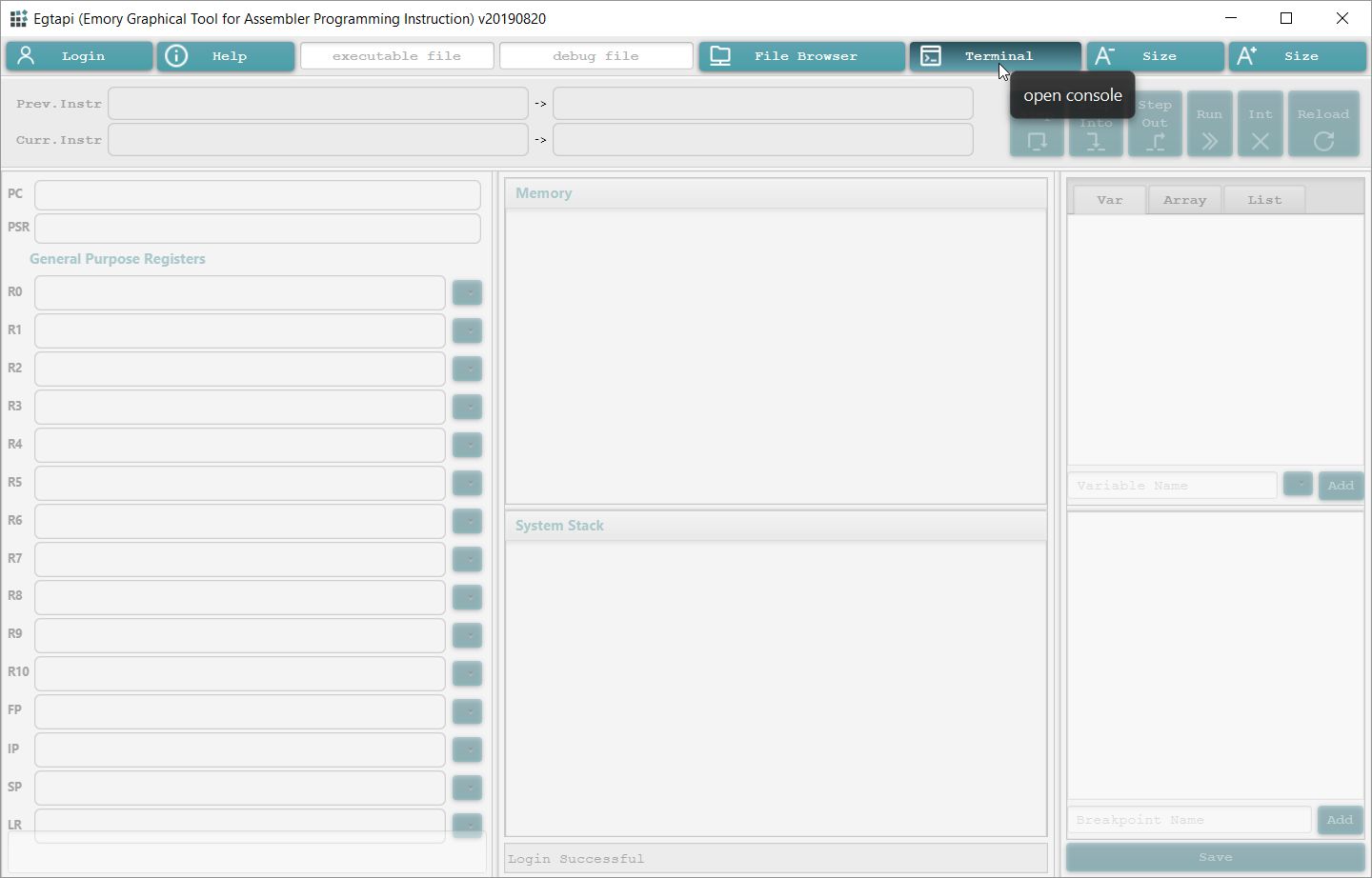
This will bring up the Terminal panel
- Check your
current directory by executing
the pwd command:
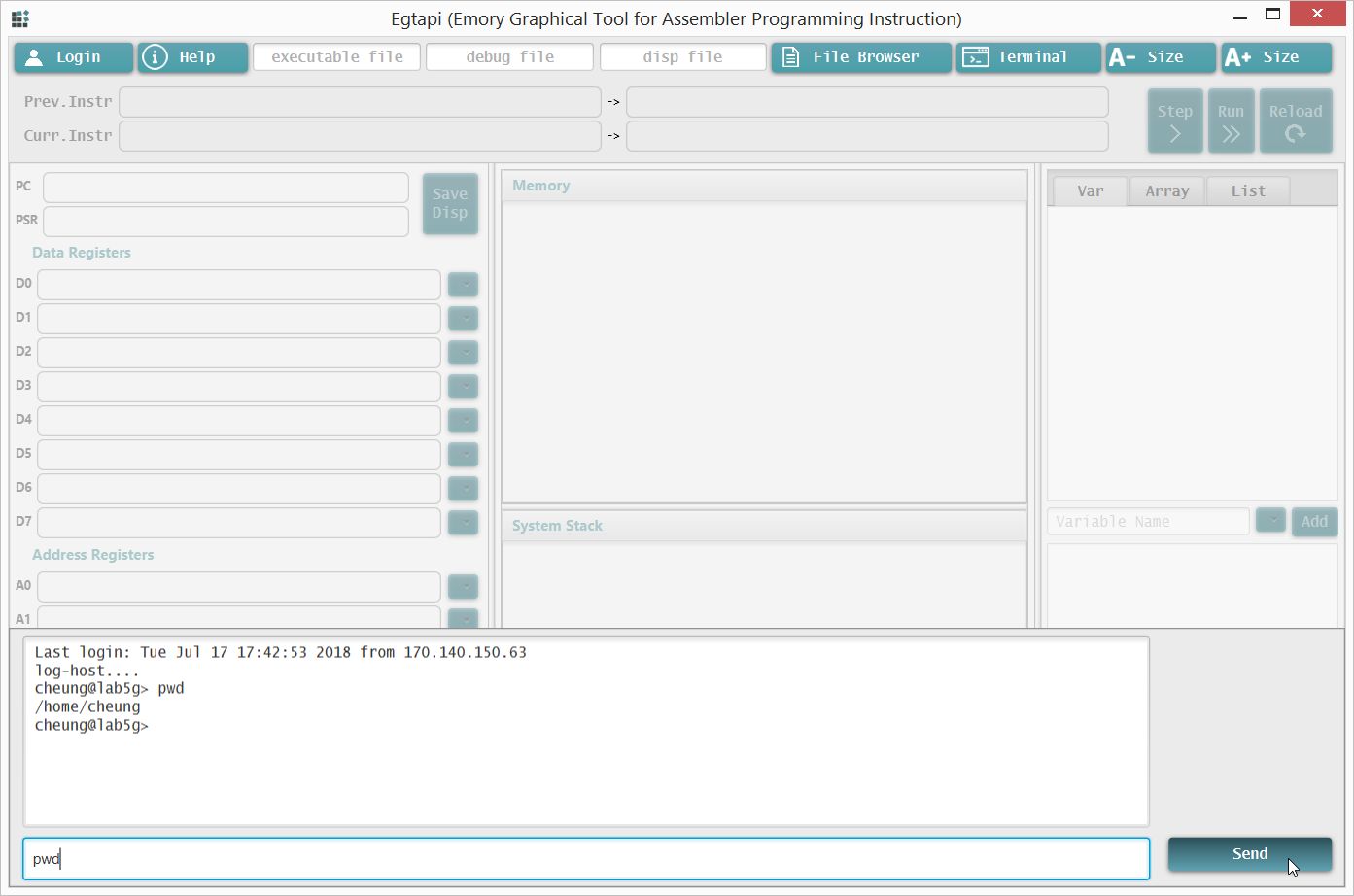
- If necessary
(i.e., if you're not currently in the directory where your project files
are stored), use the
cd (change directory) command to
go to the correct
sub-directory
where your program files are
stored:
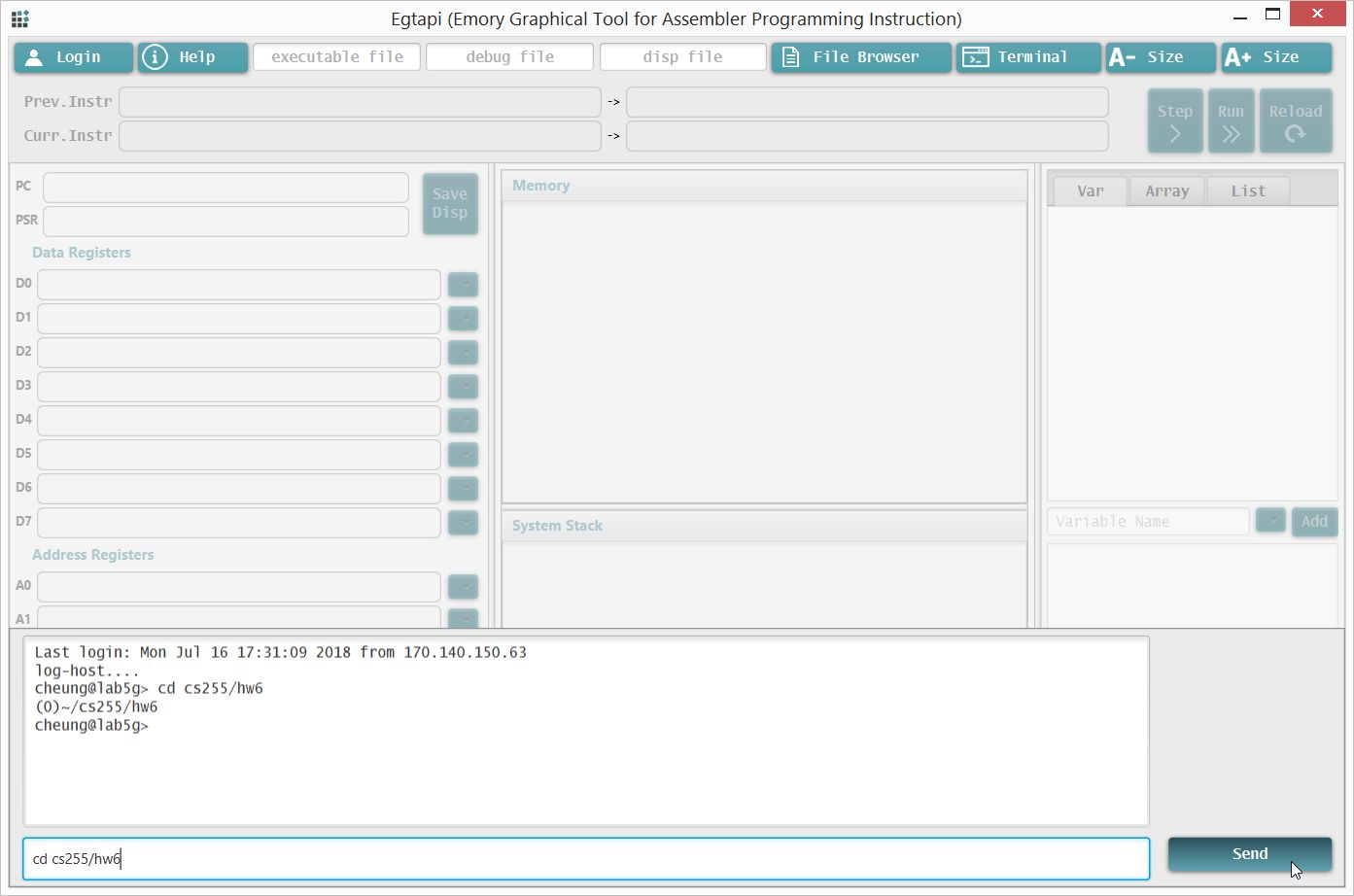
- Use the ls (list) command
to make sure the correct program files
are present:
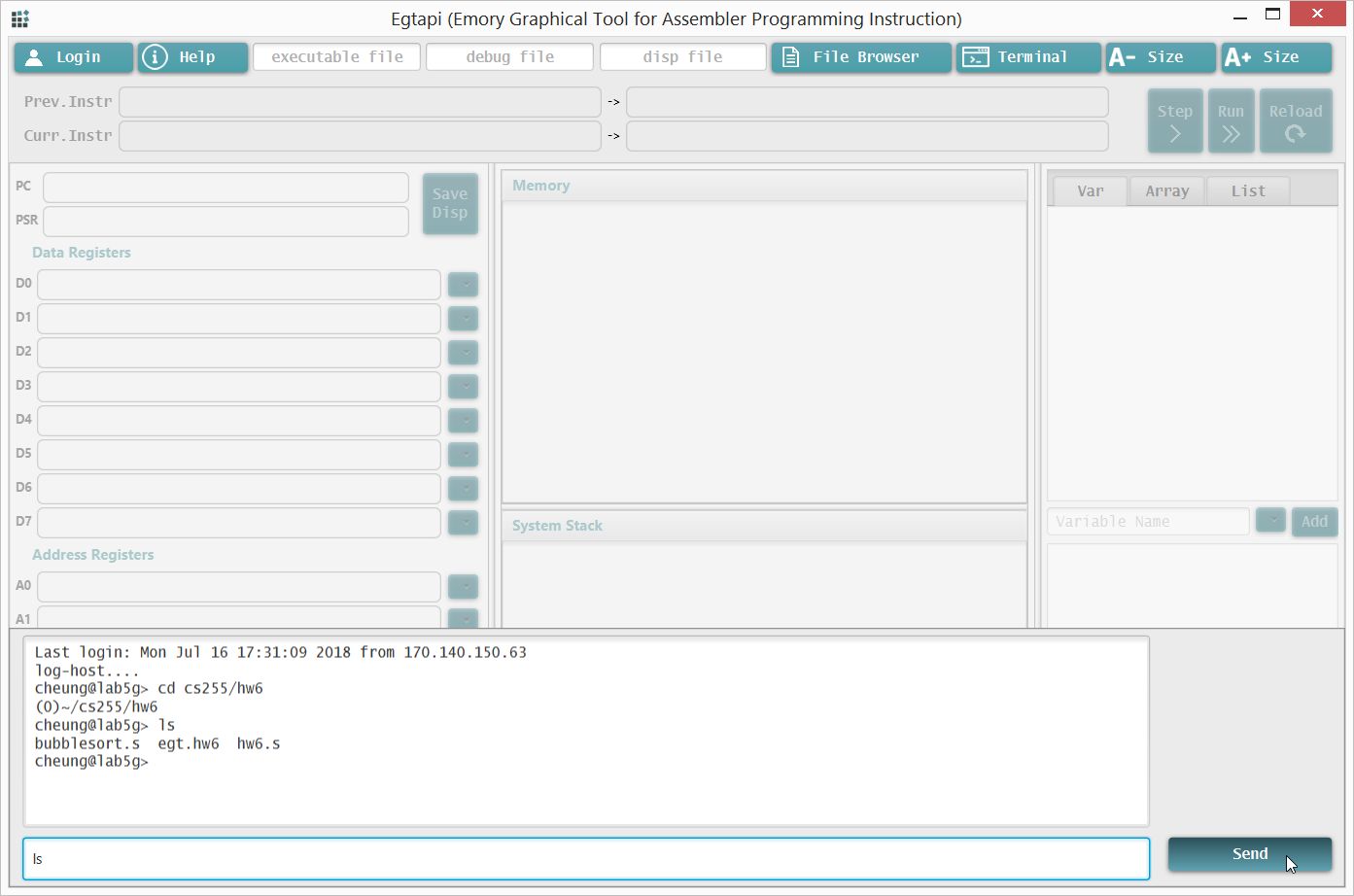
In the above example, I changed the current directory to /home/cheung/cs255/hw6
- Once you're in the correct directory
(= the directory where your project files are stored), you can
compile your program
with the appropriate
command given in the
homework assignment page:
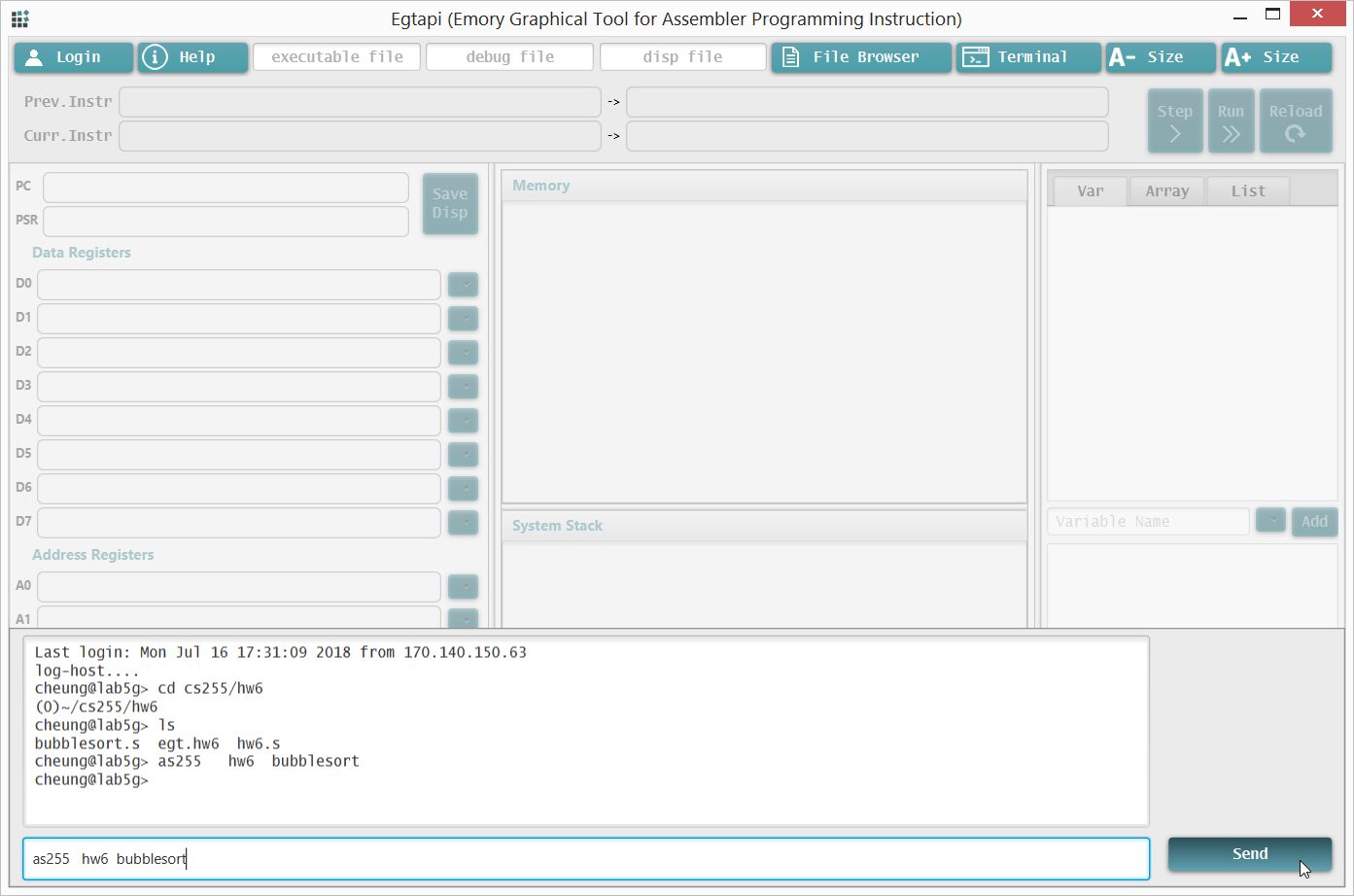
In the above example, I ran the command "as255 hw6 bubblesort" that compiles assembler files hw6.s and bubblesort.s into the program pj6
- Click on Terminal: