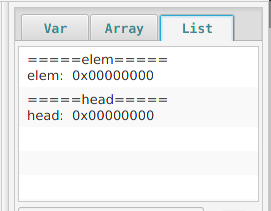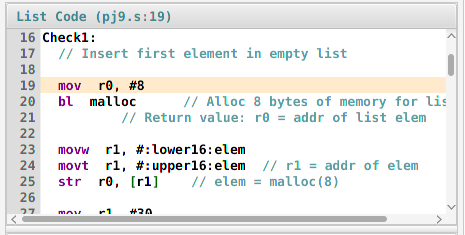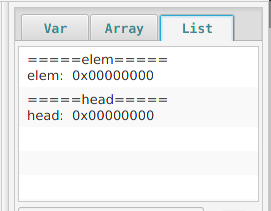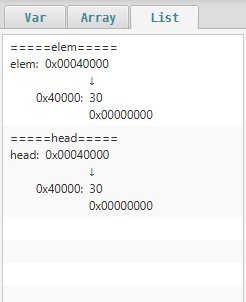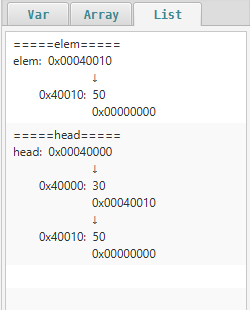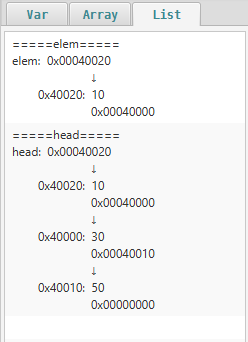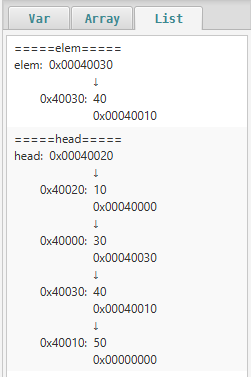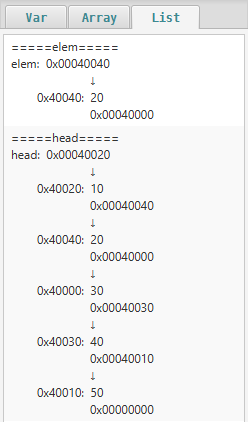CS255 - Home/Project Assignment
CS 255 - Computer Organization/Architecture I
Project 9
Due date: See Class Webpage
0. Preparations
1. Assignment (overview)
Write a
recursive InsertList
function in the program file
InsertList.s
that maintains a sorted list
in ascending order.
The List structure is as follows:
class List
{
int Value; <--- list elements ordered by this value
List Next;
}
|
More details of the assignment are given below.
2. The InsertList function:
The InsertList() function
has the following prototype in
a high level programming language (such as Java):
List InsertList(List head, List elem)
{
...
}
|
The parameters are as follows:
- The parameter head contains
the reference (= address)
of the first
element in the linekd list
- The parameter elem contains
the reference (= address) of the
list element
that must be inserted into the
list that starts at
head
|
The InsertList() function
must return the
address of the
first element of
the new list
(= the list with the
element inserted)
(I.e.: the parameters and
the return value
have the same meaning as
the Insert() function
discussed in this
web page:
click here
Requirement:
- The InsertList
function must be
recursive
- The InsertList function
receives the parameters on the
stack passed in the following manner:
// Call head = InsertList(head, elem)
movw r0, #:lower16:elem
movt r0, #:upper16:elem
ldr r0, [r0] // r0 = value in elem
push {r0} // Pass elem as 2nd param
movw r0, #:lower16:head
movt r0, #:upper16:head // r0 = addr of head
ldr r0, [r0] // r0 = value in head
push {r0} // Pass head as 1st param
bl InsertList
add sp, sp, #8 // Pop parameters
|
- The InsertList function must
return
the new list
in:
- The function must maintain an ordered linked list.
- In other words: when you insert a new element
with some value x
into the list,
make sure you maintain the
correct ordering
of list elements
by their values stored inside
the list element.
|
- The ordering maintained is
asscending order
in value variable
of the list elements
(i.e., the value
variables in the list elements
increases
as you traverse the list).
|
Develop your algorithm first
- Unlike the other projects, in this one you need to
develop your
algorithm.
- You should write a recursive
InsertList
function in Java first.
- When you have tested the
function in Java, you can then
implement it in
ARM assembler
|
I have written a skeletal Java program
that you can
use to develop your
recursive list insert algorithm.
You should have copied this file
in the preparation step above.
Use the file
HelpList.java in your
project directory and
write a
recursive
InsertList( )
method in Java.
You can compile and run the
HelpList.java program
and make sure that your
InsertList( )
method in Java is
correct first before you write your program in
ARM assmbler - because debugging assembler code is much harder than
Java code.
If the InsertList( )
algorithm is correct, the
output of the
HelpList.java program is:
List = 30
List = 30 50
List = 10 30 50
List = 10 30 40 50
List = 10 20 30 40 50
|
3. The pj9.s test program
I have created a test program
that calls the
InsertList
function.
You can use this program test your project.
After you can written your InsertList
function, you can
compile the project using this
command:
/home/cs255001/bin/as255 pj9.s InsertList.s
|
Use Egtapi to
run the pj9 program.
Correct behavior of the
InsertList project:
3. Compiling and running this project
Use the following
command to
compile project 9
Open the Terminal in EGTAPI and type these commands:
cd ~/cs255/pj9
/home/cs255001/bin/as255 pj9.s InsertList.s
|
You can also compile it with EGTAPI's file browser:
1. First: press the CONTROL key and select pj9.s
2. THEN:
On a Windows PC: press the CONTROL key and select InsertList.s
On a Mac PC: press the COMMAND key and select InsertList.s
NOTE: the ORDER of clicking is VERY IMPORTANT
DO NOT click on recursion.s first !!!!
(If you do, EGTAPI will generate the output "recursion.arm"
and not pj9.arm)
3. Finally: click "Compile"
|
Use Egtapi to
run the program compiled program
pj9.arm.
4. Break point
- I did not
put any break point at InsertList.
- So if your function crash, you should:
- Add a break point
at InsertList
(so you will stop
when the function recurses)
- Add labels to
locations in your InsertList
function where you suspect an error
and:
- .global
the label
- Recompile the project
- Add a break point at
that label
- Preferably,
save
the breakpoint location for later use.
|
|
5. Turn in
Turn in your InsertList.s program using project code
pj9
using EGTAPI
(In EGTAPI, select: File Browser, Turnin,
click on the file you want to turn in (InsertList.s),
use the turn in code: pj9)
You can also use
the
turnin
command (executed while you're in your cs255 directory)
Open the Terminal in EGTAPI and type in
these command:
cd ~/cs255/pj9
/home/cs255001/turnin InsertList.s pj9 // If you're in section 1
or
/home/cs255002/turnin InsertList.s pj9 // If you're in section 2
|
As usual, I want the source (so I can read it).
DO NOT turn in the executable or the object code !
6. Extension request
- The easiest way to request an extension is
using EGTAPI.
See instructions in homework 1 handout write up:
click here.
However, you need to
use pj9 as homework code to make extension for this
homework/project.
- Alternately, you can request an extension
for pj9, by
executing the following
command
in EGTAPI's console:
/home/cs255001/req-ext pj9 // IF you're in section 1
or:
/home/cs255002/req-ext pj9 // IF you're in section 2
|
You request will
be successful if
you have not exceeded the
maximum number of "free" (no-questions-asked)
requests allowed