- To do this project, you must obtain a copy of the prepared files
using EGTAPI (use project code pj10)
- you have done this enough times that I don't need to give more
detailed instructions.
The alternative method to get the prepared files is to enter these commands in the EGTAPI terminal:
(1) mkdir ~/cs255/pj10 (2) cp /home/cs255001/Handouts/pj10/* ~/cs255/pj10
- In this assignment, you will write a
C function that
implements the
Gauss-Jordan elimination algorithm to
compute the inverse of a
NxN matrix
- Write the Gauss-Jordan algorithm in the project file inverse.c
The Gauss-Jordan algorithm was discussed in Math 221 (Linear Algebra) - click on this link and see the example 2.4.4 on page 84 of the Math 221 text book: click here
To help you do this project, I have provided:
- Extensive review on the
Gauss-Jordan elimination algorithm from
Math221 (Linear Algebra) to
refresh your knowledge on
matrix inversion
The review material is in these two sections in this handout below - click here to go to the review section
- Several
test programs to help you
debug your code:
- test1.c that
invert the first
sample matrix discussed
in the review section below.
(Therefore, you can use printf statements in you code to print the partial result computed by your algorithm out to check if your algorithm is performing the steps correctly !)
Note: remove the printf statements from your code before you turn the project in !!!
- test2.c that
invert the second
sample matrix discussed
in the review section below.
(Therefore, you can use printf statements in you code to print the partial result computed by your algorithm out to check if your algorithm is performing the steps correctly !)
Note: remove the printf statements from your code before you turn the project in !!!
- test3.c that invert the 7x7 matrix to test your algorithm more rigorously.
I have provide detailed instructions on how to compile and run each test program in this write up and in the file reverse.c.
These test programs have been copied by the preparation step.
- test1.c that
invert the first
sample matrix discussed
in the review section below.
-
- Edit the file
inverse.c and
write the
inverse(C, A)
function:
/* ======================================================================= TODO: write the invertMatrix(C, A) function that implements the Gauss-Jordan algorithm to invert the NxN input matrix A. The inverse matrix is stored in the NxN matrix C invertMatrix(double C[N][N], double A[N][N]): input: A = an NxN matrix that you need to find the inverse (You can change A if you like) C = Output matrix When the invertMatrix( ) function completes, the matrix C will contains the inverse of A (N = #row and # columns in A and C) ======================================================================== */ void invertMatrix(double C[N][N], double A[N][N]) { // Write the Gauss-Jordan algorithm here }
- Edit the file
inverse.c and
write the
inverse(C, A)
function:
- You can use EGTAPI's
editor to
edit the
project file
inverse.c
- You can use EGTAPI's
terminal to compile the project
- There are 3 test programs that
will call the
invertMatrix( ) function:
test1.c,
test2.c and
test3.c
- To
compile and run
the test1 program,
enter the following 2 commands
into EGTAPI's terminal:
cd ~/cs255/pj10 gcc -o test1 -DN=3 test1.c helper.c inverse.c test1
- To
compile and run
the test2 program,
enter the following 2 commands
into EGTAPI's terminal:
cd ~/cs255/pj10 gcc -o test2 -DN=3 test2.c helper.c inverse.c test2
- To
compile and run
the test3 program,
enter the following 2 commands
into EGTAPI's terminal:
cd ~/cs255/pj10 gcc -o test3 -DN=7 test3.c helper.c inverse.c test3
- Inverse of a
matrix (Linear Algebra):
Given matrix A A-1 is the inverse of matrix A if and only if: A*A-1 = I where I = the identity matrixExample:
+- -+ | 7 2 1 | A = | 0 3 -1 | | -3 4 -2 | +- -+
The inverse of A is: +- -+ | -2 8 -5 | B = | 3 -11 7 | | 9 -34 21 | +- -+ Because: +- -+ +- -+ | 7 2 1 | | -2 8 -5 | A*B = | 0 3 -1 | * | 3 -11 7 | | -3 4 -2 | | 9 -34 21 | +- -+ +- -+ +- -+ | -7*2+2*3+1*9 7*8-2*11-1*34 -7*5+2*7+1*21 | = | -0*2+3*3-1*9 0*8-3*11+1*34 -0*5+3*7-1*21 | | 3*2+4*3-2*9 -3*8-4*11+2*34 3*5+4*7-2*21 | +- -+ +- -+ | 1 0 0 | = | 0 1 0 | <--- identify matrix | 0 0 1 | +- -+
- In Math221, you have learned the
following Gauss-Jordan algorithm to
find the inverse of
a NxN matrix:
- Gauss-Jordan Method to find the
inverse of:
+- -+ | 7 2 1 | A = | 0 3 -1 | | -3 4 -2 | +- -+
- We first setup the matrix A,I:
+- -+ +- -+ | 7 2 1 | | 1 0 0 | A , I = | 0 3 -1 | | 0 1 0 | | -3 4 -2 | | 0 0 1 | +- -+ +- -+ Simplified representation: 7.000 2.000 1.000 | 1.000 0.000 0.000 0.000 3.000 -1.000 | 0.000 1.000 0.000 -3.000 4.000 -2.000 | 0.000 0.000 1.000
- Row 0:
Multiply row0 by 1/A[0][0]; // Normalize row 0 of matrix; A[0][0] = 7 --> divide row 0 by 7 Result: 1.000 0.286 0.143 | 0.143 0.000 0.000 <--- Updated row 0 0.000 3.000 -1.000 | 0.000 1.000 0.000 -3.000 4.000 -2.000 | 0.000 0.000 1.000
// Use row 0 to create a column of 0 values in column 0 What you will be doing are: add 0x row 0 to row 1 // "Reduce" row 1 add +3x row 0 to row 2 // "Reduce" row 2 1.000 0.286 0.143 | 0.143 0.000 0.000---+ 0.000 3.000 -1.000 | 0.000 1.000 0.000<--+ -0x row 0 -3.000 4.000 -2.000 | 0.000 0.000 1.000 After reducing row 1: 1.000 0.286 0.143 | 0.143 0.000 0.000---+ 0.000 3.000 -1.000 | 0.000 1.000 0.000 | -3.000 4.000 -2.000 | 0.000 0.000 1.000<--+ +3x row 0 After reducing row 2: 1.000 0.286 0.143 | 0.143 0.000 0.000 0.000 3.000 -1.000 | 0.000 1.000 0.000 0.000 4.857 -1.571 | 0.429 0.000 1.000
- Row 1:
Multiply row1 by 1/A[1][1]; // Normalize row 1 of matrix; A[1][1] = 3 --> divide row 1 by 3 Result: 1.000 0.286 0.143 | 0.143 0.000 0.000 0.000 1.000 -0.333 | 0.000 0.333 0.000 <--- Updated row 1 0.000 4.857 -1.571 | 0.429 0.000 1.000
// Use row 1 to create a column of 0 values in column 1 What you will be doing are: add -0.286x row 1 to row 0 // "Reduce" row 0 add -4.857x row 1 to row 2 // "Reduce" row 2 1.000 0.286 0.143 | 0.143 0.000 0.000<--+ -0.286x row 1 0.000 1.000 -0.333 | 0.000 0.333 0.000---+ 0.000 4.857 -1.571 | 0.429 0.000 1.000 After reducing row 0: 1.000 0.000 0.238 | 0.143 -0.095 0.000 0.000 1.000 -0.333 | 0.000 0.333 0.000---+ 0.000 4.857 -1.571 | 0.429 0.000 1.000<--+ -4.857x row 1 After reducing row 2: 1.000 0.000 0.238 | 0.143 -0.095 0.000 0.000 1.000 -0.333 | 0.000 0.333 0.000 0.000 0.000 0.048 | 0.429 -1.619 1.000
- Row 2:
Multiply row2 by 1/A[2][2]; // Normalize row 2 of matrix; A[2][2] = 0.048 --> Divide row 2 by 0.048 Result: 1.000 0.000 0.238 | 0.143 -0.095 0.000 0.000 1.000 -0.333 | 0.000 0.333 0.000 0.000 0.000 1.000 | 9.000 -34.000 21.000 <--- Updated row 2
// Use row 2 to create a column of 0 values in column 2 What you will be doing are: add -0.238x row 2 to row 0 // "Reduce" row 0 add +0.333x row 2 to row 1 // "Reduce" row 1 1.000 0.000 0.238 | 0.143 -0.095 0.000<--+ -0.238x row 2 0.000 1.000 -0.333 | 0.000 0.333 0.000 | 0.000 0.000 1.000 | 9.000 -34.000 21.000---+ After reducing row 0: 1.000 0.000 0.000 | -2.000 8.000 -5.000 0.000 1.000 -0.333 | 0.000 0.333 0.000<--+ +0.333x row 2 0.000 0.000 1.000 | 9.000 -34.000 21.000---+ After reducing row 1: 1.000 0.000 0.000 | -2.000 8.000 -5.000 0.000 1.000 0.000 | 3.000 -11.000 7.000 0.000 0.000 1.000 | 9.000 -34.000 21.000 ^^^^^^^^^^^^^^^^^^^^^ ^^^^^^^^^^^^^^^^^^^^^ DONE: Identity matrix Inverse matrix
- Result: inverse matrix is
-2.00 8.00 -5.00 3.00 -11.00 7.00 9.00 -34.00 21.00The test program test1.c will invert the above matrix.
I.e.: your code will perform these steps in the matrix inversing operation !(Therefore, you can use printf statements in you code to print the partial result computed by your algorithm out to check if your algorithm is performing the steps correctly !)
Note: if you used printf calls, then you must remove the printf statements from your code before you turn the project in !!!
Here is another example:
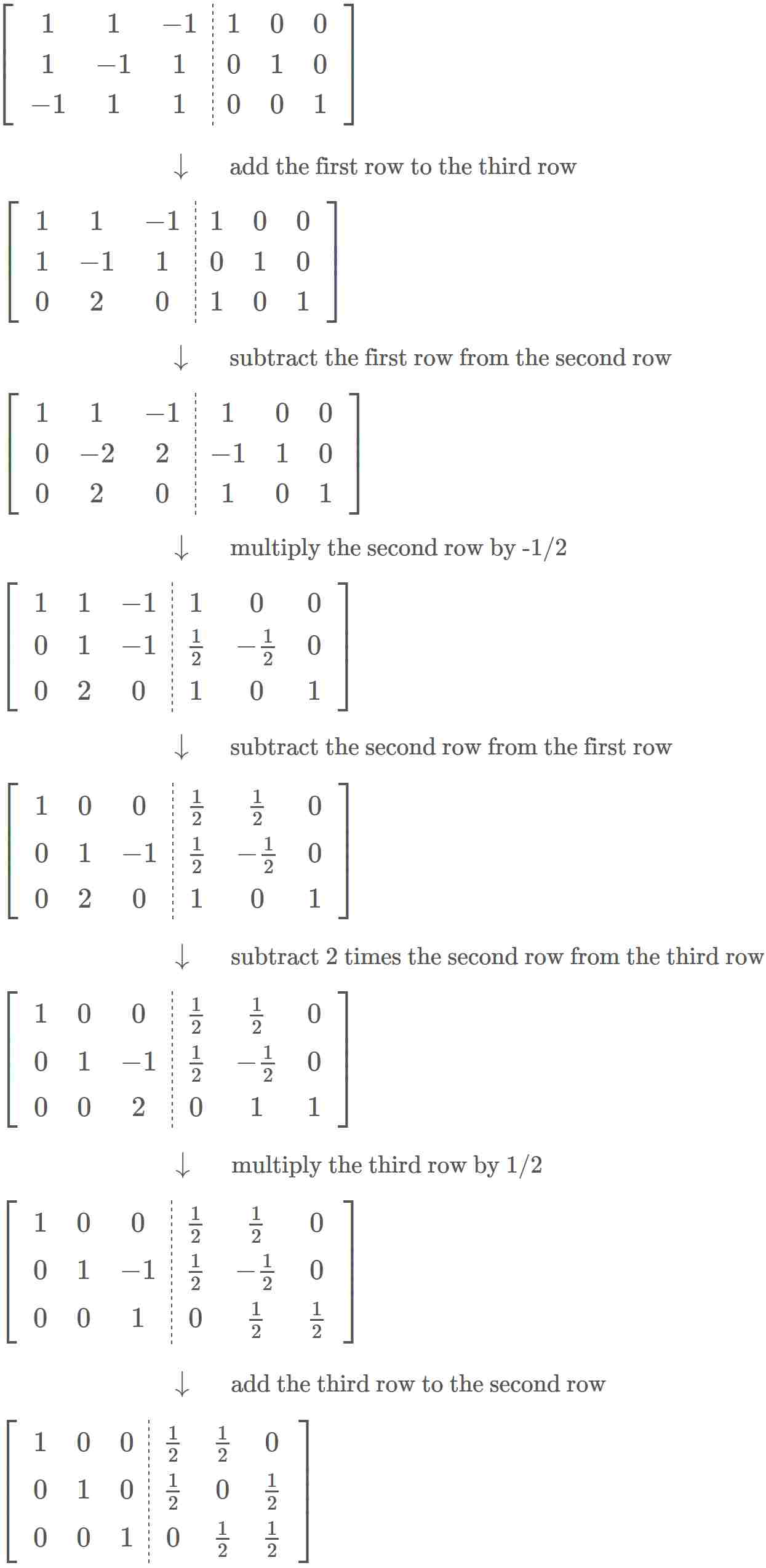
The test program test2.c will invert the above matrix.
I.e.: your code will perform these steps in the matrix inversing operation !(Therefore, you can use printf statements in you code to print the partial result computed by your algorithm out to check if your algorithm is performing the steps correctly !)
Note: if you used printf calls, then you must remove the printf statements from your code before you turn the project in !!!
- Gauss-Jordan Method to find the
inverse of:
-
Turn in your program using project code
pj10
using EGTAPI
(In EGTAPI, select: File Browser, Turnin, click on the file inverse.c use the turn in code: pj10)
You can also use the turnin command (executed while you're in your cs255 directory)
Open the Terminal in EGTAPI and type in these command:
cd ~/cs255/pj10
/home/cs255001/turnin inverse.c pj10 // If you're in section 1
or
/home/cs255002/turnin inverse.c pj10 // If you're in section 2
|
- To request an extension
for pj10, you must
execute the following
command
before the
deadline of the
homework
Open the Terminal in EGTAPI and type in this command to request an extenstion for pj10:
/home/cs255001/req-ext pj10 // If you're in section 1 or /home/cs255002/req-ext pj10 // If you're in section 2You request will be successful if you have not exceeded the maximum number of "free" (no-questions-asked) requests allowed