This is how you run your program "hw8.s":
- Edit your assignment program (hw8.s)
according to the instructions above...
- You can complete 1 question at a time and compile and test the program.
- After you're have finished writing some part
of the assembler program, you can
compile the program
as follows:
- First, assembler the program using
EGTAPI.
Read this webpage on how to assembler an assembler program that consists of a single file:
It's very easy:
- Open the File Browser tab in Egtapi
- Select hw8.s
- Click on Compile.
The compile window will pop up. Click compile in this window.
When the compilation is successfully, you will see this message:
Compiled successfully Please refresh the file browser.
If you do not see Compiled successfully, the right window will contain the error messages. The left window contains the program listing with line numbers. You must edit the program and recompile until it compiles successfully before you can run it !
If successful, you will find the executable code in hw8.arm
To run the program in Egtapi, you selecting it and then click Load and then use the program control buttons in Egtapi to execute the program. See next section on how to run the program.
The program compilation will also generate a listing file hw8.list and an error file hw8.error. These files are not used in the program execution. The listing file does contain interesting information about the placement of the variables in the memory (symbol table) -- which can be enlightening
- First, assembler the program using
EGTAPI.
- Loading your
assembler program for
execution:
- If compilation is
successful,
you can load
the executable file
hw8.arm
in EGTAPI
Basically, you select hw8.arm and click Select.
- If all is well, the program will
stop at the
breakpoint
main.
You will see this in the Breakpoint window:
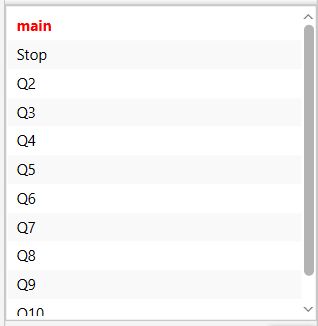
The label main is highlighted - indicating the program has stopped at the label main
You will see the first instruction in your program in the Curr. Instr window.
Now you are ready to run your program.
- If compilation is
successful,
you can load
the executable file
hw8.arm
in EGTAPI
- To run your program,
use the program control panel:

In this assignment, you should only use the Step key and the Run key.
The Step key (right arrow with a bar):
- The Step will cause EGTAPI to execute the current assembler instruction and stop.
You can experiemnt with the Step to execute code for Question 1 of the assignment (after you have written it).
If your code is correct, after pressing about 4 - 5 Step, you will see the variable ans_s change from ans_s = 0 to ans_s = 44 in the variable window EGTAPI:
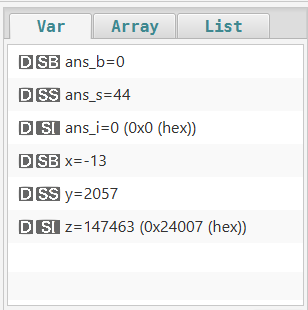
The Run key will run the program and program execution will only stop when it reaches a breakpoint.
I have already set up 10 breakpoints in the program and they are shown in the break point panel in Egtapi:
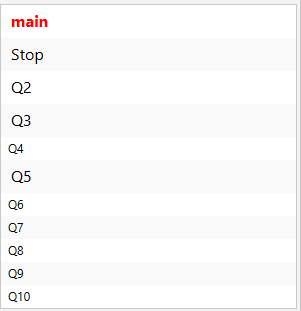
These label have been defined in hw8.s and corresponds to questions in the assignment.
- How to check for errors:
- Press the Step
button repeatedly (but SLOWLY !)
to check the execution of your program.
-
While you are pressing the Step button,
look at how the variables
ans_b,
ans_s
and
ans_i
variables - specifically, look for
the correct values
moved in these variables in the "Variable Watch" window.
Make sure the values are right (according to the questions in the project assignment).
- Press the Step
button repeatedly (but SLOWLY !)
to check the execution of your program.
- Program end:
- EGTAPI will
stop when it
reaches the
instruction at the
Stop label.
When EGTAPI reaches the Stop label, the Step (and other buttons) will no longer work.
If you want to re-run the program, you can click on Reload.
If your program is complete and correct, you can turn in the project.
- EGTAPI will
stop when it
reaches the
instruction at the
Stop label.
- If you found an error (i.e.:
you detects that the value stored
in some variable is incorrect), then you must correct your
error:
- Edit your hw8.s file
(Use EGTAPI,
File Browser,
select hw8.s and
click Edit)
- Compile the
program after you
finish editing
(and saving the file)
(Click File Browser, select hw8.s and click Compile)
- Re-run the
program.
(Click Reload)
If you discover more errors, just repeat the above steps until your program is error-free.
- Edit your hw8.s file
(Use EGTAPI,
File Browser,
select hw8.s and
click Edit)