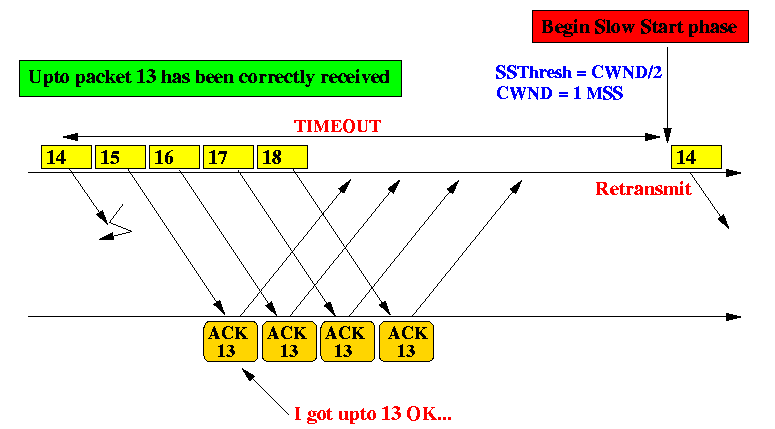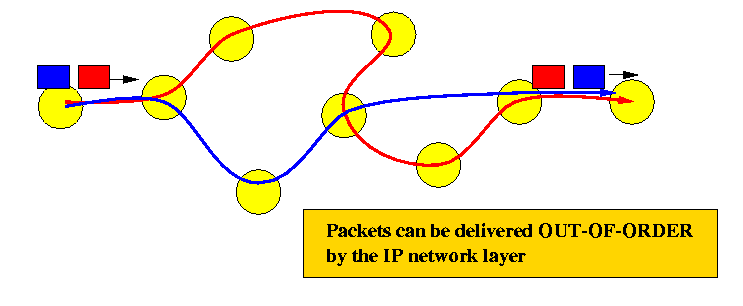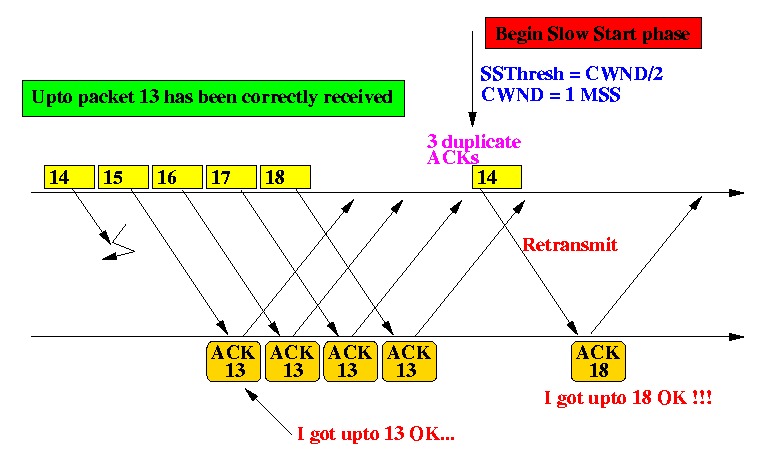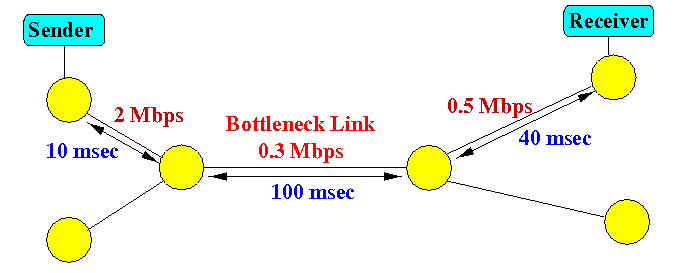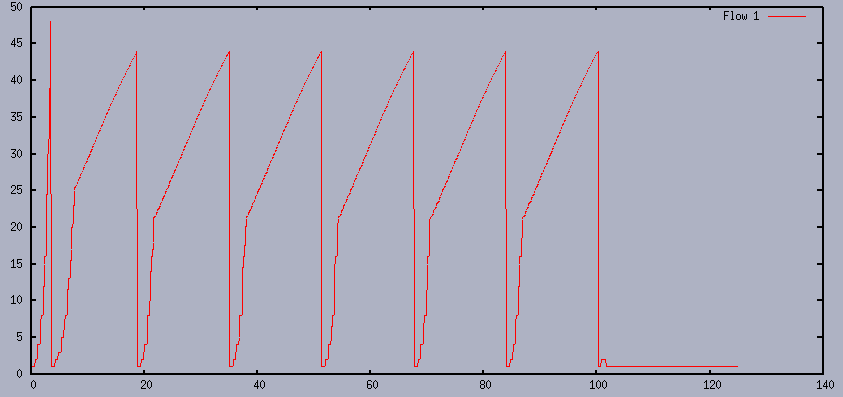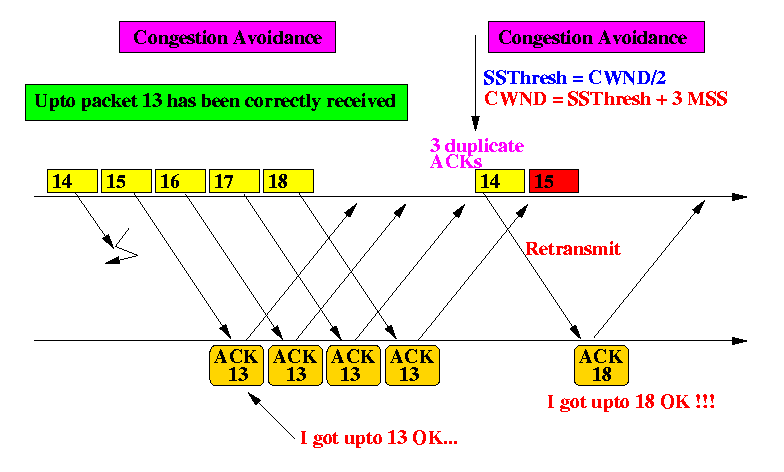- When a
popular resource
is
shared without regulation
the result is always
over-utilization
- With the introduction of TCP in 1983, users can write
networking applications
that require reliablity with
greater ease
- When more applications are available, more data and information are
exchange on the Internet.
- In mere 3 years time, the Internet had its first breakdown....
- A classic paper by Jacobson contains the following introduction:
"In October of '86, the Internet had the first of what became a series of congestion collapses. ..., the data throughput from LBL to UC Berkeley (sites separated by 400 yards and 2 IMP - i.e., routers - hops) dropped from 32 Kilo bits/sec to 40 bits/sec."
- Jacobson's paper can be found here: click here
- There have been many (and increasingly sophisticated) congestion
avoidance mechanims added to TCP since Jacobson's work on
Congestion Control.
- The Congestion Control mechanism in TCP
is an ever developing process....
(it is
still
a research topic !)
- The most popular versions of TCP - named after cities in Nevada - are:
- TCP Tahoe
- This is the
original version
of TCP congestion control as
implemented by Jacobson
- Congestion detection mechanism is based on
packet loss
- Techniques used for congestion control:
- Slow Start
- Congestion Avoidance
- Fast Retransmit
- This is the
original version
of TCP congestion control as
implemented by Jacobson
- TCP Reno
- This is the
most popular version
of TCP congestion control mechanism today.
- Techniques used for congestion control:
- same as TCP Tahoe (Slow Start, Congestion Avoidance and Fast Retransmit), plus
- Fast Recovery
- This is the
most popular version
of TCP congestion control mechanism today.
- TCP Vegas
- This is
completely new implementation
- Congestion detection mechanism is based on
end-to-end delay
- This is
completely new implementation
- TCP Tahoe
- TCP is a byte oriented protocol
- However, TCP would not send every byte in a separate packet
since this would result in an enormous overhead...
- User data is carried inside a
TCP packet
which itself is carried inside a
IP packet :
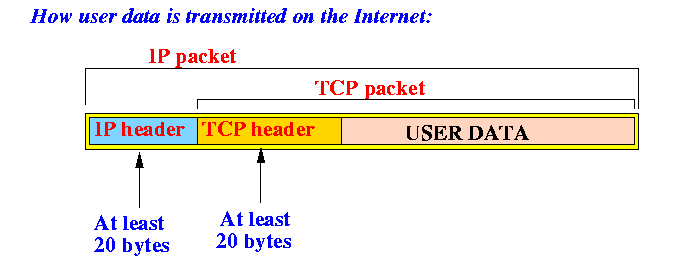
- Example:
- If no additional options are used (no additional packet header information
beside the necessary ones),
and each packet carries
a single byte of data,
the IP packet size will be 41 bytes.
- The efficiency (useful part of the packet) would be
1/41 or 2.4%
- That's equivelent to Uncle Sam taking 97.6% in income taxes !!!
- If no additional options are used (no additional packet header information
beside the necessary ones),
and each packet carries
a single byte of data,
the IP packet size will be 41 bytes.
- TCP will always try to send
multiple bytes in a packet
to improve efficient
- Since we are dealing with
congestion control,
we will assume the
worst case scenario which is
when the TCP source
is transmitting
a large amount of data
continuously
In other words:
We assume that every TCP source is sending at maximum data rate This is achieved by sending packets whose size is as large as possible
In other words, in the analysis of TCP congestion control scheme, we always assume that:
-
TCP always transmits packets of size equal to
MSS bytes
- Maximum Packet (Segment) Size
- User/System can impose a
maximum packet size
used in TCP
- The maximum packet size is called Maximum Segment Size or MSS
- User/System can impose a
maximum packet size
used in TCP
- The MSS will play an important part in describing the congestion avoidance mechanism used in TCP....
- The transmission data rate is indirectly dependent on
the transmit window size...
The dependency is pretty complicated and very dynamic in nature
The following examples will derive a simple relationship between the data transmission rate and the transmit window size.
- Example 1:
- Suppose the sender has a lot of data to transmit (transmits continously)
and the transmit window size is equal to
MSS (Max Segment Size).
The following will happen:
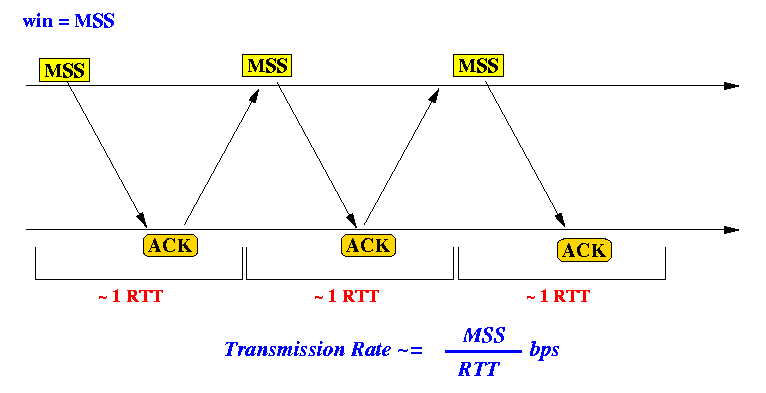
- Because transmit window size is equal to MSS,
the sender can send only 1 packet at a time and must stop
(because he promised not to send more than MSS bytes
before hearing back from the receiver on how the data
were received).
- The ACK for will return in approximately
RTT (round trip time) sec
- When the ACK returns, the sender sends the next packet.
(If the ACK does not return for a long time, the sender will
retransmit - sender assumes the packet was lost).
- The resulting transmission rate is approximately MSS/RTT bps.
- Because transmit window size is equal to MSS,
the sender can send only 1 packet at a time and must stop
(because he promised not to send more than MSS bytes
before hearing back from the receiver on how the data
were received).
- Suppose the sender has a lot of data to transmit (transmits continously)
and the transmit window size is equal to
MSS (Max Segment Size).
The following will happen:
- Example 2:
If window size = 2*MSS, the sender can send faster:
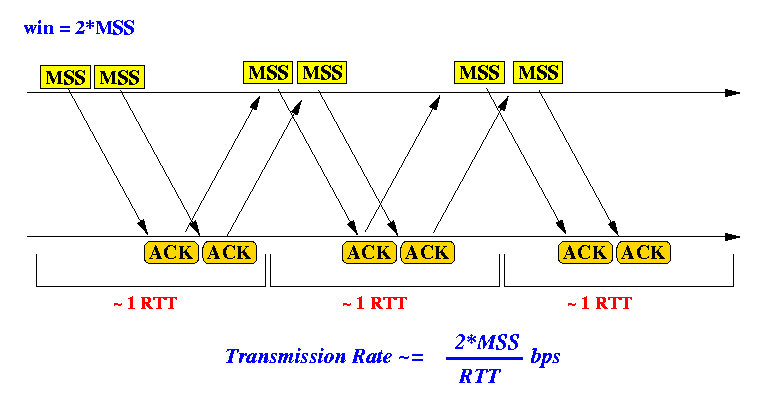
But do not conclude that data rate is proportional to the window size. The above examples are "idealized". Network delays, route changes and other factors can make the relationship very unpredictable and dynamic.
- Terminology:
Transmit Window -
# packets (MSS bytes in each packet)
that sender can transmit without having to wait for
acknowledgement
- The size of the Transmit Window is computed
as the minimum of these
2 windows:
- Advertised Window Size
- TCP's Congestion Window Size
- If you have taken the undergraduate networking course in Emory,
you would have learned about the
Advertised Window Size
previously
(for details, see:
click here ):
- The advertised window size is the amount of data that
the receiver is willing to buffer when data arrived
out of order:
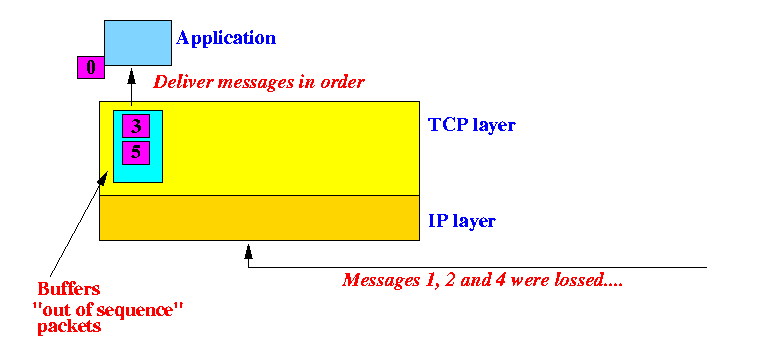
- The advertised window size is the amount of data that
the receiver is willing to buffer when data arrived
out of order:
- The congestion window size
is NOT the same as the
advertised window size
- The congestion window size
is dynamic
The advertised window size is static
- The congestion window size
is always less than or equal to
the advertised window size
- We will assume that
the advertised window size
large enough that
the congestion window size
will not reach this maximum value
(so we will ignore
the advertised window size
in the discussion of TCP congestion control.)
(In fact, if a TCP flow can send at top speed (the window is equal to the advertised window size), you don't need congestion control ! :-))
- An intuitive definition of
the Congestion Window Size is:
Congestion Window Size is -
the number of packets
(of MSS bytes of data) that
the sender believes
that it can transmit into the network without causing
congestion in the network.
- Notice that this amount of data depends on the current network status
and thus varies over time...
In fact, it changes faster than the weather and it is just as unpredictable...
- When users send a large amount of data through the
shared
Internet, they must be be courteous in regard to:
- The receiving party (do not overwhelm a slower receiver)
- The shared transmission medium (Internet)
- In other words, the sender
must NOT
transmit more data than:
- The receiver can handle
- The network links can handle
- In yet other words:
- TCP Transmit Window size <= Advertised Window size, and:
- TCP Transmit Window size <= Congestion Window size
- TCP Transmit Window size <= Advertised Window size, and:
- Advertised Window Size (AWS)
= amount of data that the receiver will buffer.
AWS is negotiated at connection establishment and remains unchanged afterwards
- Congestion Window Size (CWND)
=
window size imposed by the TCP congestion mechanism to avoid causing
congestion in the network
CWND changes over time !!!
- Transmit Window Size (TWS)
= the amount of unacknowledged data,
i.e., data that TCP transmits in a burst without receiving
any indication on what happened to the data.
- Relationship:
-
TWS = min (AWS, CWND)
- Recall that the
Advertised Window Size
(AWS)
is contained in the
TCP header
(so TCP has this information to its disposal)
- The TCP congestion control algorithm will
compute
the value of
CWND
according to (implicit) signals/events
(such as timeout, duplicate ACKs, see:
click here )
from the network
(We have not yet discussed HOW TCP changes the value of CWND - will come next)
- From the values of
AWS
and
CWND,
TCP will computes the
transmit window size as:
- TWS = min (AWS, CWND)
- Because
AWS is not under TCP control
(but determined by the receiver),
we will leave this value out of the discussion.
In the remainder of the discussion, we will discuss how TCP updates the value of CWND
- The key to understand
why
TCP operates in the way it does
is to remember that
network condition changes constantly
- New TCP connections
can be started at any time
which will
reduce the avaliable network capacity for existing TCP connections
- Existing TCP connections can end at any time which will increase the avaliable network capacity for the remaining TCP connections
- New TCP connections
can be started at any time
which will
reduce the avaliable network capacity for existing TCP connections
- To accomodate the uncertainty,
TCP operates in
two different modes/phases
- Slow Start Mode/Phase:
- This is the
start up mode of operation
of TCP
- In this mode/phase, TCP has an
idea (guess)
about the
maximum transmission rate
and TCP is trying to
reach this transmission rate
- Although TCP has an
idea (guess)
about this
maximum transmission rate,
TCP will
NOT
transmit at this rate
instantaneously
Rather, TCP will try to reach this maximum transmission rate in a piece meal fashion
- In this phase, TCP will start by transmitting ONE packet and at each successfully transmission epoch, TCP will DOUBLE the number of packets (resulting in an exponential increase in number of packets in time).
- This is the
start up mode of operation
of TCP
- Congestion Avoidance Phase:
- This is the phase that begins
AFTER the start up phase
The start up phase ends when TCP has reached the maximum transmission rate that it "believed" to be safe.
- In other words, TCP is now in
uncharted territory....
Because TCP has reach the maximum safe level, it would appear that there is still some more capacity available - it would be a shame NOT to use the available capacity !!!
- But ! TCP has no idea what the new maximum capacity is...
so it must be careful !
- In this phase, TCP will increase the number of packet much slower than in the start up phase (increase rate will not be exponential, but linear)
- This is the phase that begins
AFTER the start up phase
- Slow Start Mode/Phase:
- What TCP is doing is somewhat the same strategy as playing
a video game...
- In some adventure video games, there are "danger" areas
where the player get killed by some booby trap.
- So how do you play such a video game ?
- You just walked in a trap and get killed....
- Restart the game, and play quickly upto the point
where you got killed.
- From that point on, play very carefully.....
- You just walked in a trap and get killed....
- The life of TCP is like a never-ending video game:
- When TCP
detects congestion
(through a packet loss), it
sets
CWND
to
half
of
the transmit window size that it was used when
the packet loss occured.
(Because the current transmit window size causes packet loss, half of the current transmit window size is a conservative estimate of the NEW safe level to operate !)
- Then TCP will restart by transmitting using
CWND = 1
(ONE packet outstanding) and increase
CWND
exponentially (from ONE) to the new
congestion window size
CWND
This phase is the slow start phase
- When TCP
reach the new congestion window size
(this is the point where TCP believe it is safe),
it will
enter the second phase
and
increase the window size
much less aggressively
(linearly instead of exponentially)
This phase is the congestion avoidance phase
- The congestion avoidance phase ends when TCP detects a packet loss and the cycle starts again from the top....
- When TCP
detects congestion
(through a packet loss), it
sets
CWND
to
half
of
the transmit window size that it was used when
the packet loss occured.
- When TCP starts out, it sets
CWND = AWS
(try to send as much data as the receiver can handle)
If the network can handle this transmission rate, TCP will not need to do any congestion control !!! (Because the bottle neck is at the receiver...)
The picture above shows a scenario where the network capacity is less than what the receiver can handle - i.e., the network is the bottle neck.
- At some point (in the figure, it happens when sender transmits
50 Kbps ),
packets are dropped and congestion is detected.
Because the packet drop happens at the moment when the sender was transmitting 50 Kbps , the new target congestion rate is set to 25 Kbps
- TCP increase the transmission rate
exponentially
until it reaches
25 Kbps
- From 25 Kbps
onwards, TCP will increase the transmission rate
linearly - until
it discover a packet loss
(In the figure, it happens when sender is transmitting 30 Kbps )
Because the packet drop happens at the moment when the sender was transmitting 30 Kbps , the new target congestion rate is set to 15 Kbps
- TCP increase the transmission rate
exponentially
until it reaches
15 Kbps
- From 15 Kbps
onwards, TCP will increase the transmission rate
linearly - until
it discover a packet loss
And so on....
- NOTES:
- Remember: the goal of TCP is get the highest possible throughput.
- This goal is not achieved by sending as fast as possible,
but as much as the network can handle !!!
- The available network bandwidth changes constantly.
- TCP tries to determine the available capacity by remembering
when the data rate at which a packet drop occured
the last time and proceeds carefully
starting from half way of this capacity level.
- NOTE: the first time that TCP starts, it has no idea what the network capacity is and the only thing that it can do is to set the level to what the receiver can handle...
- Remember: the goal of TCP is get the highest possible throughput.
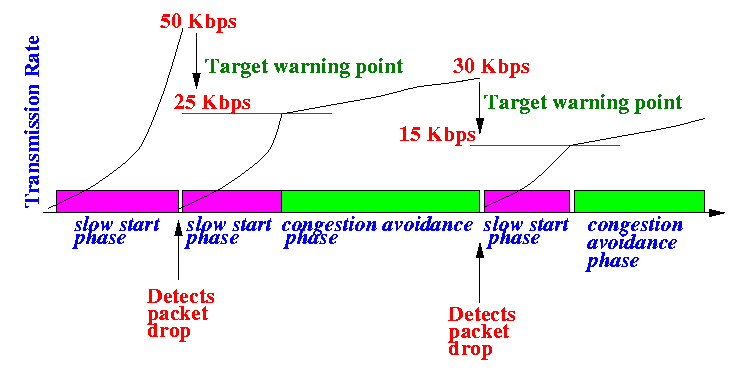
|
- We have just seen an high level discussion of the
TCP Congestion control algorithm consisting of 2 different phase
In the slow start phase, transmission rate increases exponentially in time.
In the congestion avoidance phase, transmission rate increases linearly in time.
- So basically, the difference between the 2 phases is the
rate of increase in transmission speed.
- Now it's time to see
how
the increase in transmission speed is realised.
- TCP uses the following
3 mechanisms
with very sexy sounding names:
- Slow Start
- Fast Retransmit
- Fast Recovery
We will look at each mechanism separately and indicated when the mechanism is appropriate.
The SLOW START Phase
- During the slow start phase,
TCP uses the
slow start mechanism
for congestion control.
- Information needed to implement the
slow start mechanism:
- SSThresHold
-
The window size that TCP believes
to be safe
- SSThresHold = AWS when TCP begins for the first time
- SSThresHold is set to TWS/2 when TCP detects a packet loss
- CWND
-
The (current) congestion window size
CWND and AWS will determine the transmit window size of TCP
- SSThresHold
- Operation of the
slow start mechanism
is as follows:
- SSThresHold is set to AWS (when TCP first begins) or Transmit Window/2 (when TCP detects congestion)
- Set
CWND = MSS
(i.e., ONE packet)
- TCP increases CWND by
MSS whenever TCP receives an
NEW ACK packet
(= an ACK message that TCP has never seen before)
(NOTE:: If TCP receives a duplicate ACK, no updates are made to the CWND variable)
Initilization: Slow Start:
- Example of TCP operation in the slow start phase:
- Initially (at time 0), CWND = 1
- At time RTT (round trip time),
CWND = 2
- At time 2 RTT,
CWND = 4
- At time 3 RTT (not in figure),
CWND = 8
- And so on...
- When you plot CWND over time, CWND will increase exponentially
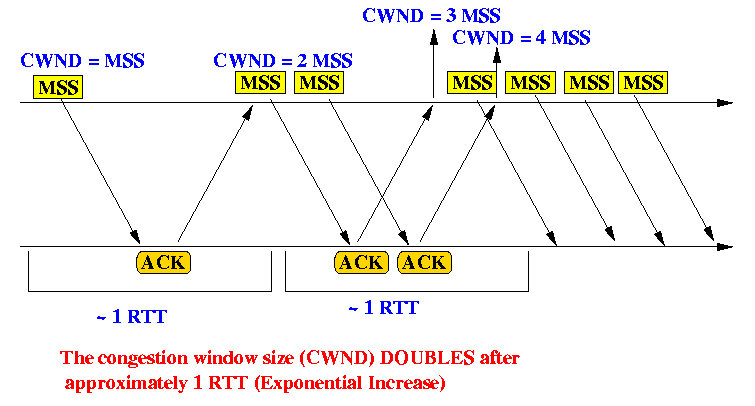
- Initially (at time 0), CWND = 1
- A slow start epoch can be initiated
in 2 stituations:
- When a TCP connection is first establish.
In this case, SSThresHold is set to AWS
- When TCP has detected a packet loss
In this case, SSThresHold is set to Transmit Window/2
- When a TCP connection is first establish.
- The slow start epoch can
ended
by 2 events:
- When CWND > SSThresh
-
This is a "normal" termination.
In this case, TCP will enter the congestion control phase:
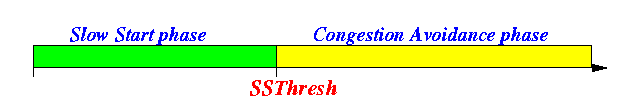
TCP is now in "uncharted" territory and will increase its congestion window slower
- When TCP detects a packet loss
-
This is an "abnormal" termination.
In this case, TCP will re-enter
TCP first sets SSThresHold = Transmit Window/2
Then TCP resets CWND = 1 to start a new Slow Start epoch
- When CWND > SSThresh
- Why would TCP use a
"slow start"
procedure to increase
CWND
from ONE all the way to
SSThrehHold
Why not just set CWND to SSThrehHold and be done with it ???
- Answer:
- TCP uses timeouts to
tell if packets are lossed
- The timeout value used must be
estimated
because we don't know in advance how far away the receiver is located.
- So TCP must maintain an estimate for the
RTT
to the receiver and the timeout interval
is a function of the
RTT
- By sending packets slowly instead of in a burst, TCP can measure the RTT of packets more accurately
- TCP uses timeouts to
tell if packets are lossed
- The name "slow start" is probably one of the
worst misnomer
in networking...
- How on earth can you call an exponential increase in window size
SLOW ???
- To understand the terminology, you have to look in history....
- Prior to Jacobson's work, TCP operates as follows:
- A new TCP connection first negotiate a
advertised window size (AWS)
- The source immediately transmits an amount of data that is equal to the advertised window size (e.g., when a large file is transfered).
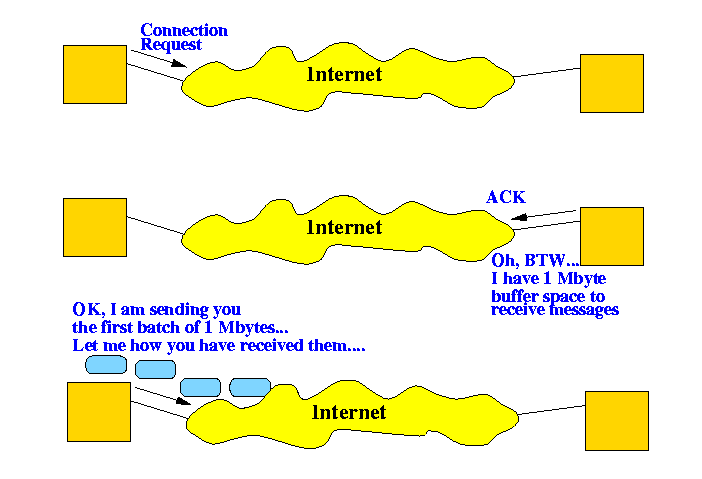
- A new TCP connection first negotiate a
advertised window size (AWS)
- Now, compared to sending AWS bytes of data, the new way of start transmitting ONE packet first is indeeds slower...
The Congestion Avoidance Phase
- TCP enters the
congestion avoidance phase
when the
slow start phase
terminates normally
(i.e., CWND > SSThresHold)
- Operation of the
congestion avoidance phase
is as follows:
- Ideally,
TCP increases
CWND by
ONE packet
or
MSS bytes after every
RTT seconds
It is quite complex to remember how many bytes you have acknowledge...
It is far easier to increase CWND each time you receive a NEW acknowledgement
- Notice that if TCP is transmitting maximum size packets,
and the congestion window is
CWND,
then there are approximately
CWND/MSS packets sent using
the transmit window
So if we add MSS/CWND to the congestion window size, we will have effectively increase CWND by ONE after all the acknowledgement packets return (they wil return in RTT seconds)
- So practically,
this can be (approximately) accomplished by
increasing
the congestion window
CWND by
MSS/CWND packets
or
MSS * MSS/CWND bytes after
TCP receives a
NEW acknowledgement
So:
CWND = CWND + MSS * MSS/CWNDwhen TCP receive a NEW acknowledgement
(Again, when a duplicate (old) ACK is received, CWND is not updated)
Example of TCP operation in the congestion avoidance phase:
- Suppose that
CWND = 4
when TCP enters the congestion avoidance phase...
TCP sends out 4 packets (each containing MSS bytes) to the receiver.
- If there is no congestion,
4 NEW ACK packets
will be received in approximately
RTT seconds
- When the first ACK packet
is received, TCP updates
CWND as follows:
CWND = CWND + MSS * MSS/CWND // CWND = 4 MSS = 4 MSS + MSS * MSS/(4 MSS) = 4 MSS + MSS * 1/4 = 4.25 MSS - When the second ACK packet
is received, TCP updates
CWND as follows:
CWND = CWND + MSS * MSS/CWND // CWND = 4.25 MSS = 4.25 MSS + MSS * MSS/(4.25 MSS) = 4.25 MSS + MSS * 1/4.25 = 4.485 MSS - When the third ACK packet
is received, TCP updates
CWND as follows:
CWND = CWND + MSS * MSS/CWND // CWND = 4.485 MSS = 4.485 MSS + MSS * MSS/(4.485 MSS) = 4.485 MSS + MSS * 1/4.485 = 4.708 MSS - When the fourth (and final)
ACK packet
is received, TCP updates
CWND as follows:
CWND = CWND + MSS * MSS/CWND // CWND = 4.708 MSS = 4.708 MSS + MSS * MSS/(4.708 MSS) = 4.708 MSS + MSS * 1/4.708 = 4.92 MSS - So you can see that CWND
is
increased approximately by
MSS or ONE packet
after
RTT seconds
(In the slow start phase, CWND DOUBLES after each RTT seconds)
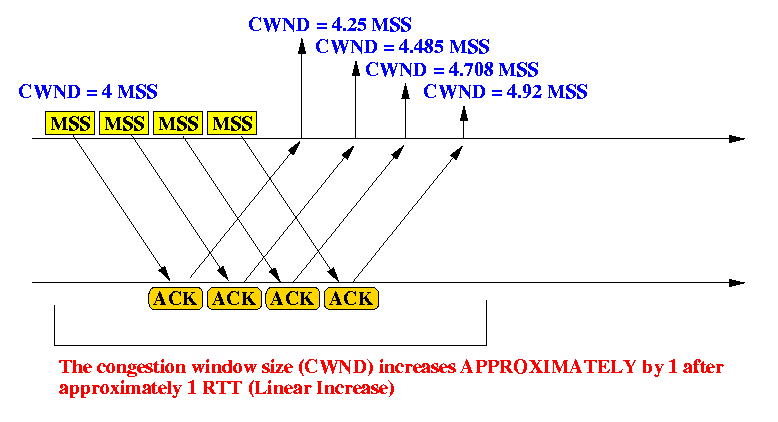
- Ideally,
TCP increases
CWND by
ONE packet
or
MSS bytes after every
RTT seconds
- NOTE:
the actual implementation of TCP (see Stevens - Volume 2)
increases CWND during congestion avoidance
slightly faster than above using to the following formula:
CWND = CWND + MSS * MSS/CWND + MSS/8
- Why does TCP not keep CWND constant after
reaching the "safe" operation level
SSThresHold ?
- When TCP keeps increasing CWND,
it would
eventually cause
a congestion !!!
So why so foolish ???
- The reason is:
-
TCP does not know
the current network capacity...
because network condition keeps changing.
- The goal of TCP is to transfer data as fast as possible.
If TCP would stop increasing CWND, it would not be true to its goal.
- So during the congestion avoidance period, TCP is
testing the tolerance of the network:
-
after it has successfully transferring
CWND amount of data,
it adds one more packet to the congestion window:
CWND + MSS and retest the network.
(This technique is similar to kids testing their boundary by asking their parents for favors over and over again... The boundary may have moved :-))
-
TCP does not know
the current network capacity...
because network condition keeps changing.
- When the Slow Start phase terminates successfully
- Eventually, TCP will push the congestion window too far and
cause some packet drop.
- When a packet loss occurs, it can cause the sending TCP
to timeout
- When a timeout occurs,
the congestion avoidance phase
ends and TCP will begin a slow start phase:
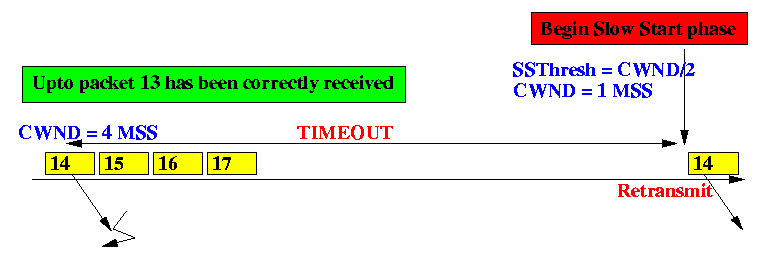
- TCP sets
SSThresh = CWND/2.
This is the new "safe" operation level...
- Then TCP set CWND = 1 x MSS (i.e., 1 packet worth of data) and increases CWND at an expontial rate towards SSThresh (the "safe" level")
- TCP sets
SSThresh = CWND/2.