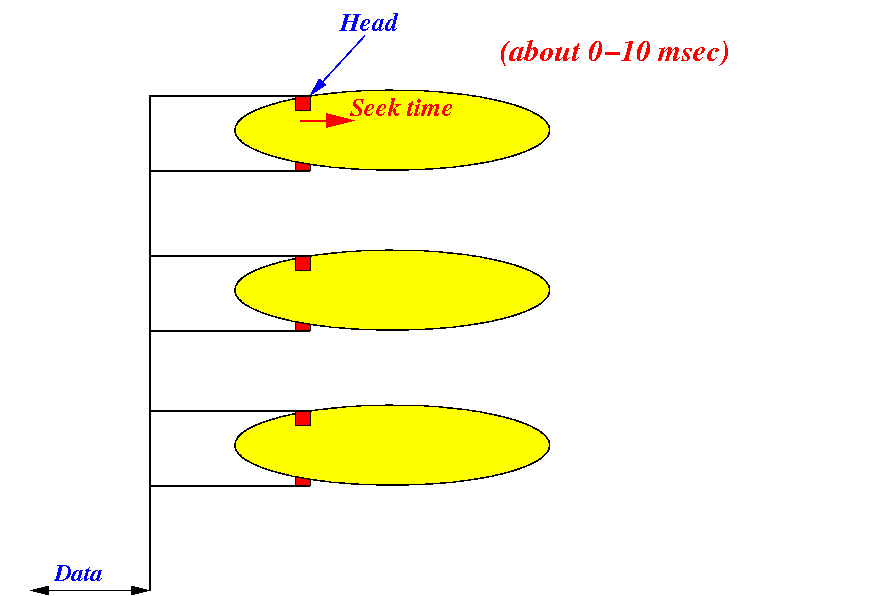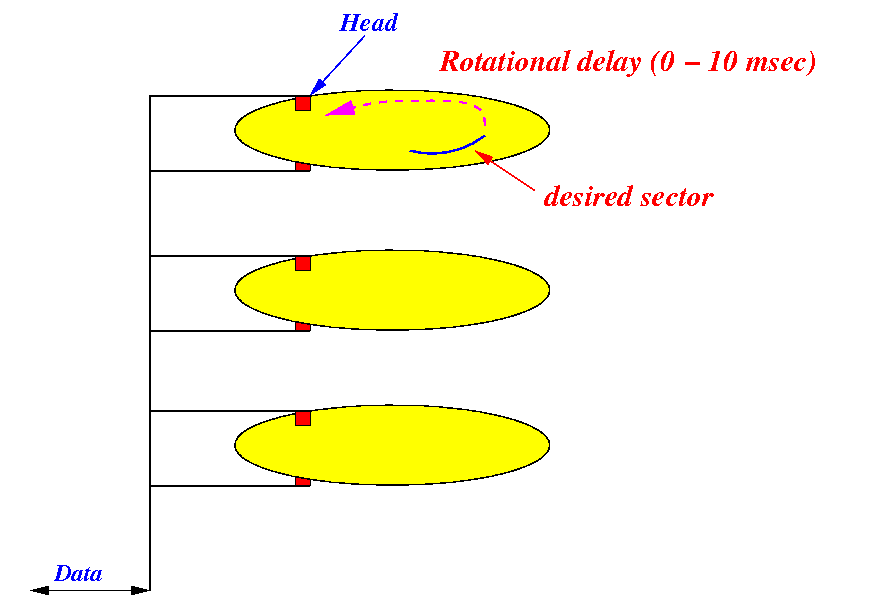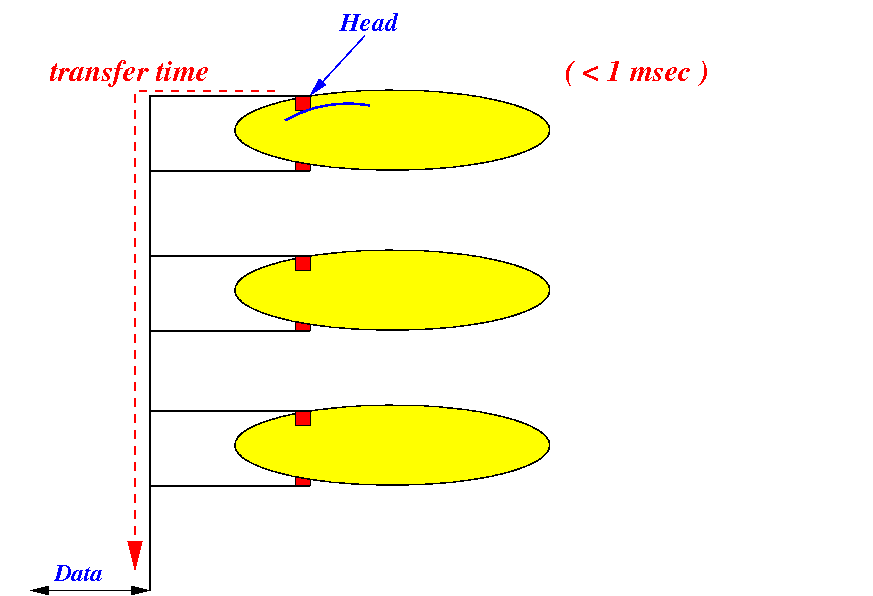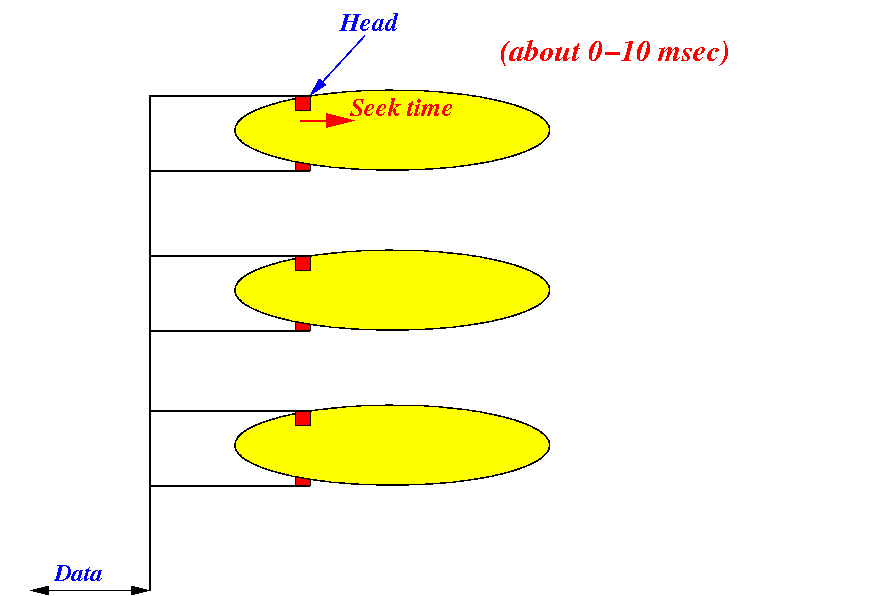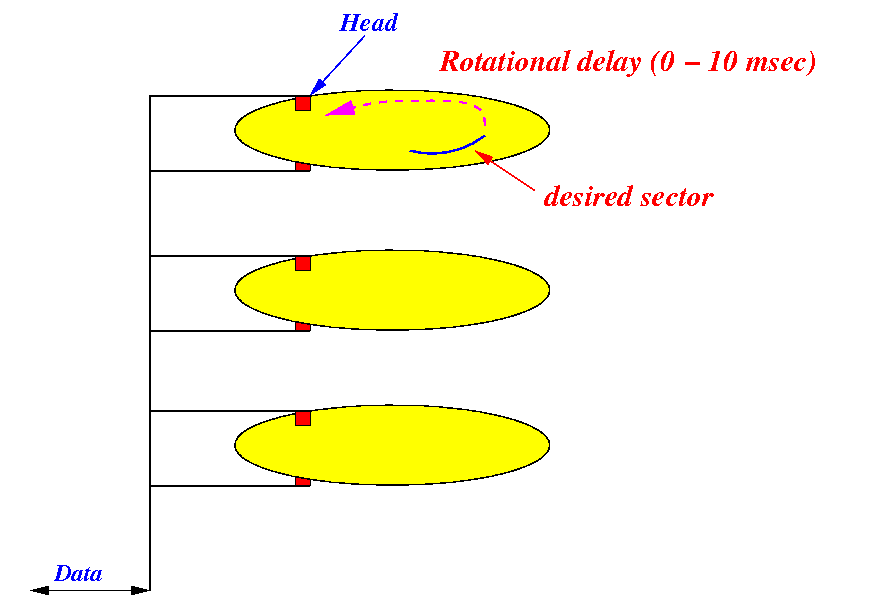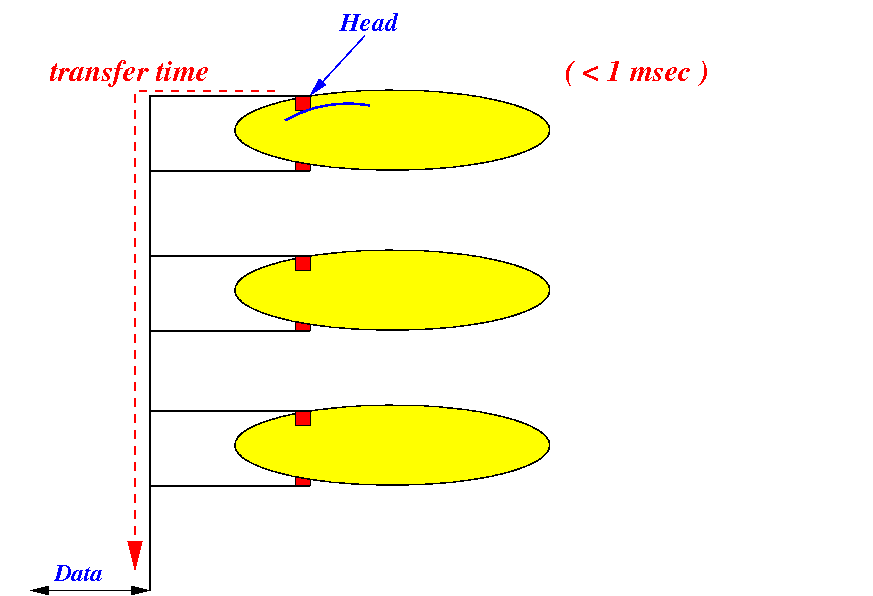Architecture of a hard disk
- Architecture
of a hard disk:
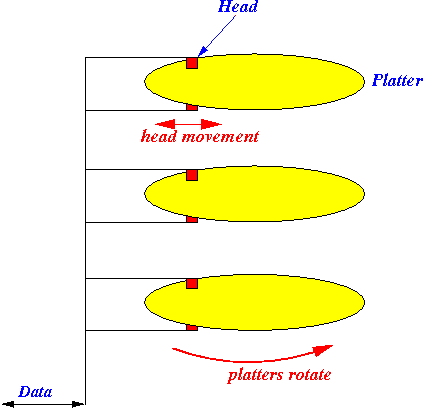
- Mulltiple
rotating
platters
(coated with magnetic material)
- Moving
disk heads
that read/write
platter surfice
- Each
read/write operation
reads/write
one
sector of the disk
|
|
Structure of a platter
- Top view of a
platter:
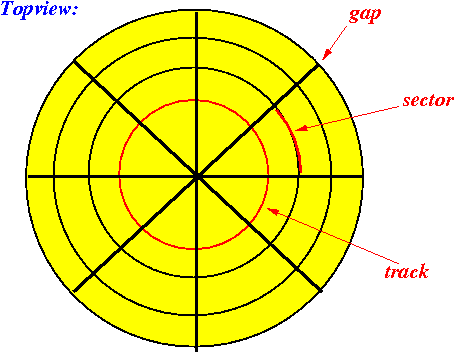
- A disk
platter contains
many
circular
tracks
(magnetic strips)
- Each track is
divided into many
sectors by
gaps
- Each
read/write operation will
read/write
one
sector
(for efficiency reason)
|
|
Terminology: "cylinder"
- Cylinder =
all tracks at
same distance from
center of the
hard disk
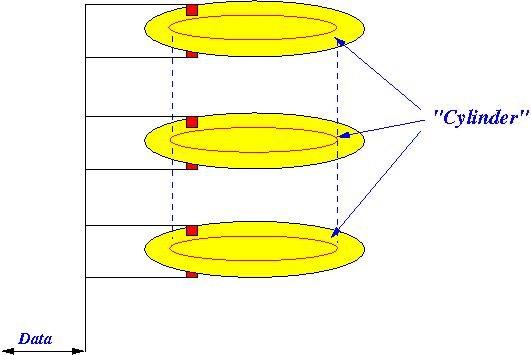
- Disk heads
move
in unison
- I.e.: all
disk heads will
be on the
same cylinder
|
- Related
data are
stored in the
same
cylinder for
efficiency
|
|
Disk block
-
Disk block
= a
logical group
of sectors
(defined
by software)
that
are
read/written
collectively (= together)
|
Sector of a disk
|
Disk block
|

|
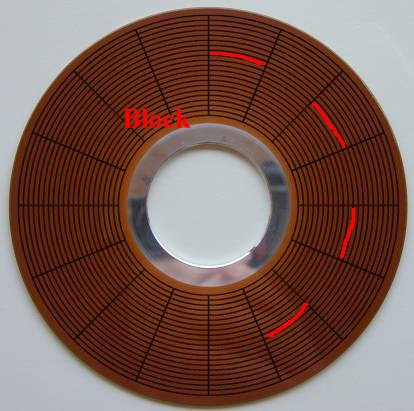
|
- One disk block today is
about
8
- 64 Kbytes
- A disk (read/write) operation
will always
access
one disk block
(for
efficiency)
|
How to read/write a hard disk
- Watch
how
a hard disk is
read/written:

- Mulltiple
rotating
platters
(coated with magnetic material)
- Moving
disk heads
that read/write
platter surfice
- Each
read/write operation
reads/write
one
disk block
- A
disk block consists of
multiple
sectors
(located on the
same
track)
|
|
Data file (or file for short)
File directory (or directory for short)
How to find the disk blocks
of a data file (on disk)
Steps to access a
data block on disk -
step 1: move disk head to cylinder
Steps to access a
data block on disk -
step 2: wait for sector
Steps to access a
data block on disk -
step 3: transfer the data
Disk sector
access time (delay)
- Disk access time (delay)
=
seek time
+
rotational delay
+
transfer time
- Typical
values of
disk access time for
a
random
sector is:
- Strategy to
improve
access time of
disk accesses:
- Place
related
sectors
close
to each other
|
- Consequences:
-
Seek time for
the
next
sector
(in disk block) is
reduced
-
Rotational delay for
the
next
sector
(in disk block) is
also
reduced
- If the
next sector
is placed
physically "after" the
previous sector
in disk block
|
|
|
Access time of "next" sector
using optimized sector placement strategy
- Typically
access time
for the "next" sector using
a strategic
sector placement
strategy:
- Conclusion:
|
❮
❯