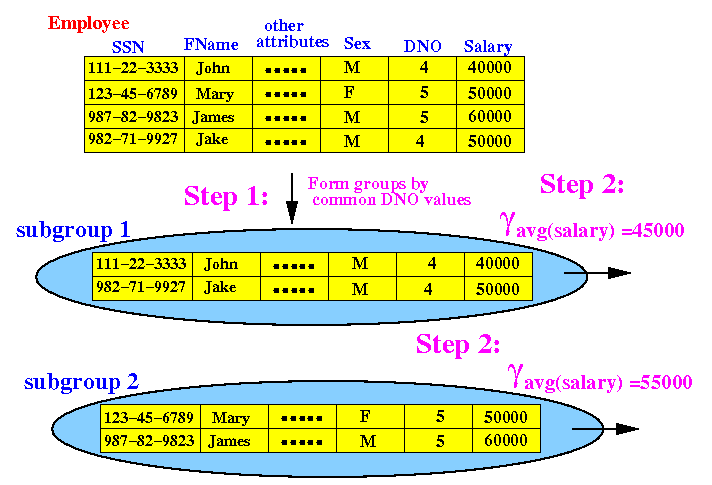The SQL GROUP BY clause
|
Restriction
posed by the GROUP BY clause on
the SELECT attricutes
|
Review:
applying set functions
on sub-groups
|
Example SELECT command
with a GROUP BY
clause and a
set function
|
Forming groups
using multiple
grouping attributes
|