The Relational Model (how the data is stored)
- The Relational Model used in the
Relational Algebra
examples:
|
Query 1:
a very simple projection query
- Query:
- Find the fname and
lname of
all
employees
|
- Relation(s) that contain the
necessary information
to answer the query:
- Solution:
|
Query 2:
combining selection and projection operators -
(use in the correct order !!)
- Query:
- Find the fname and
lname of
employees
that earn
> 50000
|
- Relation(s) that contain the
necessary information
to answer the query:
- Solution:
- πfname,lname
(
σsalary > 50000
(employee) )
|
|
Question:
can we
switch the
order of the
operations ???
Query 2:
combining selection and projection operators -
(use in the correct order !!)
- Query:
- Find the fname and
lname of
employees
that earn
> 50000
|
- Relation(s) that contain the
necessary information
to answer the query:
-
Note:
this solution is
wrong
-
σsalary > 50000
( πfname,lname
(employee) )
|
because:
-
σsalary > 50000
uses attribute
salary and
the output of
πfname, lname
do not contain
salary !!!
|
|
Query 3: a
conjunction (AND) query
- Query:
- Find the fname and
lname of
employees
in department 4
that earn
> 50000
|
- Relation(s) that contain the
necessary information
to answer the query:
- Solution:
- πfname,lname
( σdno = 4 ∧ salary > 50000
(employee) )
|
|
Query 4: a
join query
- Query:
- Find fname
and lname
of all employees working in the
"Research"
department that earn
more than $50,000
|
- Relation(s) that contain
the necessary information
to answer the query:
- Employee (provides
fname, lname, salary and
dno info)
- Department
(provides
dnumber and
dname (= 'Research') info)
|
- Step 1:
combine the
information from
Employee
and Department using
a join (⋈)
πfn,ln ( σdname='Res' ∧ sal > 50000 ( Emp ⋈dno=dnumber Dept ) )
|
|
Query 4: a
join query
- Query:
- Find fname
and lname
of all employees working in the
"Research"
department that earn
more than $50,000
|
- Relation(s) that contain
the necessary information
to answer the query:
- Employee (provides
fname, lname, salary and
dno info)
- Department
(provides
dnumber and
dname (= 'Research') info)
|
- Step 2:
now
we can apply the
selection conditions
πfn,ln ( σdname='Res' ∧ sal > 50000 ( Emp ⋈dno=dnumber Dept ) )
|
|
Query 4: a
join query
- Query:
- Find fname
and lname
of all employees working in the
"Research"
department that earn
more than $50,000
|
- Relation(s) that contain
the necessary information
to answer the query:
- Employee (provides
fname, lname, salary and
dno info)
- Department
(provides
dnumber and
dname (= 'Research') info)
|
- Step 3 (final):
project out the
attributes that we
need
πfn,ln ( σdname='Res' ∧ sal > 50000 ( Emp ⋈dno=dnumber Dept ) )
|
|
How to
create a temporary relation
and renaming attributes
Query 5: how to use
a temporary relation in
queries
Query 5: how to use
a temporary relation in
queries
- Query:
- Find fname and
lname of
John Smith's
supervisor
|
- Solution: rename
the attribute name in
temporary relation to
avoid
ambiguity

|
Query 6:
how to formulate a "negation" query
- Query:
- Find fname
and lname of all
employees that
have dependents
|
- Solution:
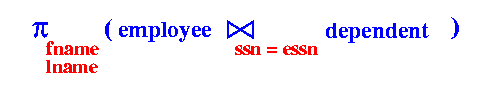
|
Query 6:
how to formulate a "negation" query
- Query:
- Find fname
and lname of all
employees that
do not have
any dependents
|
-
Wrong
solution:
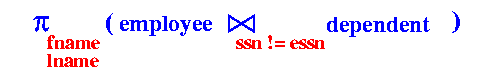
|
Query 6:
how to formulate a "negation" query
- Query:
- Find fname
and lname of all
employees that
do not have
any dependents
|
- Example that
illustrates
why the
query is
wrong:
(Employee
33344555
has no
dependent)
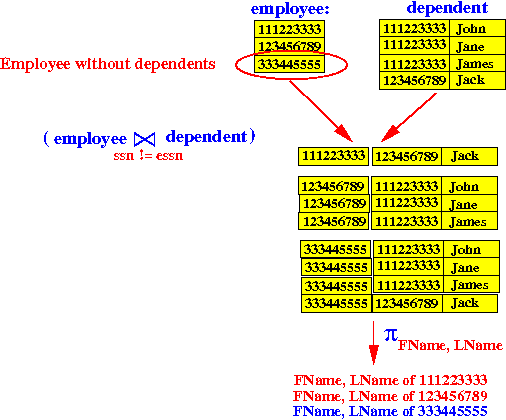
|
Query 6:
how to formulate a "negation" query
- Query:
- Find fname
and lname of all
employees that
do not have
any dependents
|
- The correct
solution:
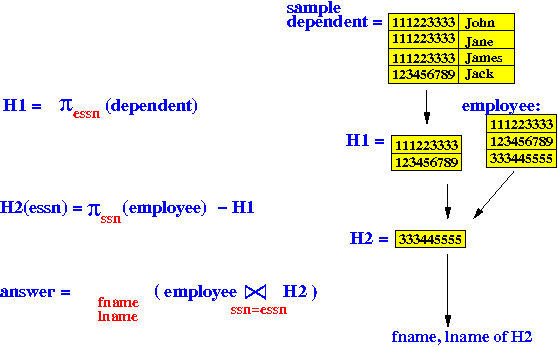
|
❮
❯