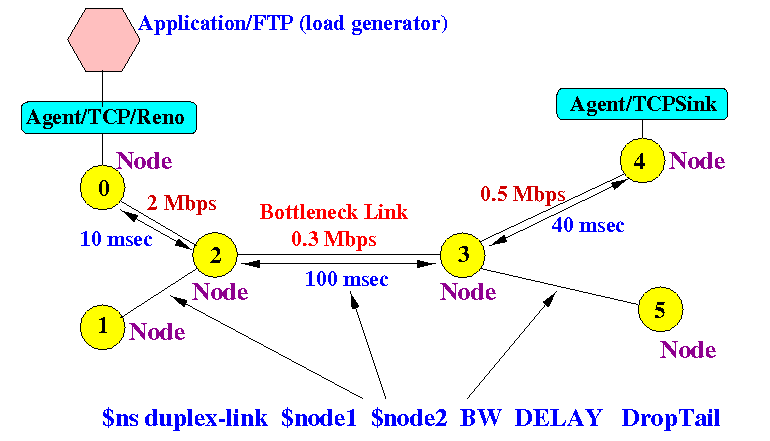- First, you make tell NS to print out trace information
of a queue in a link, using:
$ns trace-queue $src_node $dest_node $output_file
This will instruct NS to write packet arriving activities on the link ($src_node, $dest_node) to the output file $output_file
- Example:
set n0 [$ns node] set n1 [$ns node] $ns duplex-link $n0 $n1 2Mb 10ms DropTail set trace_file [open "out.tr" w] $ns trace-queue $n0 $n1 $trace_file
- The output file has the following format:
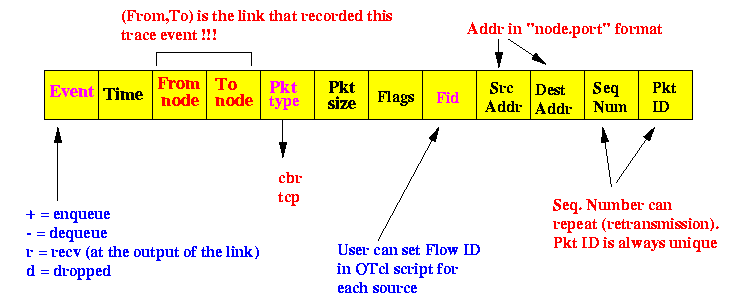
- Most important informations in the trace record:
- Each line of the trace file corresponds to one event
of packet activity
- The first character of
one trace record indicates the action:
- +: a packet arrives at a queue (it may or may not be dropped !)
- -: a packet leaves a queue
- r: a packet is received into a queue (buffered)
- d: a packet is dropped from a queue
- The last 4 fields contains:
- source id: id of sender (format is: x.y = node x and transport agent y)
- receiver id: id of receiver
(format is: x.y = node x and transport agent y)
- sequence number: useful to determine if packet was new or a retransmission
- packet id: is always increasing - usefule to determine the number of packets lossed.
- The packet size contains the number of bytes in the packet
- Each line of the trace file corresponds to one event
of packet activity
- Sample trace output:
- Trace record shows an arrival of a packet from
TCP source 0 attached at node 0, for
TCP destination 0 attached at node 4
- The size of this packet is 592 bytes.
+ 0.311227 3 4 tcp 592 ------- 0 0.0 4.0 0 0 - 0.311227 3 4 tcp 592 ------- 0 0.0 4.0 0 0 r 0.351867 3 4 tcp 592 ------- 0 0.0 4.0 0 0
- Trace record shows an arrival of a packet from
TCP source 0 attached at node 0, for
TCP destination 0 attached at node 4
- To compute the throughput, do:
- Trace the last hop link of the destination.
- Look for receive (r) events in the trace file.
- Look for the correct source and destination pair
- Add up all the packet sizes in the receive events