- The ARM processor only has
about 10 general purpose registers
Any reasonably size computer program will have more than 10 variables.
Clearly: you cannot store all the variables used in your program in the registers
But you need to store the values in a register when you need to use that value in a computation.
- Due to the limited amount of registers in the CPU,
we will often move the copy of variable that is
in a register back to the
memory variable when that value
is not used in any
immediate computation.
Rule of thumb:
- Suppose we move the value of a
variable x into
some register and used it in some
computation.
- If the value in the register was changed
during the computation and
that value will not be used
for a while, then:
- You must save the value in the register back into the memory variable
Because if you do not save the changed value back into the memory variable, the change will be lost (and your program will have a bug....)
- If the value in the register was
not change,
we can discard the
value
(because if we need the
value in the variable again,
we can use the orignal (unchanged) value)
I.e.: we do not need to save the value back to memory when the value (in the register) is unchanged.
- Suppose we move the value of a
variable x into
some register and used it in some
computation.
- Recall how we convert
a byte representation
of a value to
its int representation
(through sign-extension):
Value byte (8 bits 2s compl code) int (32 bits 2s compl code) ------- ---------------------------- ---------------------------------- 127 01111111 00000000000000000000000001111111 ... 3 00000011 00000000000000000000000000000011 2 00000010 00000000000000000000000000000010 1 00000001 00000000000000000000000000000001 0 00000000 00000000000000000000000000000000 -1 11111111 11111111111111111111111111111111 -2 11111110 11111111111111111111111111111110 -3 11111101 11111111111111111111111111111101 ... -128 10000000 11111111111111111111111110000000The reverse conversion (from int representation to byte representation) is simply:
- Discard the left-most 24 bites and
- Use (= store) the
last 8 bits
in the int representation
Example:
Value int (32 bits 2s compl code) byte (8 bits 2s compl code) ------- ---------------------------------- ---------------------------- 127 00000000000000000000000001111111 01111111 ... ... ... 3 00000000000000000000000000000011 00000011 2 00000000000000000000000000000010 00000010 1 00000000000000000000000000000001 00000001 0 00000000000000000000000000000000 00000000 -1 11111111111111111111111111111111 11111111 -2 11111111111111111111111111111110 11111110 -3 11111111111111111111111111111101 11111101 ... ... ... -128 11111111111111111111111110000000 10000000
- Recall how we convert
a short representation
of a value to
its int representation
(through sign-extension):
Value short (16 bits 2s compl code) int (32 bits 2s compl code) ------- ---------------------------- ---------------------------------- 32767 0111111111111111 00000000000000000111111111111111 ... 3 0000000000000011 00000000000000000000000000000011 2 0000000000000010 00000000000000000000000000000010 1 0000000000000001 00000000000000000000000000000001 0 0000000000000000 00000000000000000000000000000000 -1 1111111111111111 11111111111111111111111111111111 -2 1111111111111110 11111111111111111111111111111110 -3 1111111111111101 11111111111111111111111111111101 ... -32768 1000000000000000 11111111111111111000000000000000The reverse conversion (from int representation to short representation) is simply:
- Discard the left-most 16 bites and
- Use (= store) the
last 16 bits
in the int representation
Example:
Value int (32 bits 2s compl code) short (16 bits 2s compl code) ------- ---------------------------------- ---------------------------- 32767 00000000000000000111111111111111 0111111111111111 ... ... ... 3 00000000000000000000000000000011 0000000000000011 2 00000000000000000000000000000010 0000000000000010 1 00000000000000000000000000000001 0000000000000001 0 00000000000000000000000000000000 0000000000000000 -1 11111111111111111111111111111111 1111111111111111 -2 11111111111111111111111111111110 1111111111111110 -3 11111111111111111111111111111101 1111111111111101 ... ... ... -32768 11111111111111111000000000000000 1000000000000000
- We will use this reverse conversion when we save a value in a register (which is in int representation) to a byte typed and short typed variable in memory
- To support different
data types in
a high level programming language,
a processor will
provide
different instructions
to move values between the
CPU and memory:
- There will be an instruction to move byte typed values consisting of 1 byte
- There will be an instruction to move short typed values consisting of 2 bytes
- There will be an instruction to
move int and
float typed values
consisting of 4 bytes
- Some processors may have an instruction to move long and double typed values consisting of 8 bytes
Notice that moving (= copying) instruction only need to know how many bytes it needs to move (= copy) to perform correctly.
So you can use the same move instruction on data types that contains the same number of bytes
- The ARM instruction that
move (= copy) data from a register to the memory
is called:
- The Store Register instruction
If the Store Instruction tranfers multiple bytes of data, the data in the register will be stored in consecutive memory locations
The Store Register instruction also has (too) many different formats, and we will only learn 3 formats to save time for other more important material.
- To support different data types in
a high level programming language,
every processor (and the ARM processor is no execption)
will provide
different load register instruction
The ARM processor has 3 different load register instructions:
str (store register (full)): moves 4 bytes from a register to memory (in consecutive locations) strh (store register half): moves 2 bytes from a register to memory (in consecutive locations) strb (store register byte): moves 1 byte from a register to memory
I will now present the most basic format of the store register instruction that will be used (discussed soon) to move values in a register to simple variables in the memory.
Syntax and meaning of the basic form of the store register instruction
Syntax Meaning of the instruction ---------------- -------------------------------------------------- str rN, [rM] Store 4 bytes from register rN to memory (consecutively) at the address given in register rM The 4 bytes are taken from the register as follows:
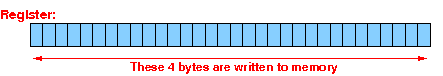 strh rN, [rM] Store 2 bytes from register rN to memory (consecutively) at
the address given in register rM
The 2 bytes are taken from the register as follows:
strh rN, [rM] Store 2 bytes from register rN to memory (consecutively) at
the address given in register rM
The 2 bytes are taken from the register as follows:
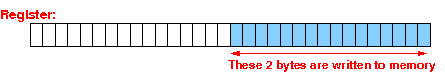 strb rN, [rM] Store 1 byte from register rN to memory (consecutively) at
the address given in register rM
The byte is taken from the register as follows:
strb rN, [rM] Store 1 byte from register rN to memory (consecutively) at
the address given in register rM
The byte is taken from the register as follows:
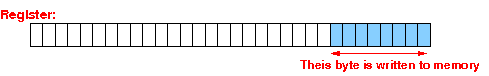
Example:
- Suppose r0
contains the value 4000 (decimal)
(Remember that register r0 contains a binary number, what I mean is: the binary number in register r0 represents the decimal value 4000)
The instruction str r1,[r0] will:
- Transfer 4 bytes stored in the register r1 to the memory at the locations 4000,4001,4002,4003
In picture:
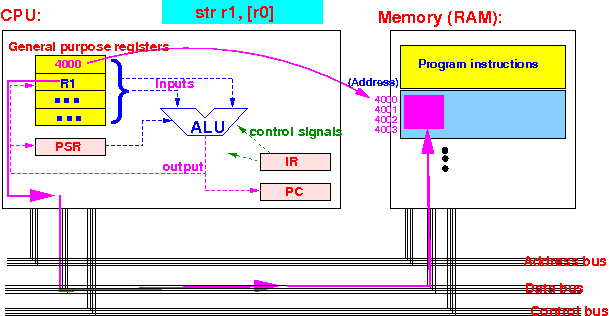
So the str instruction basically does the reverse operation of the ldr instruction.
- Suppose r0
contains the value 4000 (decimal)
- Just like the ldr instruction,
before we can use the
str instruction
to move the value stored
in
a register
into
a program variable,
we must
first:
- Move the address of the
desired program variable
into some register
(e.g., in r0 or
r1, etc)
- We have previously learned how to move the address of a memory variable into a register: click here !!!
Again, you must use a register that is "free", i.e.: the register does not contain any value that is needed in future operations
- Move the address of the
desired program variable
into some register
(e.g., in r0 or
r1, etc)
- How to move a
value stored in a
memory variable into
a register:
1. Move the address of the memory variable into a (free) register rX 2. Then use: str srcreg, [rX] for an int typed memory variable strh srcreg, [rX] for a short typed memory variable strb srcreg, [rX] for a byte typed memory variable
- Let's define
3 different typed of
integer values as follows:
.data i: .4byte 444444 // int typed variable s: .2byte 2222 // short typed variable b: .byte 111 // byte typed variableSuppose register r1 contains 10101010 10110111 11001100 11011101 (= Hexadecimal AABBCCDD):
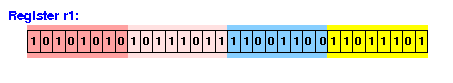
We will use the value in register r1 to update the variables i, s and b
The following instructions will move (copy) 4 bytes in register r1 to the int typed (4 bytes) variable i:
// Move i into r1 movw r0, #:lower16:i // Moves the address of memory movt r0, #:upper16:i // variable i into register r0 str r1,[r0] // Move int value from reg r1 to varAfter the execution, the memory variable i will contain 10101010 10110111 11001100 11011101 (= Hexadecimal AABBCCDD)
The following instructions will move (copy) the right-most 2 bytes in register r1 to the short typed (2 bytes) variable s:
// Move s into r1 movw r0, #:lower16:s // Moves the address of memory movt r0, #:upper16:s // variable s into register r0 strh r1,[r0] // Move short value from reg r1 to varAfter the execution, the memory variable s will contain 11001100 11011101 (= Hexadecimal CCDD)
The following instructions will move (copy) the right-most byte in register r1 to the byte typed (1 byte) variable b:
// Move b into r2 movw r0, #:lower16:b // Moves the address of memory movt r0, #:upper16:b // variable b into register r0 strb r1,[r0] // Move byte value from reg r1 to varAfter the execution, the memory variable b will contain 11011101 (= Hexadecimal DD)
- Example Program:
(Demo above code)

- Prog file: /home/cs255001/demo/asm/2-mov/str.s
How to run the program:
- Get a copy first
- To compile: as255 str
- To run: use EGTAPI