Letters: A B C D ....
a b c d ....
Numerical characters: 0 1 2 3 4 5 6 7 8 9
Special symbols: ! @ # $ % ^ & * ...
|
Text is also represented inside a computer using a code
In other words:
- Every letter, number, special symbol is represented by a unique binary number
|
|
In theory, you can assign an arbitrary binary number to a letter, number or special character - as long as the assignment is unique
But in practice (for decoding purpose), it's more efficient to group similar symbols when you assign values to the symbols.
(Meaning: in one computer, 00000001 can mean 'A" while in another 00000001 would mean 'X')
Obviously, this is a nightware when you want to exchange data:
Original text Representation Representation Received as in computer A in computer B 'A' 00000001 -------> 00000001 'X'
The text would become scrambled....
The first international code standard to represent the English Alphabet was:
- The ASCII code
(= American Standard Code for Information Interchange)
ASCII is still being used in today's computers (see: click here )
|
|
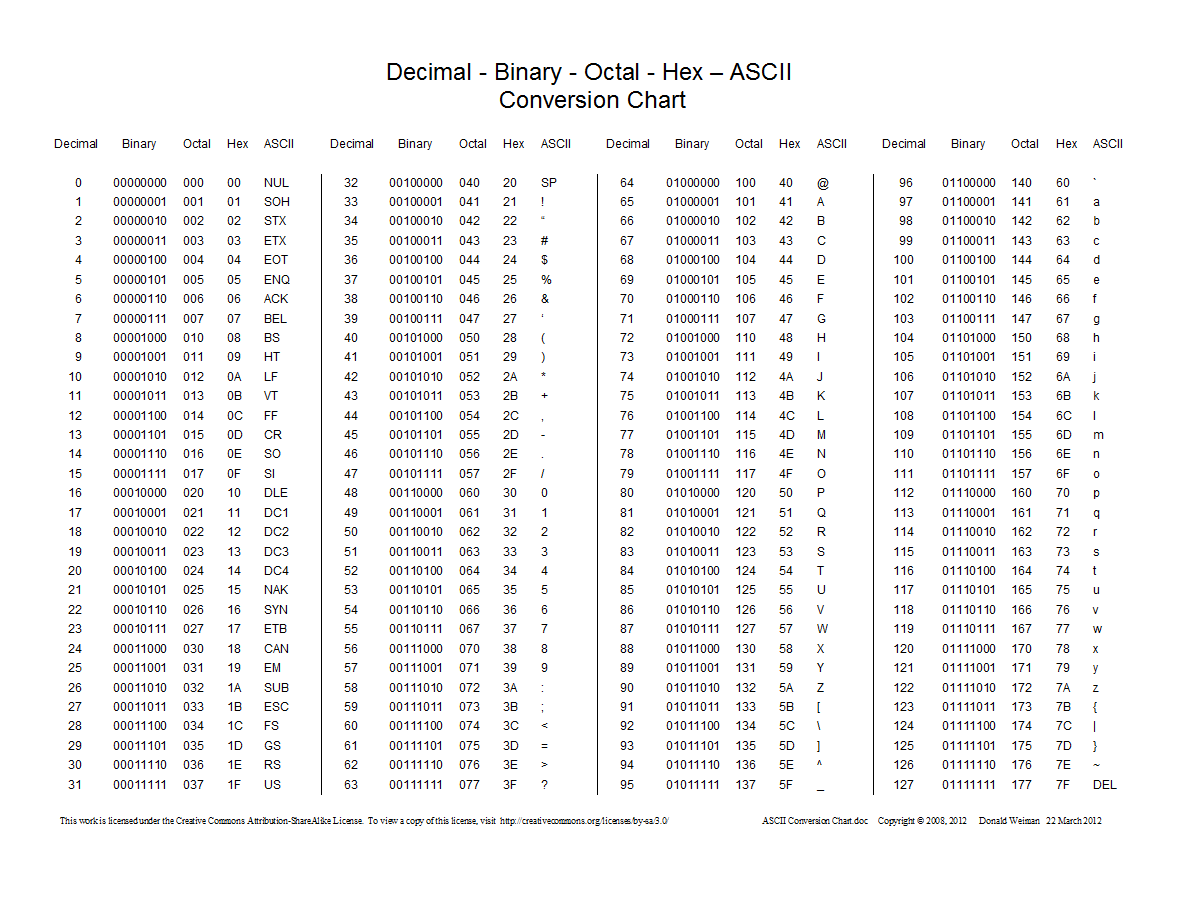
|
Notice that:
- The numerical characters (0,1,2,3,4,5,6,7,8,9) have seccessive code values and code(0) < code(1) < ... < code(9) (i.e.: grouped together)
- The capital letters (A,B,C,...,Z) have seccessive code values and code(A) < code(B) < ... < code(Z) (i.e.: also grouped together)
- The lower case letters (a,b,c,...,z) have seccessive code values and code(a) < code(b) < ... < code(z) (i.e.: also grouped together)
|
|
Here's tool by Mathias I found on the web that shows the binary code for each symbol:
- Enter a symbol:
- Binary ASCII code:
|
|
- I want to emphasize that
everything inside the
computer are numbers
Specifically:
- Text encoded
in ASCII code is
represented by
a (binary) number
(And as a number, you can (if you want) perform calculation on the code number !!!)
- Text encoded
in ASCII code is
represented by
a (binary) number
- I have written
a C program
that illustrates that
characters are
stored inside the computer
as a binary number
I use C because this programming language does not need character <--> integer conversion (casting) operations (Java require a casting operator when you want to perform computation on a character)
Here is the C program - the syntax is very similar to Java and you should be able to follow the gist of the discussion:
// file: /home/cs255001/demo/atoi/ascii.c int main() { char c; while (1) { printf("\n\nEnter a character: "); scanf("%c", &c); // Read in ASCII code from terminal getchar(); printf("\nYou have enter the character: %c\n\n", c); printf("Internally, this character is stored as the binary number: "); printBits(c); printf("\n"); printf("The symbol represented by this code (in ASCII) is: %c\n", c); printf("This is decimal number represent by this code (in 2's compl) is: %hhd\n", c); printf("\nWe can add 1 to this number:\n"); printf(" this number + 1 = %hhd\n", c+1); printf(" it's binary representation = "); printBits(c+1); printf("\n"); printf("The symbol represented by code+1 (in ASCII) is = %c\n", c+1); printf("\n\n"); } }The program reads in a character (i.e.: an ASCII code from the terminal and store the ASCII code in the variable c.
Afterwards, the program will use print the value in the variable c in different formats:
(1) printf("The symbol represented by this code (in ASCII) is: %c\n", c); will print the value in c decoded using the ASCII code
(2) printf("This is decimal number represent by this code (in 2's compl) is: %hhd\n", c); will print the value in c decoded using the 2's compl code
(3) printBits(c); will print the value in c as a binary number (I have writted this function and you don't need to understand how it works - I just want to show you the binary number for better/complete understanding of this material)
- Example Program:
(Demo above code)

How to run the program:
- Make a copy of the program into your CS255 directory
- To compile: gcc -o ascii ascii.c
- To run: ascii
Here is an example output (I entered 'a' and 'b' as input):
cheung@lab0z> ascii Enter a character: a You have enter the character: a Internally, this character is stored as the binary number: 01100001 The symbol represented by this code (in ASCII) is: a This is decimal number represent by this code (in 2's compl) is: 97 // Can you explain why it's 97 ? We can add 1 to this number: this number + 1 = 98 it's binary representation = 01100010 The symbol represented by code+1 (in ASCII) is = b // Can you explain why it's b ? Enter a character: b You have enter the character: b Internally, this character is stored as the binary number: 01100010 The symbol represented by this code (in ASCII) is: b This is decimal number represent by this code (in 2's compl) is: 98 We can add 1 to this number: this number + 1 = 99 it's binary representation = 01100011 The symbol represented by code+1 (in ASCII) is = cIf you can explain the output of this program, then you have fully realized that ASCII code is a number !!!
- Make a copy of the program into your CS255 directory