The Hexadecimal Number System:
|
I.e.: the hexadecimal number system is similar to the decimal/binary/octal number systems
Note: the symbols A, B, C, D, E, F are not used as letters !!!
The symbols A, B, C, D, E, F are digits with value equal to 10, 11, 12, 13, 14, 15, respectively !!!
Example:
|
Answer: (perform this computation in decimal arithmetic)
BAD(16)
^^^
|||
||+----- 13 * 160 = 13 * 1 = 13
|+------ 10 * 161 = 10 * 16 = 160
+------- 11 * 162 = 11 * 256 = 2816 +
----------
2989(10)
|
Example:
|
Answer: (perform this computation in decimal arithmetic)
30
16 ------ 14 (= E)
1
16 ------ 1
0
The nexadecimal number for 30(10) is ----> 1E(16)
|
Hex dump =
a hexadecimal view
(on screen or paper) of
computer data
(Recall:
data in
computer is
always in
binary !!)
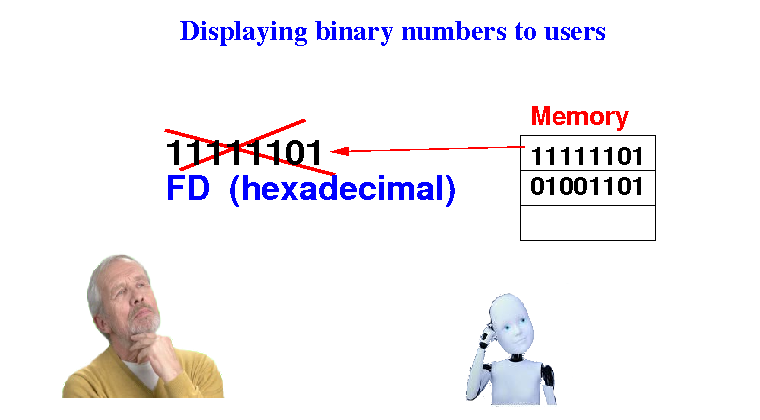
Hexadecimal representation is very well suited to display byte, short and int (binary) data
Converting between binary representation <--> hexadecimal representation:
|
Because the byte, short and int binary data consists of an integral multiple of 4 bits, the hexadecimal representation is perfectly suited for displaying byte, short and int binary data
Conversion table between 1 hexadecimal digit and 4 binary digits:
Hex digit Binary digits Hex digit Binary digits
--------- ------------- --------- -------------
0 <--> 0000 8 <--> 1000
1 <--> 0001 9 <--> 1001
2 <--> 0010 A <--> 1010
3 <--> 0011 B <--> 1011
4 <--> 0100 C <--> 1100
5 <--> 0101 D <--> 1101
6 <--> 0110 E <--> 1110
7 <--> 0111 F <--> 1111
(Leading 0's can optionally be truncated)
|
Example 1: 11111011(2) ===> FB(16)
Example 2: 0111100111101010(2) ===> 79EA(16)
Conversion table between 1 hexadecimal digit and 4 binary digits:
Hex digit Binary digits Hex digit Binary digits
--------- ------------- --------- -------------
0 <--> 0000 8 <--> 1000
1 <--> 0001 9 <--> 1001
2 <--> 0010 A <--> 1010
3 <--> 0011 B <--> 1011
4 <--> 0100 C <--> 1100
5 <--> 0101 D <--> 1101
6 <--> 0110 E <--> 1110
7 <--> 0111 F <--> 1111
(Leading 0's can optionally be truncated)
|
Example: 4DB3(16) ===> 0100110110110011(2) (in 16 bits)
From Wikipedia:
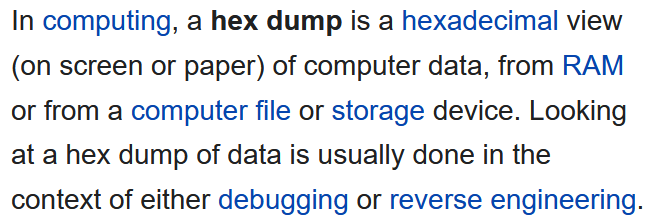
The UNIX od command can output hex dumps. I will show this in class using these commands:
cd /home/cs255001/demo/dump
od -t x1 bin-file // -t x1 means: display 1 byte data in hex
// Adding z will print corresponding letter if possible
|
Each hexadecimal number in the output represents 1 byte (or 8 bits)
How to denote an octal number in Java:
|
Example:
int x = 10; // Default is decimal
int y = 0x10; // Hex number !
System.out.println(x); // prints 10
System.out.println(y); // prints 16
|
DEMO:
/home/cs255001/demo/java/Hexadecimal.java
Application:
you can write a
binary number
very compactly using
hexadecimal numbers