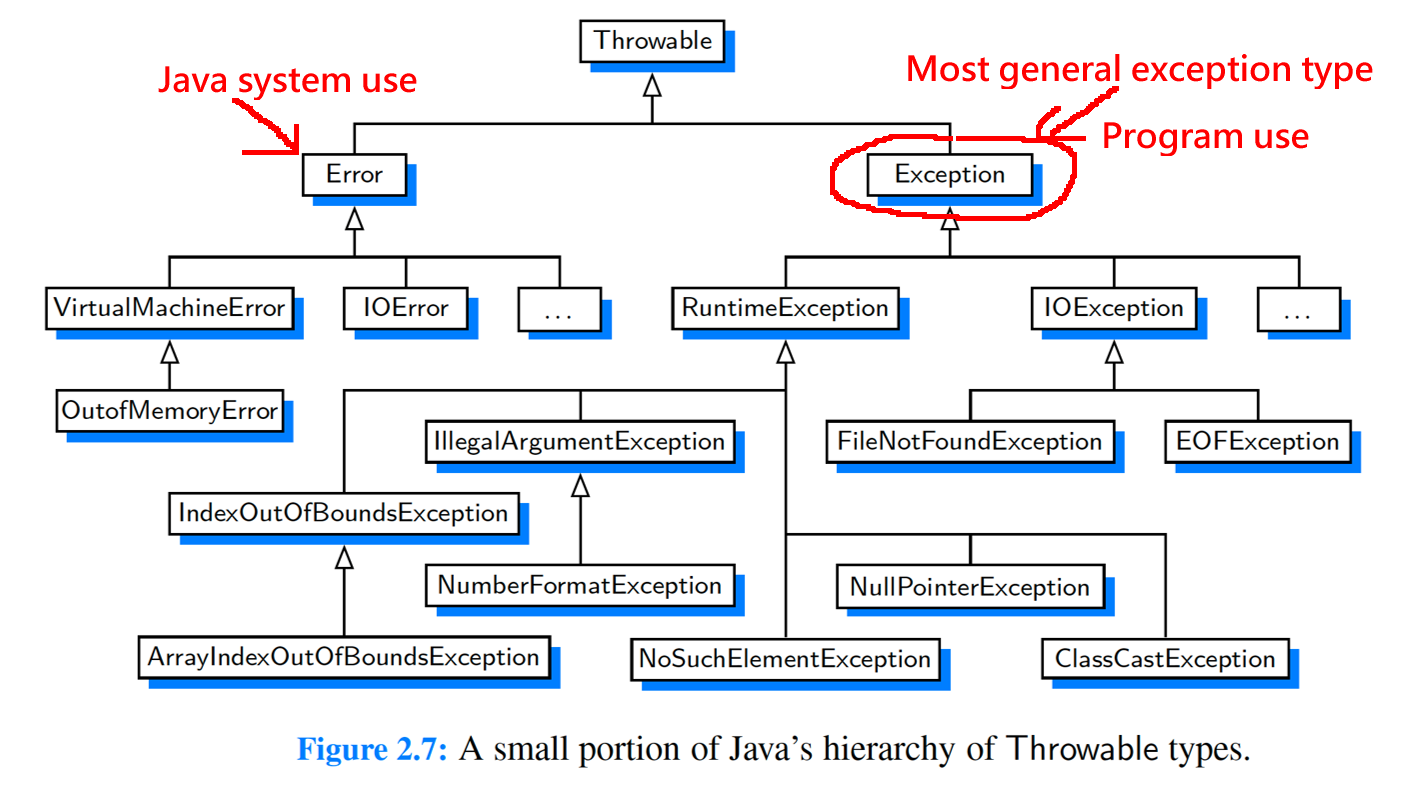Review
(from CS 170):
exception handling
-
Error reporting in
Java is
by "throwing" exceptions
- How to
handle
exceptions in
Java
try
{
// block of code that may throw exception
}
catch (Exception e)
{
// block of code that deal with exception
}
|
-
Unhandled exceptions
will
cause the
Java program
to
terminate
-
Why do we
discuss
exception here ?
- Java has
an
exception hierarchy
that is similar
to the
class hierarchy
|
|
Exception handling
example
- Example
Java program that
throws the
ArrayIndexOutOfBoundsException
exception:
public static void main(String[] args)
{
int[] a = new int[10];
try
{
a[99] = 1; // Index out of range
}
catch (ArrayIndexOutOfBoundsException e)
{
System.out.println(e);
}
}
|
|
DEMO:
04-inheritance/25-exception/Demo.java
The
inheritance hierarchy of
exceptions
- The
exception types in
Java is
also
organized as
an
inheritance hierarchy
(just like
classes) --
the root is
Ecception
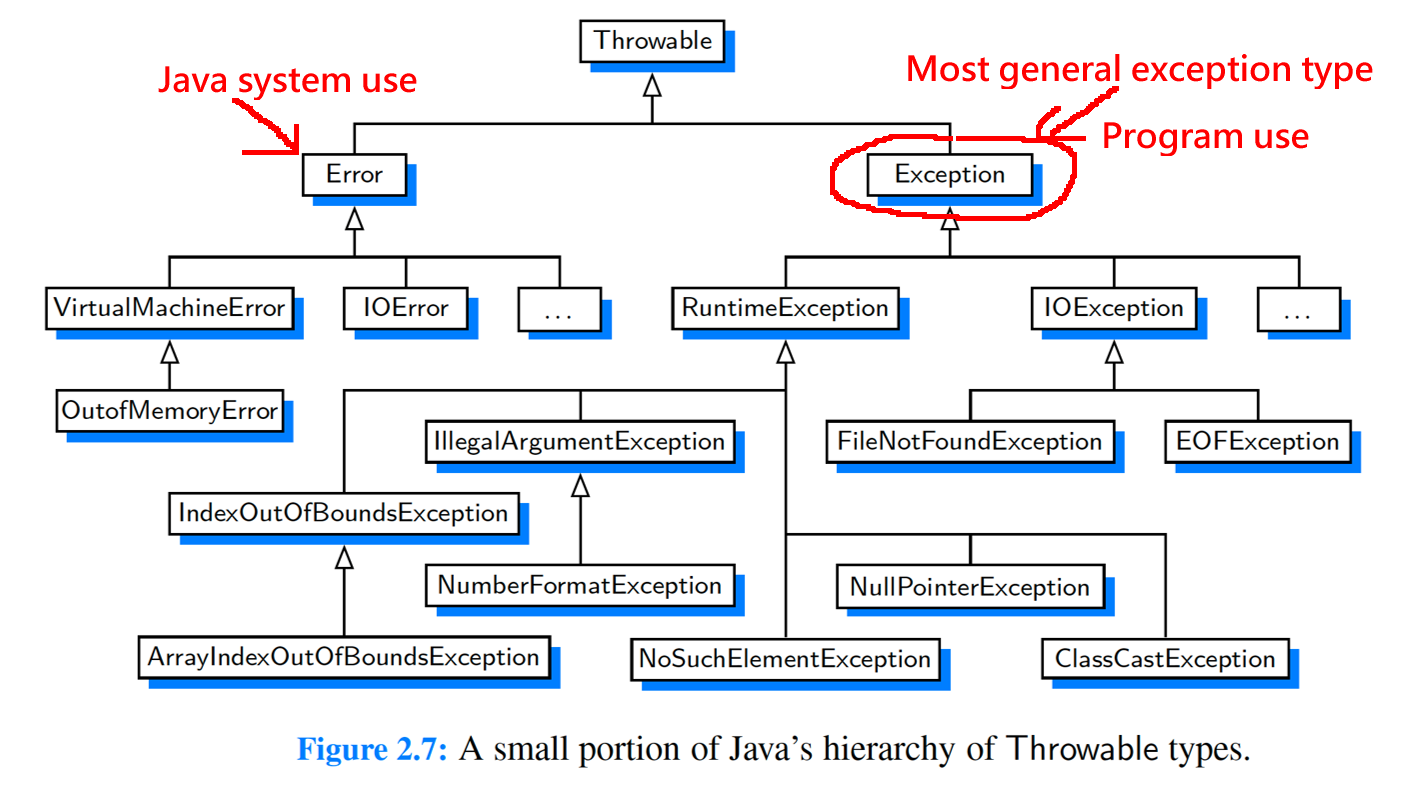
ArrayIndexOutOfBoundsException is-a IndexOutOfBoundsException
IndexOutOfBoundsException is-a RunTimeException
RunTimeException is-a Exception
|
|
Exceptions and polymorphism
- We can
catch
more general
exceptions using
exception types
higher up in the
exception hierarchy.
Example:
public static void main(String[] args)
{
int[] a = new int[10];
// Index out of range
try
{
a[99] = 1;
}
catch (Exception e) // Higher up in hierarchy
{
System.out.println(e);
}
}
|
- Use
Exception
will
catch
all types of
exceptions
|
DEMO:
04-inheritance/25-exception/Demo2.java
Exceptions and polymorphism
- You can use
multiple
catch clauses:
public static void main(String[] args)
{
int[] a = new int[10];
// Index out of range
try
{
if ( Math.random() < 0.5 )
a = null;
a[99] = 1;
}
catch (ArrayOndexOutOfBoundsException e)
{
System.out.println(e);
}
catch (Exception e)
{
System.out.println(e);
}
}
|
- You must use
more specific
exceptions
first
|
DEMO:
04-inheritance/25-exception/Demo3.java
❮
❯