- In this lab, the students will write a class
Roulette that
simulate a roulette spin.
- The lab assignment is self-explanatory
and
your job is to assist students
(show them the answers if necessary but explain
the reason) when they have questions.
Note:
- Make sure to check that the students create the arrays (or else, they will get exceptions left and right....)
- An abstract data type is commonly
known as a class of objects
- An abstract data type
in a program is used to
represent (the behavior) of some
class of object in the
real world
- In this lab, we will define (= write the definition) of an abstract data type (called Roullet) that represents (the behavior) Roulette tables in the real world
- Note:
- A computer program will
never be able to
represent a real Roullete table
- What a computer program
can do is
represent the functionality
of a Roullete table
So we need to know how a Roullete table is used.
- A computer program will
never be able to
represent a real Roullete table
- Roullete Table:

A roulette table consists of a roulette wheel:
- This is a US roulette wheel.
- In Europe, the
roulette wheel does not have the number
00
(In the US, the chance of winning a bet on red or black is smaller than in Europe !!!)

and a betting area:
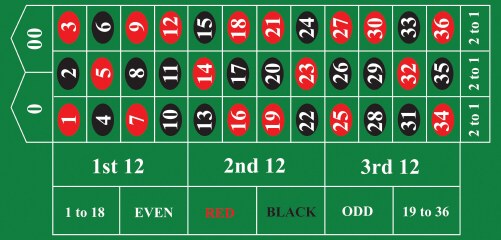
- This is a US roulette wheel.
- How to play roulette:
- People places bets in the betting area
- The dealer spins the roulette wheel and place a ball
inside.
- The ball will land on some number
and each number has
an associated color
- The bets are checked if they match the outcome.
- Bets are paid out differently depending on the chance of winning.
- People places bets in the betting area
- In this lab, we will write a class Roullete that can represent (= simulate) spinning of the roulette wheel.
- Copy-and-paste these terminal commands:
mkdir ~/cs170/lab9 cp ~cs170002/share/lab10/*.java ~/cs170/lab9 cd ~/cs170/lab9
In this lab, we will use gedit and javac.
- Descriptions of the files copied:
- Roulette.java:
this file will contain the definition of the
roulette table
(it will contain: (1) variables to hold information on the roulette table, and (2) methods that make the program behave like a roulette table)
- Test1.java, Test2.java, Test3.java, Test4.java, and Test5.java: test programs to check if you have implemented various aspects of the roulette table correctly.
- Roulette.java:
this file will contain the definition of the
roulette table
- The function of a roulette table
is to produce
one of the following
38 possible outcomes:
(0, Green) (9, Red) (18, Red) (27, Red) (36, Red) (1, Red) (10, Black) (19, Red) (28, Black) (00, Green) (2, Black) (11, Black) (20, Black) (29, Black) (3, Red) (12, Red) (21, Red) (30, Red) (4, Black) (13, Black) (22, Black) (31, Black) (5, Red) (14, Red) (23, Red) (32, Red) (6, Black) (15, Black) (24, Black) (33, Black) (7, Red) (16, Red) (25, Red) (34, Red) (8, Black) (17, Black) (26, Black) (35, Black)
Notice that:
- The "normal" outcomes are between 1 and
36, but there are 2
special outcomes:
0 and
00
- Every outcome has a color associated
with the outcome.
The "normal outcomes" (between 1 and 36) are either red or black
The "special outcomes" (0 and 00) are green.
- The "normal" outcomes are between 1 and
36, but there are 2
special outcomes:
0 and
00
- We will need to store information
to represent all these 38 outcomes
We will use 2 arrays:
String[] value; String[] color;Take a look at these variables inside the Roulette.java program file:
public class Roulette { public String[] value; // Variables to represent public String[] color; // the Roullete table public int outcome; /* ================================================ Task 1: write the constructor ================================================ */ public Roulette( ) { } .... (other methods omitted) }Note:
- I used public to define
the variables value and
color so that you can
run the test program Test1.java
- We will change the access specifier from public to private later in the lab...
- I used public to define
the variables value and
color so that you can
run the test program Test1.java
- For task 1:
- Write the constructor method
Roulette() that must perform the following:
- The constructor method Roulette() must create (with the new operator !) an array of 38 elements for value: to store the 38 values "0", "1", "2", ..., "35", "36", "00"
- The constructor method
Roulette()
must create
(with the new operator !)
an array of 38 elements for
color: to store the 38 values
"G", "R", "B", "R", "B", ... ("G" means green, "R" means red and
"B" means black)
Note:
- The entries value[i] and
color[i] store the
value and the color for the
one outcome
- So make sure that the value and color of the outcome are correct (example, the outcome "1" has the color "Red", don't store the wrong color with that value !)
- The entries value[i] and
color[i] store the
value and the color for the
one outcome
- The constructor method Roulette() must store the roulette table information in the array (the roulette information are given above)
- Write the constructor method
Roulette() that must perform the following:
- Testing the program:
- After writing the constructor method
Roulette, you can test it with:
javac Test1.java java Test1 It should print out: Test1: constructor method in class Roulette value[0] = 0 color[0] = G value[1] = 1 color[1] = R value[2] = 2 color[2] = B value[3] = 3 color[3] = R value[4] = 4 color[4] = B value[5] = 5 color[5] = R value[6] = 6 color[6] = B value[7] = 7 color[7] = R value[8] = 8 color[8] = B value[9] = 9 color[9] = R value[10] = 10 color[10] = B value[11] = 11 color[11] = B value[12] = 12 color[12] = R value[13] = 13 color[13] = B value[14] = 14 color[14] = R value[15] = 15 color[15] = B value[16] = 16 color[16] = R value[17] = 17 color[17] = B value[18] = 18 color[18] = R value[19] = 19 color[19] = R value[20] = 20 color[20] = B value[21] = 21 color[21] = R value[22] = 22 color[22] = B value[23] = 23 color[23] = R value[24] = 24 color[24] = B value[25] = 25 color[25] = R value[26] = 26 color[26] = B value[27] = 27 color[27] = R value[28] = 28 color[28] = B value[29] = 29 color[29] = B value[30] = 30 color[30] = R value[31] = 31 color[31] = B value[32] = 32 color[32] = R value[33] = 33 color[33] = B value[34] = 34 color[34] = R value[35] = 35 color[35] = B value[36] = 36 color[36] = R value[37] = 00 color[37] = G
- After writing the constructor method
Roulette, you can test it with:
- Recall that:
- We have stored the
38 possible outcomes in
the arrays
value and
color
- Each one of the 38 entry of the arrays represents a outcome of a spin of the roulette wheel.
- We have stored the
38 possible outcomes in
the arrays
value and
color
- Task 2:
- Write the method spin()
that records the
outcome of a spin of the roulette wheel in the
variable outcome:
public class Roulette { public String[] value; public String[] color; public int outcome; // Stores the outcome of a spin .... /* ================================================ Task 2: write the spin() method ================================================ */ public void spin() { } .... (other methods omitted) } - Note:
- The method spin()
does not return any value.
- Instead, the method spin() records (= updates) the outcome of a spin using the variable int outcome (we can retrieve the result from this variable !)
- The method spin()
does not return any value.
- The outcome can be represented by
a random (integer) value between
0 and 37.
We will use the value in the variable outcome to find the outcome information using the arrays value and color !
- Write the method spin()
that records the
outcome of a spin of the roulette wheel in the
variable outcome:
- Hint:
- If you forgot how to generate a random number, take a look at this
webpage:
click here
- You will need to multiply the random value and truncate it to an int using casting
- If you forgot how to generate a random number, take a look at this
webpage:
click here
- Testing the program:
- After writing the method
spin(), you can test it with:
javac Test2.java java Test2 It should print out: Test2: spin method in class Roulette followed by a lot of numbers (each one should be between 0 and 37) You will see: Test was passed successfully ! if the numbers look good And: Illegal result of spin(): ... if you have a value that is < 0 or > 37 If there is no value 37, the test program will say: The outcome 37 was not found; run test again
- After writing the method
spin(), you can test it with:
- If your program has passed task 2's test,
change the public
access specifiers into
private:
public class Roulette { public String[] value; public String[] color; public int outcome; ..... }
- Now, re-compile the
first 2 test programs:
javac Test1.java javac Test2.java
You will get compile errors, because the instance variables value, color and outcome can no longer be accessed.
(Notice that before we made the change from public into private, the test programs Test1.java and Test2.java could acces the variables value, color and outcome.
Therefore, we could make changes to these variables !!! In other words, we can ruin the correctness (e.g., change the roulette table that will only spin the number 9 !!!
After changing the access specifiers from public into private, this "trick" is no longer possible !)
- Complete the value()
method in the Roulette.java
program and make the method
return the string that
represents the outcome of the
value of the spin:
public class Roulette { public String[] value; // Store the values of all outcomes public String[] color; public int outcome; // represents the current oucome ... /* ================================================ Task 3: write the value() method ================================================ */ public String value() { return ""; // This return statement is wrong, write a correct one. } }
- Testing the program:
- After writing the method
value(), you can test it with:
javac Test3.java java Test3 The Test3.java program check the number of times the roulette spin comes up with "13". The frequency should be approximately 26 times. If your program spins the number 13 more than 36 times or less than 16 times, check for errors.
- After writing the method
value(), you can test it with:
- Complete the color()
method in the Roulette.java
program and make the method
return the string that
represents the outcome of the
color of the spin:
public class Roulette { public String[] value; public String[] color; // Store colors of all outcomes public int outcome; // represents the current oucome ... /* ================================================ Task 4: write the color() method ================================================ */ public String color() { return ""; // This return statement is wrong, write a correct one. } .... }
- Testing the program:
- After writing the method
color(), you can test it with:
javac Test4.java java Test4 The Test4.java program check the number of times the roulette spin comes up with "R". The frequency should be approximately 473 times.
- After writing the method
color(), you can test it with:
- Take a look at the Test5.java
program:
public class Test5 { public static void main( String[] args ) { int i; int win=0, N=0; Roulette x = new Roulette( ); System.out.println("Test5: toString method in class Roulette\n"); N = 10; for ( i = 1; i <= N; i++ ) { x.spin(); System.out.println( "x = " + x ); // Converts a Roulette object x to a String !!! } System.out.println(); System.out.println("If you don't see '0 G' or '00 G', run again"); System.out.println(); } }The Test5.java program will print a Roulette object as a String
We will show you how to control the printing of objects that you define as a class.
- Do this first:
- Compile and run Test5.java
javac Test5.java java Test5
Make a note on the output.
- Compile and run Test5.java
- Next, enter the follow
toString()
method into the
Roulette.java
program:
/* ================================================ Task 5: write the toString() method ================================================ */ public String toString() // Write this toString method.... { return "Hello World !"; }Compile and run Test5.java
javac Test5.java java Test5So, did you notice how the Roulette objects get printed ? (You should see 10 roulette objects printed, but the print out is "Hello World !" which is not very informative about a roulette object).
- Now we do the task:
- Write a toString()
method inside Roulette.java that
returns a String of the form:
"value-of-the-spin color-of-the-spin"
After you have written this method, compile and run Test5.java
javac Test5.java java Test5You should see an output like this:
Test5: toString method in class Roulette x = 17 B x = 5 R x = 3 R x = 34 R x = 17 B x = 00 G x = 22 B x = 0 G x = 18 R x = 34 R If you don't see '0 G' or '00 G', run again
- Write a toString()
method inside Roulette.java that
returns a String of the form:
- You must turn in your work
by enter these terminal commands:
cd ~/cs170/lab10 /home/cs170002/turnin-lab Roulette.java lab10
before midnight today.