- Suppose we have
created an
array of 5 double variables:
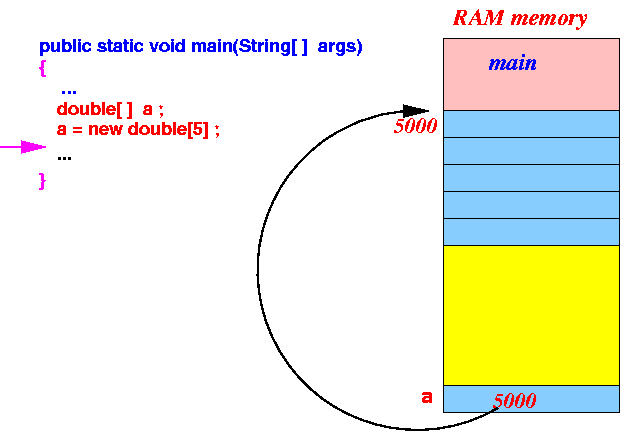
- The elements of the array are
identified by the following
variable names:
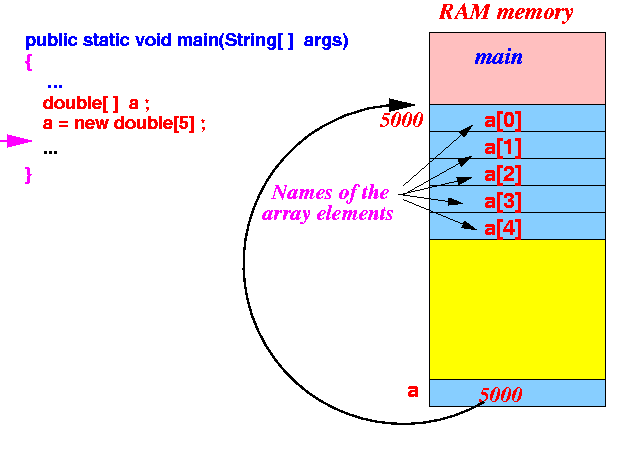
Explanation:
- The first array element is accessed through the variable name a[0]
- The second array element is accessed through the variable name a[1]
- And so on.
Note:
- The numbers 0, 1, 2, ... used to
access array elements is called an
(array) index
- The indices of the
array elements (in Java)
start with 0
- Consequently, if an array has n elements, the index of the last element is n − 1
- The array index:
- Array index =
an integer value that is used
to access
an array element
- You can use any integer expression as array index !
Example:
a[1] // Accesses a[1]
int i; i = 1; a[i] // Accesses a[1]
int i; i = 2; a[i] // Accesses a[2]
int i; i = 2; a[2*i] // Accesses a[4]
- Array index =
an integer value that is used
to access
an array element
- The array length:
- Each array variable in
Java stores the
length of the array
- To access the
length (information) of
the array a, use the
expression:
a.length
- To access the
length (information) of
the array a, use the
expression:
Example:
public class Length { public static void main(String[] args) { double[] a = new double[5]; // Define an array of 5 elements double[] b = new double[10]; // Define an array of 10 elements System.out.println( a.length ); // Prints 5 System.out.println( b.length ); // Prints 10 } }
- Each array variable in
Java stores the
length of the array
- Example Program:
(Demo above code)

- Prog file: click here
How to run the program:
- Right click on link and
save in a scratch directory
- To compile: javac Length.java
- To run: java Length
- Consider the following for-loop:
public class Print1 { public static void main(String[] args) { int i; int n = 5; for ( i = 0; i < n; i++ ) { System.out.println( i ); } } }Output:
0 1 2 3 4
Within the body of the for-loop, the variable i takes on all indices of an array of length n !!!
- We can use this for-loop to print all elements in an array
- Consider the following program:
public class Print2 { public static void main(String[] args) { double[] a = { 2.3, 3.4 , 4.5, 5.6, 6.7, 7.8, 8.9 }; // 7 elements int i; System.out.println( "# elements in array: " + a.length ); System.out.println( ); System.out.println( "The array elements are:" ); for ( i = 0; i < a.length; i++ ) { System.out.println( a[i] ); } } }Output of this program:
# elements in array: 7 The array elements are: 2.3 3.4 4.5 5.6 6.7 7.8 8.9
- Example Program:
(Demo above code)

- Prog file: click here
How to run the program:
- Right click on link and
save in a scratch directory
- To compile: javac Print2.java
- To run: java Print2
- Unlike humans who
are intelligent but slow,
in contrast, computers are
dumb and fast...
- Consequently,
humans and
computer will
solve a problem differently
- Humans will often
discover patterns and
and device shortcuts
Computers on the other hand, often will try every possible answer to find the correct answer
- Consequently,
humans and
computer will
solve a problem differently
- A commonly used technique
to solve problems (perform tasks)
with a computer is:
- Brute force search
The Brute Force Search technique:
- Check every instance
of
all possible solutions
- For each instance, perform the desired task (e.g., determine if it is the best solution) on that instance.
Warning:
- This is but one half of the
technique,
The other half is maintaining the correct information.
- Information, information, information:
- In order to perform the desired task
(e.g., determine if it is the best solution),
we need information
- Fact:
- A computer program (algorithm) will update some information while it examines every possible candidate solution
- The information that
the computer program must
maintain is
problem specific.
Through experience in writing computer programs, you will develop the skills to design the necessary information
- In order to perform the desired task
(e.g., determine if it is the best solution),
we need information
- The following for-loop can
be used to
examine every element in an array:
(a is some array (any type) ) int i; for ( i = 0; i < a.length; i++ ) { // statements in the for-loop body will be // executed ONCE for each array element a[i] }The variable i is used as array index.
- The for-statement
is used so often, that
Java has extended its syntax
to allow you to
define the array index variable
inside the for-statement as follows:
(a is some array (any type) ) for ( int i = 0; i < a.length; i++ ) { // statements in the for-loop body will be // executed ONCE for each array element a[i] }The reason for this special allowance to avoid Murphy's law (i.e.: what can go wrong, will)
-
The life time and
scope of
a variable that is
defined inside a for-statement
is the for-statement itself:
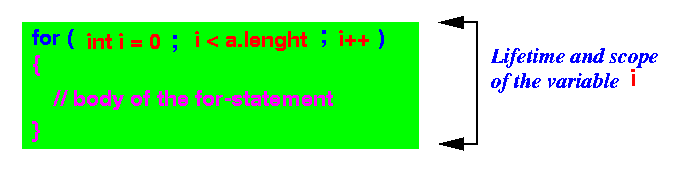
The index variable i can only be used inside the for-statement.
The for-statement is "self-contained".
- Example:
public class Print3 { public static void main(String[] args) { double[] a = { 2.3, 3.4 , 4.5, 5.6, 6.7, 7.8, 8.9 }; // 7 elements System.out.println( "# elements in array: " + a.length ); System.out.println( ); System.out.println( "The array elements are:" ); // System.out.println( i ); // Will cause an error: i undefined for ( int i = 0; i < a.length; i++ ) { System.out.println( a[i] ); } // System.out.println( i ); // Will cause an error: i undefined } }
- Example Program:
(Demo above code)

- Prog file: click here
How to run the program:
- Right click on link and
save in a scratch directory
- To compile: javac Print3.java
- To run: java Print3
Note:
- If you uncomment the
statement before or after the
for-statement that uses the
variable i,
and re-compile, you will
get an error message
This error message shows you that the variable i only exists within the for-statement
- Making array processing
easier to program in Java goes even
further
(The designers of Java keep adding to the Java language)...
- A later version of the
Java programming language introduced
a specialized for-statement
for array processing.
- Syntax of the specialize for-statement for array processing:
for ( elementType varName : arrayRefVar ) { // statements in the for-loop body will be // executed ONCE for each array element "arratRefVar[i]" // which is represented by the variable name "varName" }Example:
public class Print4 { public static void main(String[] args) { double[] a = { 2.3, 3.4 , 4.5, 5.6, 6.7, 7.8, 8.9 }; // 7 elements System.out.println( "# elements in array: " + a.length ); System.out.println( ); System.out.println( "The array elements are:" ); for ( double x : a ) { System.out.println( x ); // print all a[i] in array a } } }
- Example Program:
(Demo above code)

- Prog file: click here
How to run the program:
- Right click on link and
save in a scratch directory
- To compile: javac Print4.java
- To run: java Print4
Output: (same as Print2.java)
# elements in array: 7 The array elements are: 2.3 3.4 4.5 5.6 6.7 7.8 8.9