- We have seen many examples of:
- arrays of doubles
- Array of
other data types
can be defined
using
very similar syntax
as that used in
arrays of double.
- In this webpage, we will show you the syntax used to define and access arrays of Strings
- Syntax to define an
array of double:
Step 1: double[] a; // The type "double[]" is the // "array object reference" type // The variable a contains an address of // an array of doubles
Step 2: a = new double[5] ; // new double[5] creates an array // of 5 elements of double type // The array elements are named: // a[0], a[1], a[2], a[3], a[4] // Each element is of the type double
- Important facts:
- An individual array element
of the array a is
is accessed using the syntax:
a[ array-index ]
- An individual array element
of the array double a
is a variable of the
data type
double:
a[0] is a double typed variable a[1] is a double typed variable and so on...
Conclusion:
- Anywhere we can
use a double typed variable,
we can use an
individual array element
a[i] !!!
(Because a[i] is a double typed variable)
- Anywhere we can
use a double typed variable,
we can use an
individual array element
a[i] !!!
- An individual array element
of the array a is
is accessed using the syntax:
- Now let us extrapolate
these fact to an
array of String
(And we will have learned how to define/access arrays of String)
- Syntax to define an
array of String:
Step 1: String[] a; // The type "String[]" is the // "array object reference" type // The variable a contains an address of // an array of Strings
Step 2: a = new String[5] ; // new String[5] creates an array // of 5 elements of String type // The array elements are named: // a[0], a[1], a[2], a[3], a[4] // Each element is of the type String
- Previously discussed:
using
a
String typed variables
(See:
click here)
public class String01 { public static void main(String[] args) { String x; x = "Hello World"; // Assign to a String typed variable System.out.println(x); // Print a String typed variable } }Now apply the fact: Each array element a[i] is a String typed variable !!!
- Since each String array element
is a String typed variable,
we can conclude from
the above example:
- How to
assign and
print a
String array element
a[0]:
a[0] = "Hello World"; // Assign to a String array element System.out.println( a[0] ); // Print a String array element
- How to
assign and
print a
String array element
a[0]:
- Example program using String array:
public class String1 { public static void main(String[] args) { /* ------------------------------------- Create a String array of 5 elements ------------------------------------- */ String[] a; a = new String[5]; /* ------------------------------------- Assign a string to each array element ------------------------------------- */ a[0] = "Hello"; a[1] = "World"; a[2] = "How"; a[3] = "are"; a[4] = "you"; /* --------------------------------------------- Print the array elements (with a for loop) --------------------------------------------- */ int i; for ( i = 0; i < a.length; i++ ) { System.out.print( a[i] + " "); } System.out.println(); } }
- Example Program:
(Demo above code)

- Prog file: click here
How to run the program:
- Right click on link and
save in a scratch directory
- To compile: javac String1.java
- To run: java String1
Output of this program:
Hello World How are you
- The internal representation of
an array of String is
a bit complicated
But is it not crucial that you know the internal representation
- In fact, when we use variables in the
Java's
library, we
often
do not know
(nor care to know) the internal representaion
- It is more crucial to know how to use a data structure.
- Consider the previous Java program:
public class String1 { public static void main(String[] args) { /* ------------------------------------- Create a String array of 5 elements ------------------------------------- */ String[] a; a = new String[5]; /* ------------------------------------- Assign a string to each array element ------------------------------------- */ a[0] = "Hello"; a[1] = "World"; a[2] = "How"; a[3] = "are"; a[4] = "you"; /* --------------------------------------------- Print the array elements (with a for loop) --------------------------------------------- */ int i; for ( i = 0; i < a.length; i++ ) { System.out.print( a[i] + " "); } System.out.println(); } } - For the curious student,
the following diagram depicts
- step-by-step -
what happens in the above program:

Note:
- The arrow from
a variable X to
a variable Y, represents
a reference:
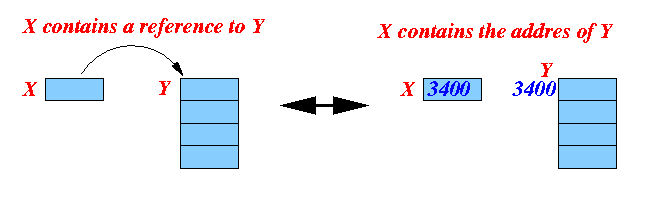
- The arrow from
a variable X to
a variable Y, represents
a reference:
- Problem description:
- Write a program that
reads in a
text file (file containing
words)
- Store each word in the file
(separately) in an
element of
an array of String.
Store the number of words in the input file in the variable numWords.
- You can assume that the file contains at most 100 words.
Example:
- Input file contains:
Hello World How are you
- The array of String will
contains:
numWords = 5 a[0] = "Hello" a[1] = "World" a[2] = "How" a[3] = "are" a[4] = "you" a[5] = NULL a[6] = NULL .... a[99] = NULL
- Write a program that
reads in a
text file (file containing
words)
- Previously discussed:
Read from a data file
(see:
click here )
- Construct a
Scanner object
using an opened file:
/* --------------------------------- Open a data file --------------------------------- */ File myFile; // Define a "File" type variable to receive // the opened file myFile = new File("Path-name-of-the-file"); // Open the file /* -------------------------------------------------- Construct a Scanner from the opened file "myFile" -------------------------------------------------- */ Scanner in; // Define a Scanner typed variable in = new Scanner(myFile); // Construct a Scanner that read // data from opened file"myFile"
- Construct a
Scanner object
using an opened file:
- From this point onwards, you can use
- in.nextDouble() to
read a floating point number from
the data file
- in.nextInt() to
read an integer number from
the data file
- in.next() to read a string (word) from the data file
- in.nextDouble() to
read a floating point number from
the data file
- Previously discussed:
print the content of a
(numeric) data file
(see:
click here )
- Rough algorithm:
Open the file "inp1" Construct a Scanner object using the opened file as long as ( there is data in the Scanner object ) { read a word from the Scanner object; print the word; }
- Java program:
import java.io.*; import java.util.Scanner; public class File01 { public static void main(String[] args) throws IOException { File myFile = new File("inp1"); // Open file "inp1" Scanner in = new Scanner(myFile); // Make Scanner obj with opened file String x; // Variable to receive a string while ( in.hasNext() ) { x = in.next(); // Read a string (word) System.out.println(x); // Print string read } System.out.println("Done"); } }
- Rough algorithm:
- Rough algorithm for reading in
words from files into
an array of String:
a = String array of 100 elements; int numWords = 0; Open the file "inp1" Construct a Scanner object using the opened file as long as ( there is data in the Scanner object ) { a[numWords] = read next word from the Scanner object; numWords++; // Use the NEXT element in array to store // the next word in file ! } /* -------------------------------------------------------------- We can process the words in the array here if we so desire... -------------------------------------------------------------- */ ... (further array processing) ...
- Java program:
import java.io.*; import java.util.Scanner; public class ReadText1 { public static void main(String[] args) throws IOException { String[] a = new String[100]; // Create String array of 100 elem's int numWords; // Count # words in input File myFile = new File("inp1"); // Open file "inp1" Scanner in = new Scanner(myFile); // Make Scanner obj with opened file numWords = 0; while ( in.hasNext() ) { a[numWords] = in.next(); // Read next string (word) numWords++; // Count # words AND use next // array element for next word } System.out.println("Printing the array..."); for ( int i = 0; i < numWords; i++ ) System.out.println( a[i] ); } }
- Example Program:
(Demo above code)

- Prog file: click here
- Input data file: click here
How to run the program:
- Right click on link and
save in a scratch directory
- To compile: javac ReadText1.java
- To run: java ReadText1
- Advanced Java/C programming trick
Advanced Java/C programmers write this loop:
while ( in.hasNext() ) { a[numWords] = in.next(); // Read next string (word) numWords++; // Count # words AND use next // array element for next word }as follows:
while ( in.hasNext() ) { a[numWords++] = in.next(); }(because numWords++ evaluates to the old value of numWords).