- Gnome:
- Gnome is a
freely available (i.e., no cost)
desktop environment for
the UNIX system
The Gnome project website: click here
- The computers in the MathCS lab are using Gnome
- Gnome is a
freely available (i.e., no cost)
desktop environment for
the UNIX system
- gedit:
- gedit =
the official text editor
of the GNOME desktop environment.
(Editor = a computer application that let users edit computer files)
- gedit =
the official text editor
of the GNOME desktop environment.
- This webnote is
not a full training in
using gnome
It is mean to get you started.
You will learn additional features through word-of-mouth from lab assistants and fellow students in the MathCS lab
- The best way to learn how
to use a program is ask someone
that knows it
So: when you work in the MathCS lab and don't know how to do something, go ask the lab assistant !
- Things you need to learn to get started with gedit:
- Run the gedit application
- Create a new file
- Insert text into the file
- Delete text from the file
- Goto a certain line in the file
- Search for a pattern in the file
- Search and replace for a pattern
with another pattern
in the file
- Undo a change
- Save your work
- Quit without saving (because you made a mess)...
- Run gedit by entering this command in
a shell window (terminal):
UNIX prompt >> geditThe UNIX prompt can be different for different users (it's user settable)
- Attached and detached:
- An application be
attached or
detached from
the terminal
- When an application is
attached to
the terminal,
you can interact with that
application through the keyboard
In other words: the attached application will receive the keystrokes you enter through the keyboard
- When an application is
detached to
the terminal,
you cannot interact with that
application through the keyboard
In other words: the attached application will not receive the keystrokes you enter through the keyboard
Example (demo):
- Run gdeit from
a terminal window
- When you see the gedit window,
click on the terminal window
(to get the input focus)
- Type control-C
(hold the control-key and
press C)
This will kill the running application (in most cases)
We can kill the gedit application because the application was attached
In other words, the gedit application receives the control-C through the keyboard (and got killed)
- An application be
attached or
detached from
the terminal
- You can run any applications
in UNIX in the
detached manner by
appending the "&" character
at the end of the command
Example: running gedit in detached manner
UNIX prompt >> gedit &
You will see the gedit window
Difference:
- You can enter
more commands in the
terminal window
- The keystrokes that you
enter in the terminal window will
be executed by the shell application
- Type control-C
(hold the control-key and
press C) in the
terminal window
This will not affect the gedit application
(Because the gedit application is not receiving input from the keyboard in the detached state)
- You can enter
more commands in the
terminal window
- Terminology:
- An application running in
the detached manner
is said to run
in the background
- A background process is an program (application) that is running in the detached mode
- An application running in
the detached manner
is said to run
in the background
- How to get a new (blank) file in gedit:
- Click on the File tab
- Then click on the New tab
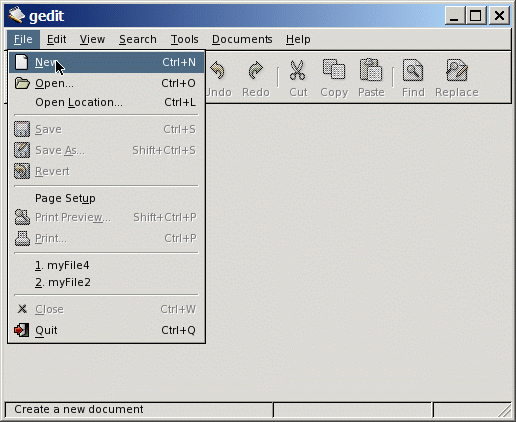
You will see a new tab corresponding to a file named Untitle 1:
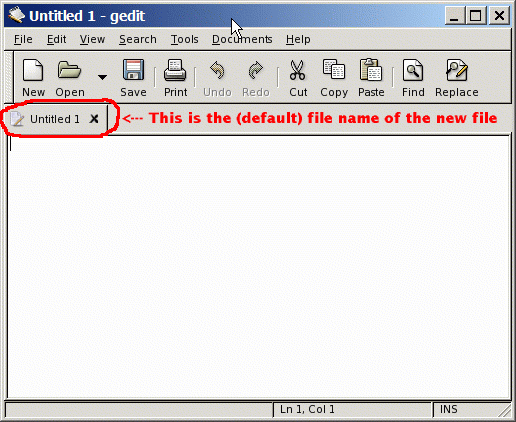
- Keyboard shortcuts are
operations that are entered
through key stroke
(on the keyboard)
- Example:
- The keyboard shortcut for
new file is
control-N
See:
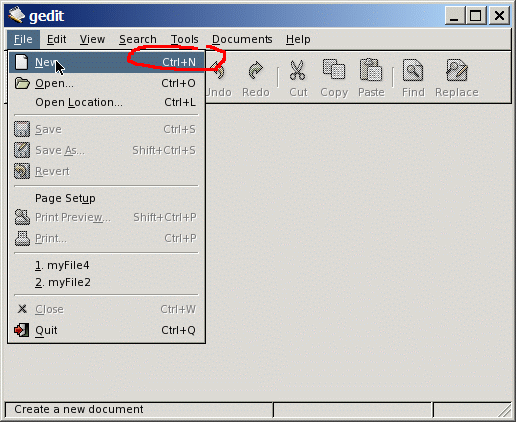
When you type control-N in the gedit window, you will also get a new (black) document)
- The keyboard shortcut for
new file is
control-N
- How to insert text in the document
- Click at the location
where the text is to be insert
- Type in the text
- Click at the location
where the text is to be insert
- You can insert text from another window
into the document in gedit by using the
copy and paste facility:
- Highlight any text in a window
(e.g., from a webpage) by:
- Left click on the first character of the text
- Hold the mouse button and drag the mouse to the last character of the text
- Release the mouse button
The highlighted text is automatically copied in UNIX
(On a Windows-based PC, you need to type control-C to copy)
- Now click in the
gedit window at the position where you want to
insert the highlighted text
- Type control-V (for paste)
- Highlight any text in a window
(e.g., from a webpage) by:
- How to delete text from a file:
- Highlight the
text in gedit that you want to
delete
- Press the delete key
- Highlight the
text in gedit that you want to
delete
- How to replace text:
- Delete the text
- Insert new text
- Delete the text
- A feature that is
very useful when you
write computer programs
is:
- Goto a certain line in a file
That is because compilers (an application that translates a program written in a high level language into machine code) always report an error along with the location (as a line number) in the file.
- How to go to line number n in a file:
- Left click on the Search tab
- Then left click on the
Go to Line tab
Example:
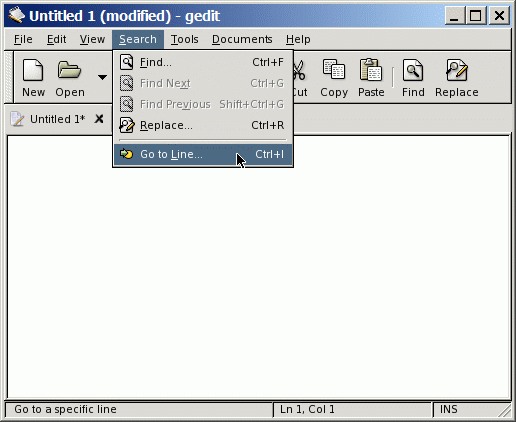
After this, a window will pop up and you can enter the desired line number
- Keyboard shortcut:
- The keyboard shortcut for the Go to Line function is control-I
- Finding the first occurrence of a pattern in a file:
- Left click on the Search tab
- Then left click on the
Find tab
Example:
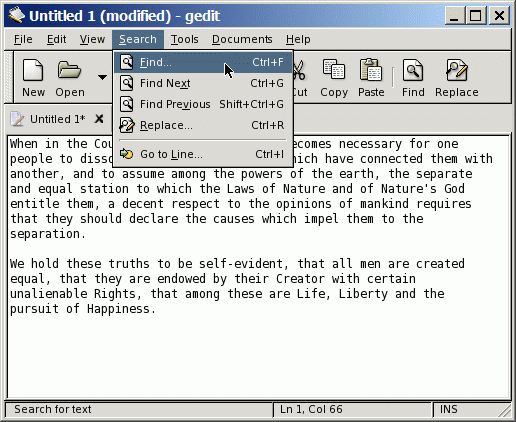
After this, a window will pop up and you can enter the search text pattern
- Keyboard shortcut:
- The keyboard shortcut for the Find First function is control-F
- Finding the next occurrence of a pattern in a file:
- Left click on the Search tab
- Then left click on the
Find Next tab
Example:
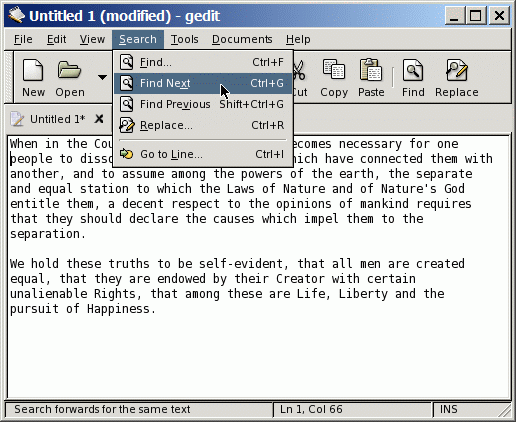
- Keyboard shortcut:
- The keyboard shortcut for the Find Next function is control-G
- Finding the next occurrence of a text pattern in a file and
replace it with some other pattern:
- Left click on the Search tab
- Then left click on the
Replace tab
Example:
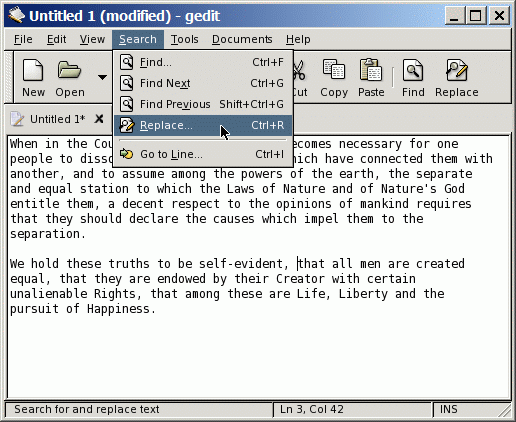
- You will see the following pop up window:
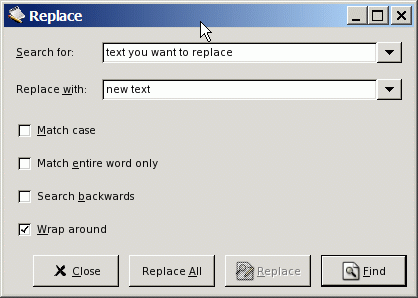
Enter in the Search for area, the text you want to replace
Enter in the Replace with area, the new text
- Then press the Find button
- If the "Search for" text was found,
gedit will stop and
let you replace the found text.
Press the Replace button to replace the text:
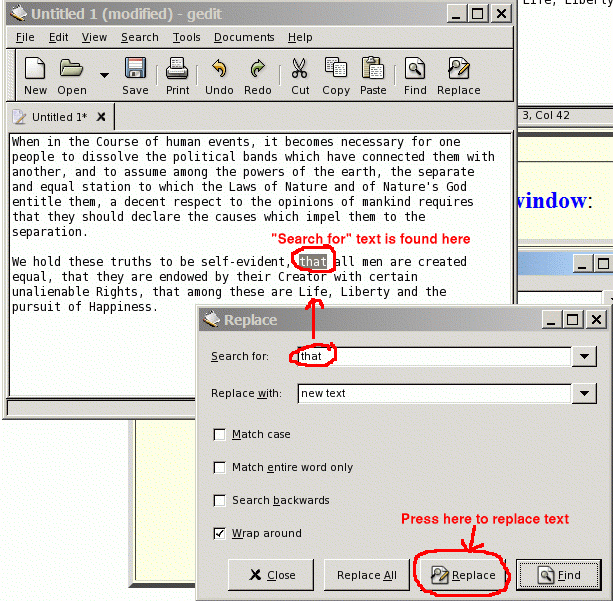
If you do not want to replace a particular occurrence of the matched pattern, then press the Find button (located to the right of the Replace button)
Gedit will then move to the next matching pattern.
After the replace operation, gedit will find the next occurrence and ask you if you want to replace
Press Close to stop the Search and Replace operation
- Keyboard shortcut:
- The keyboard shortcut for the Find Next function is control-R
- When you make a edit mistake,
you can undo the last change
with the undo-command:
- control-Z
- Undo earlier changes:
- You can undo earlier changes
by pressing
control-Z multiple time
- The maximum number of changes can be undo is 25
- You can undo earlier changes
by pressing
control-Z multiple time
- Changing the maximum number of undo's:
- Click on the
Edit tab
- Then click on Preferences tab.
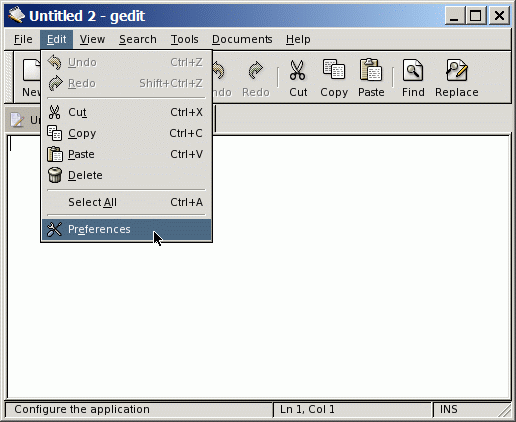
- A window will pop up
Change the value in the Limit to field:
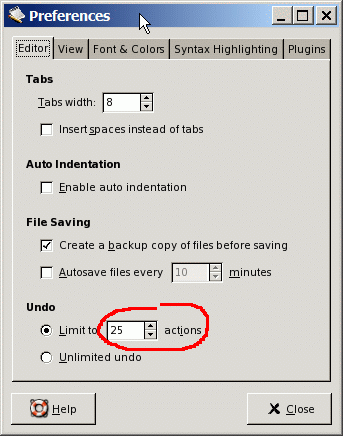
Click Close when you're done.
- Click on the
Edit tab
- Suppose you have undone
a change that was in fact correct
- You can undo an
undo operation using:
- shift-control-Z (this is called a Redo operation)
- Saving your document:
- Left click on the
File button
- Then Left click on the
Save button
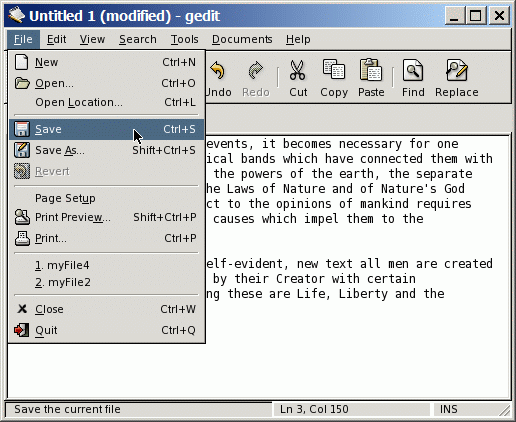
- If your file does not have a file name, you will be prompted to enter a name
- Left click on the
File button
- Saving your document under a new filename:
- Left click on the
File button
- Then Left click on the
Save As button
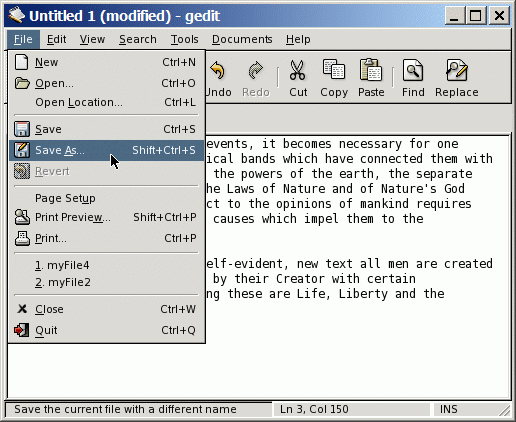
- A new window will pop up:
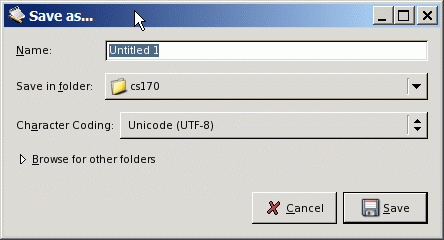
Enter a new filename and press Save
- Left click on the
File button
- If you made a severe error that
cannot be easily undone ---
(and you have not save the changes yet) --- you can
quit the
gedit application
without saving as follows:
- Left click on the
File button
- Then Left click on the
Quit button:
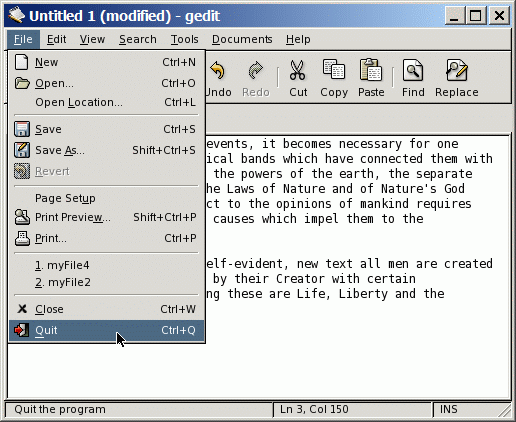
- A new window will pop up:
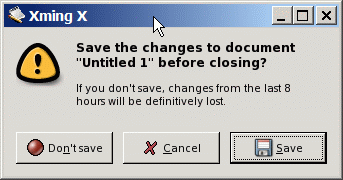
Press the Don't Save button to discard the changes made
Do not press the Save button (or else, your file will be updated with the mistakes !!!)
- Left click on the
File button
- Advice:
- Make copies of your projects
regularly
Especially, when you have reach a milestone in your project
- Make copies of your projects
regularly
- Suggestion on how to organize your backup files:
- Each student has a project directory
for this course named
cs170
The cs170 project directory is located inside your home directory
- Make a directory named
backup inside
your cs170 project directory
- Put backup copies of
your project files inside this
backup directory
- You can put different copies of
the same project file in the
backup directory
by using
different names
I recommend to use names like:
- xxxxxxxx-ver1
- xxxxxxxx-ver2
- And so on
where xxxxxxxx is the name of the file that you want to backup.
- Each student has a project directory
for this course named
cs170