- There are 2 ways
to develop (write) computer programs:
- Using an editor
(e.g. gedit) and
a compiler
(such as javac)
separately.
-
You have seen this method in the
last webnote
--- click here
- Using an editor and a compiler in an integrated manner
- Using an editor
(e.g. gedit) and
a compiler
(such as javac)
separately.
- In the second way,
you will need to
install a
special application called an
Integrated Development Environment (IDE)
- There are a number of
Intergrated Development Environment IDE)
available for Java
- Java IDEs:
- Eclipse
-- Eclipse is highly extensible and customizable, but
hard to learn (freely available)
- NetBeans
-- created by Sun MircoSystem (original designer of the Java
programming language) (freely available)
- JBuilder --
top commercial Java IDE; very costly...
- BlueJ -- easy to learn (freely available)
- Eclipse
-- Eclipse is highly extensible and customizable, but
hard to learn (freely available)
-
In this webnote, you will learn to
edit Java programs
with BlueJ
- In the next webnote,
you will learn how to:
- compile the Java program with BlueJ
- run the (compiled) Java program with BlueJ
- You will learn how to
program in the
Java programming language
later in this course
- BlueJ is freely available and it can be obtained from this website: click here
- Before you can use BlueJ,
you must:
- Login to a
computer in the MathCS lab
- Open a
terminal window
- Change the
current (working) directory to your
cs170 directory
This directory is used to store CS 170 labs and homeworks.
- Login to a
computer in the MathCS lab
- The tutorial
is described from the perspective
of the user cheung
(Because it was developed by Professor Cheung)
- The directory used to hold the project is
/home/cheung/cs170
For clarity, I have delete all files and folders from my cs170 directory.
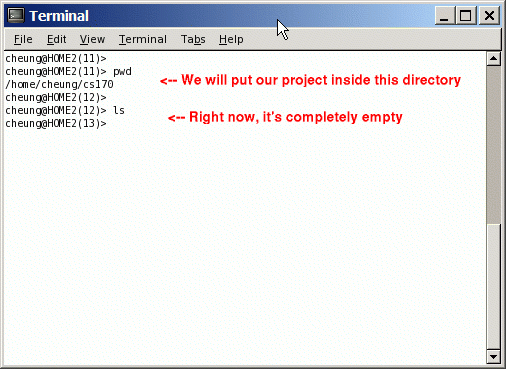
- We will
write a simple Java program
and store the program in a
project directory called
"TestProj".
The "TestProj" will be contained inside the /home/cheung/cs170 directory.
In other words, the absolute path of the project directory is:
- /home/cheung/cs170/TestProj
- Here is the Simple Java program that you will
enter into BlueJ:
public class Hello { public static void main(String[] args) { System.out.println("Hello Class"); System.out.println(" How is everyone doing so far ?"); } }You don't need to understand this program right now; it will be explained later in the course.
- Things you need to learn to get started with BlueJ
- Run the
BlueJ application
- Create a new project in BlueJ
- Create a new program file
- Insert text into the file
- Delete text from the file
- Goto a certain line in the file
- Search for a pattern in the file
- Search and replace for a pattern
with another pattern
in the file
- Undo a change
- Save your work
- Quit without saving (because you made a mess)...
- Run the
BlueJ application
- Enter the following command in a
terminal window:
UNIX prompt>> bluej &This will run BlueJ as a detached process
You will first see an announcement window:

When it's ready, you will see the main window:
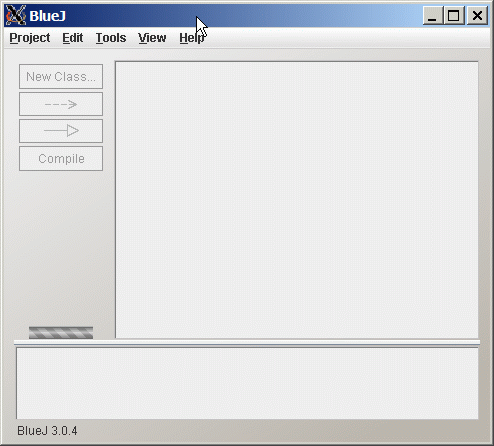
- BlueJ requires that
each project be stored
in a different directory
When you create a new project, BlueJ will also create a new directory for you.
- How to create a new project:
- Left click on the
Project tab
- Then left click on the
New Project tab:
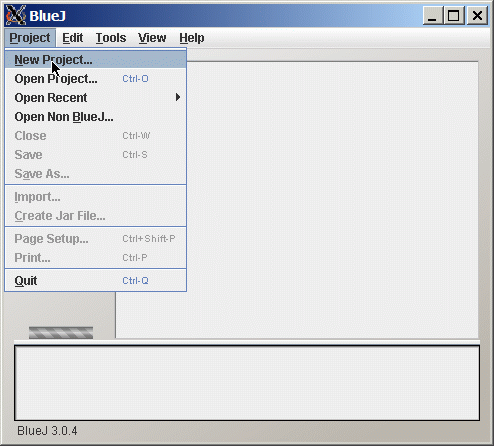
- A new window will pop up:
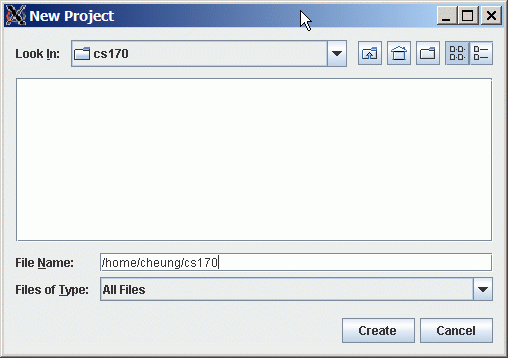
- Enter the
name of the new project directory
(/home/cheung/cs170/TestProj)
and click on the
Create button:
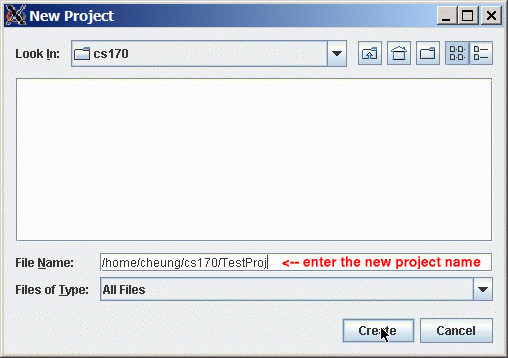
- When BlueJ has successful created an
new project, it will show the
following window:
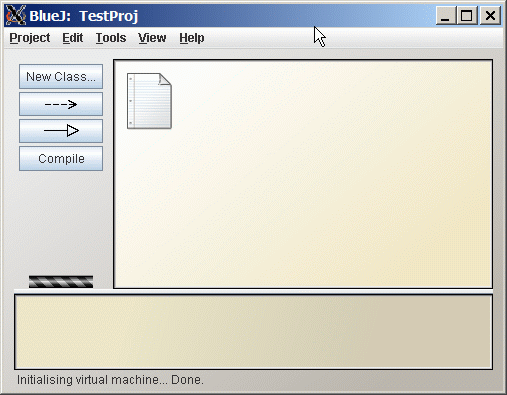
- Left click on the
Project tab
- Suppose we want to create a
file that contains the following
Java program (given above):
public class Hello { public static void main(String[] args) { System.out.println("Hello Class"); System.out.println(" How is everyone doing so far ?"); } }Notice that the program is called class Hello
This will be important in the creation procedure.
- How to create a Java program file:
- Left click on the
New Class button:
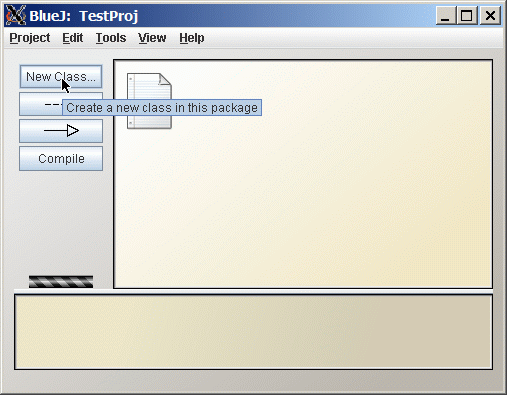
- A new window will pop up:
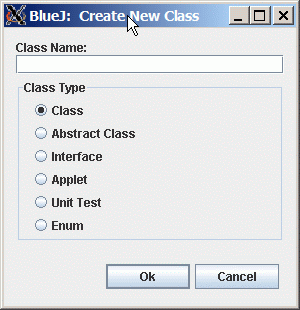
- Type in the name of the "class"
(which is Hello) and
click OK:
- A new window will pop up:
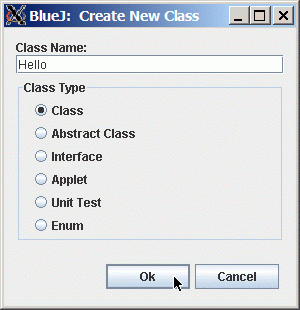
- Final result:

You can see the new file Hello in the TestProj area.
- Left click on the
New Class button:
- To see that BlueJ has created
a file, we list
the content of the TestProj
directory from a terminal window:
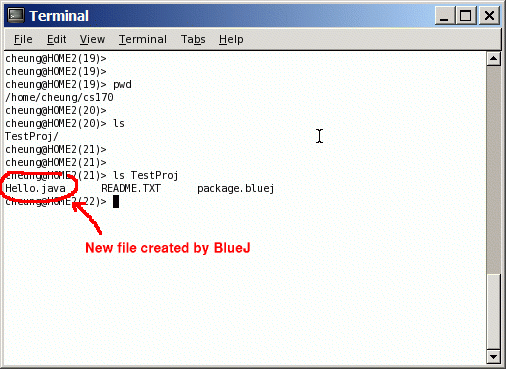
The icon named Hello in BlueJ represents the program file Hello.java inside the TestProj directory.
- If you want to edit a program file,
do the following:
- Right click on the
file icon
- Then left click on
the Open Editor button:
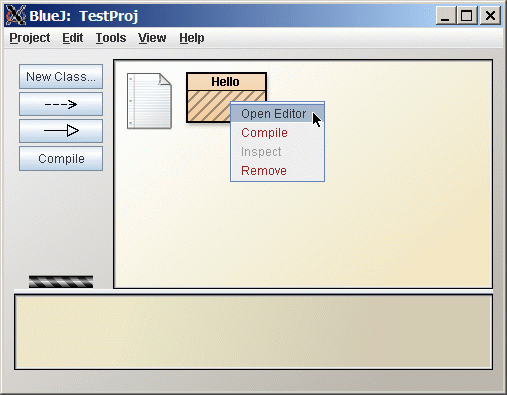
- Right click on the
file icon
- A new window will pop up:
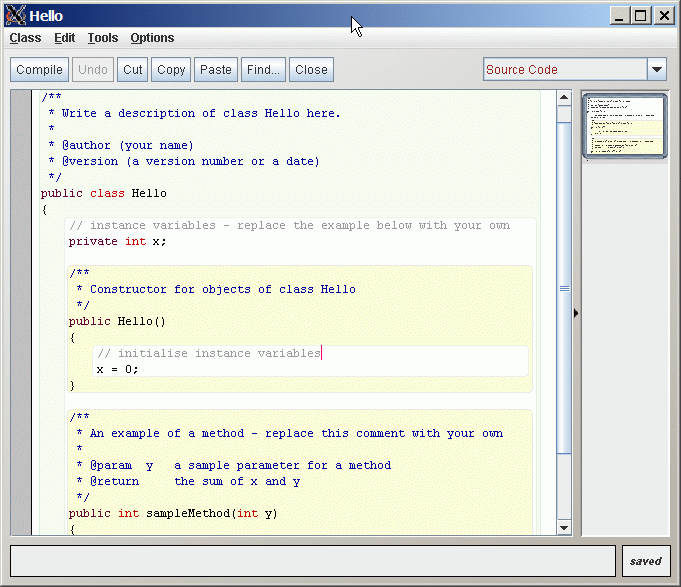
The new window contains the content of the file Hello.java
(To verify, use "cat Hello.java" in a terminal window)
BlueJ has already inserted a few things in the file Hello.java to help you start writing a Java program
- How to delete text from a file:
- Highlight the
text in BlueJ that you want to
delete:
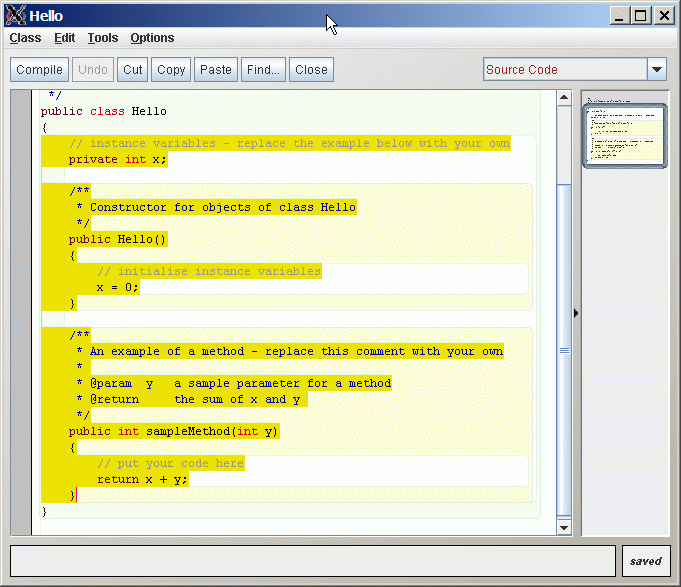
- Press the backspace key
You can also press the delete key or control-X
- Result:
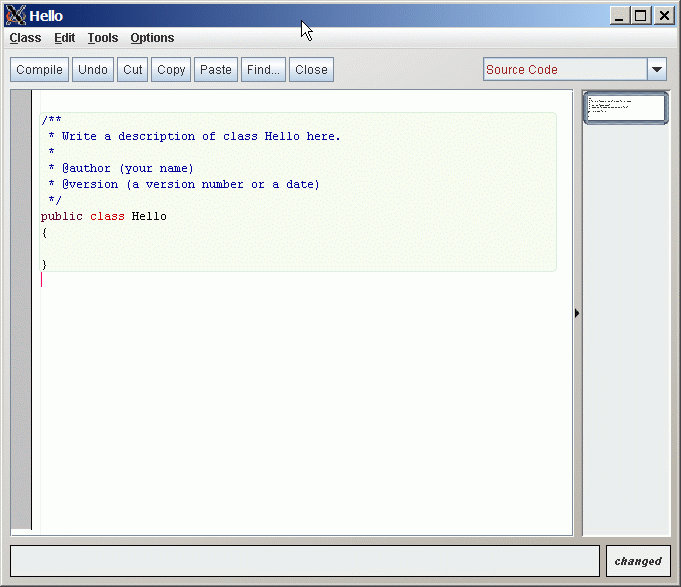
- Highlight the
text in BlueJ that you want to
delete:
- How to insert text from a file:
- Use the scroll bar on the
right to
find the location in the file
where you want to insert text.
- Left click at the
insert location
- Then type in the new text.
- Example:
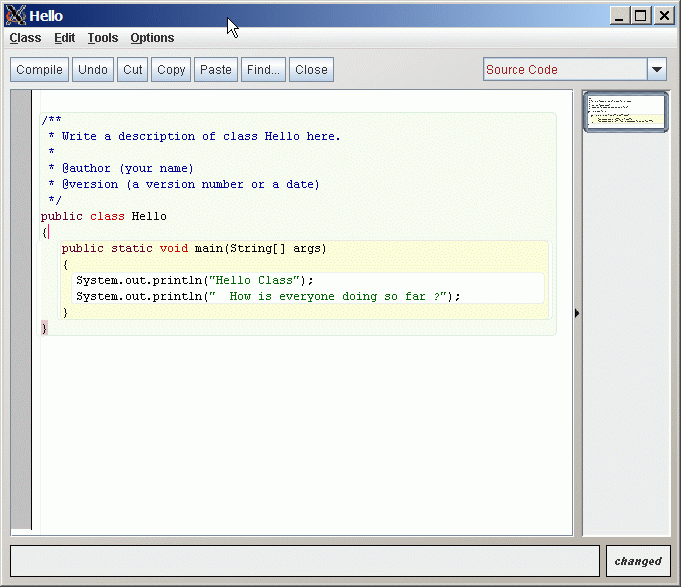
- Use the scroll bar on the
right to
find the location in the file
where you want to insert text.
- You can insert text from another window
into the document in BlueJ by using the
copy and paste facility:
- Highlight any text in a window
(e.g., from a webpage)
The highlighted text is automatically copied in UNIX
(On a Windows-based PC, you need to type control-C to copy)
- Now click in the
BlueJ window at the position where you want to
insert the highlighted text
- Type control-V (for paste)
- Highlight any text in a window
(e.g., from a webpage)
- How to replace text:
- Delete the text
- Insert new text
- Delete the text
- When you make a edit mistake,
you can undo the last change
with the undo-command:
- control-Z
- Undo earlier changes:
- You can undo earlier changes
by pressing
control-Z multiple time
- The maximum number of changes can be undo is 25
- You can undo earlier changes
by pressing
control-Z multiple time
- Suppose you have undone
a change that was in fact correct
- You can undo an
undo operation using:
- control-Y (this is called a Redo operation)
- A feature that is
very useful when you
write computer programs
is:
- Goto a certain line in a file
That is because compilers (an application that translates a program written in a high level language into machine code) always report an error along with the location (as a line number) in the file.
- How to go to line number n in a file:
- Left click on the Tools tab
- Then left click on the
Go to Line tab
Example:
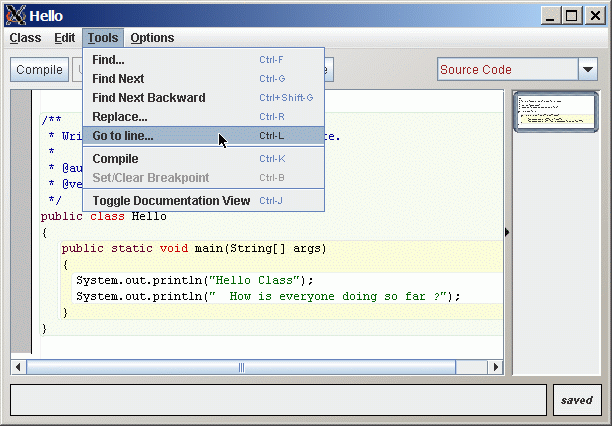
After this, a window will pop up and you can enter the desired line number
- Keyboard shortcut:
- The keyboard shortcut for the Go to Line function is control-L
- Finding the next occurrence of a pattern in a file:
- Left click on the
Find tab
The lower portion of the BlueJ window will change to the Find menu
Example:
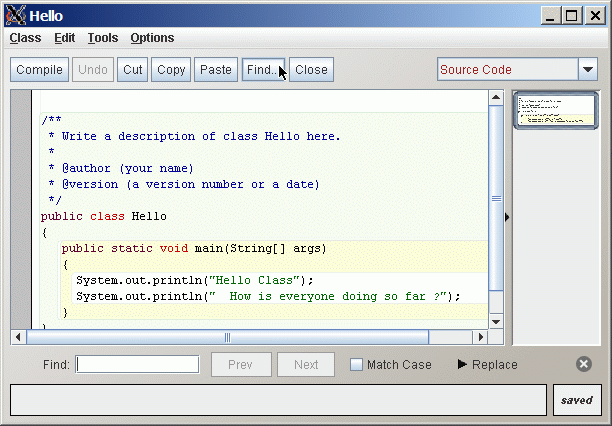
Enter the search text pattern and click Next:
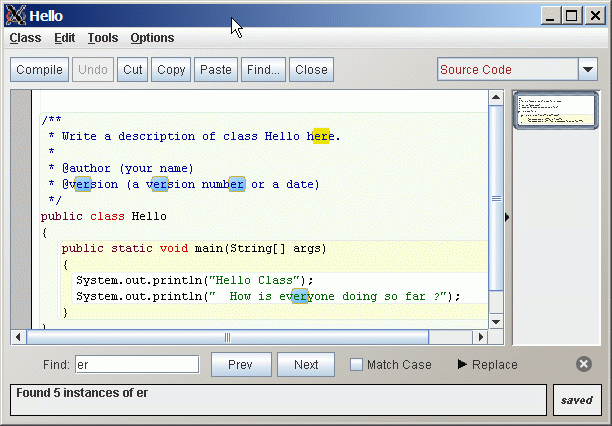
The text highlighted in yellow is the next matching pattern
All other matching patterned are highlighted in blue
Left click on the Next button to find the subsequent matching pattern
- Left click on the
Find tab
- Search forward:
- Left click on the Prev button to search forward
- Finding the next occurrence of a text pattern in a file and
replace it with some other pattern:
- Left click on the
Replace tab
The lower portion of the BlueJ window will change to the Replace menu
Example:
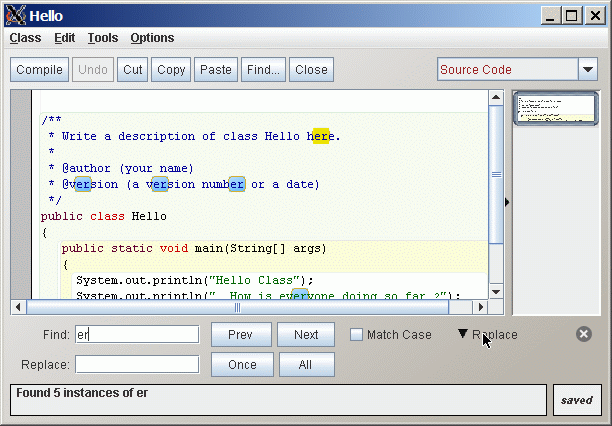
- Enter the replacement pattern
in the Replace field:
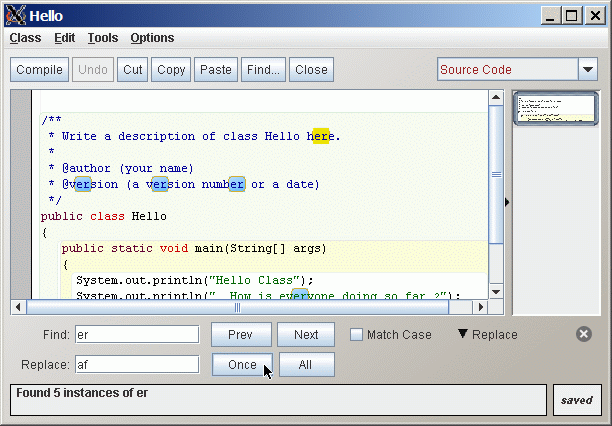
-
Click on the
Once button to replace
the current occurrence (in yellow):
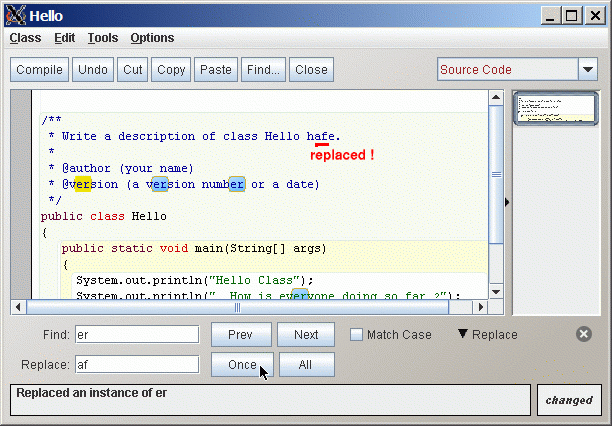
You can replace the next occurrence by clicking on Once another time.
Click on All to replace every occurrence
- Left click on the
Replace tab
- Hint:
- If you do not want
to replace the current occurrence
and want to continue
the Search and Replace operation,
then do the following:
- Click on the text immediately after the current occurrence
- Click Next (to find the next occurrence)
- Continue with replace if desire
Example:
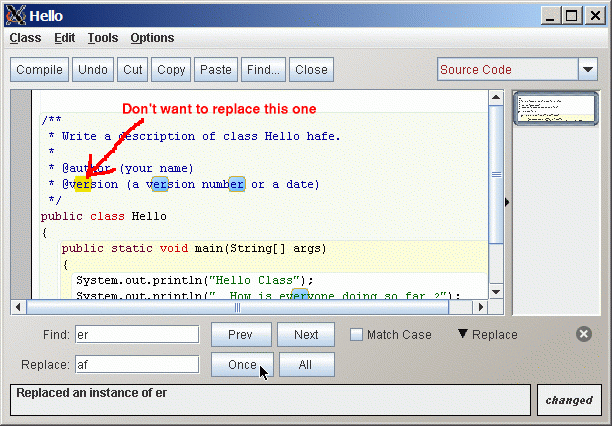
Click on the text immediately after the current occurrence
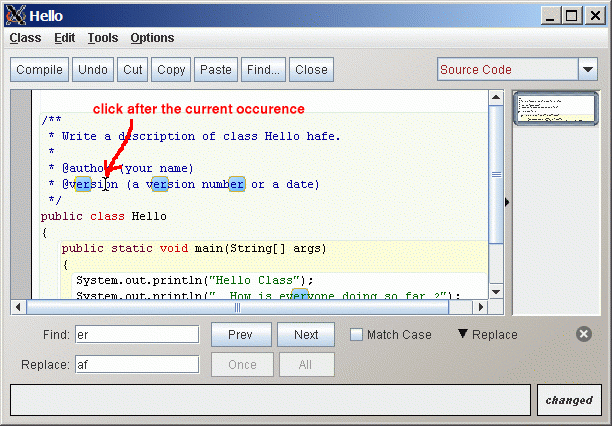
Click Next
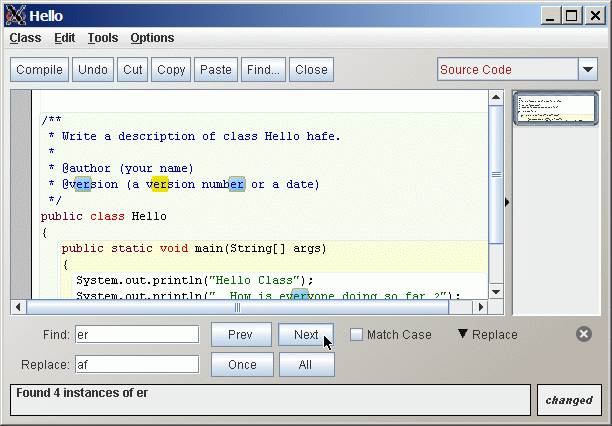
Continue with the Replace operation if so desired.
- If you do not want
to replace the current occurrence
and want to continue
the Search and Replace operation,
then do the following:
- Auto saving:
- You do not need to
save your work.
- When you quit (close) the BlueJ window, it saves your works automatically
- You do not need to
save your work.
- Save your work explicitly:
- You can choose to save your work explicit by
clicking of
Class and
then Save:
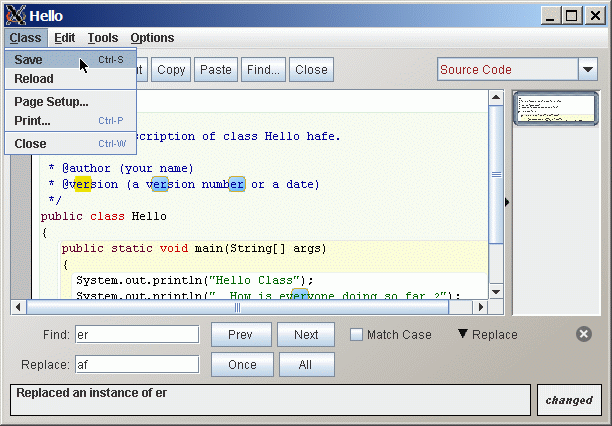
- You can choose to save your work explicit by
clicking of
Class and
then Save:
- You do not have this
option in BlueJ
- Before you exit BlueJ, I would recommend
that you
save
all your changes explicitly
You have learned saving your work above !!!
- Exiting BlueJ:
- To exit BlueJ, click
Project
in the BlueJ's main window
- and select Quit:
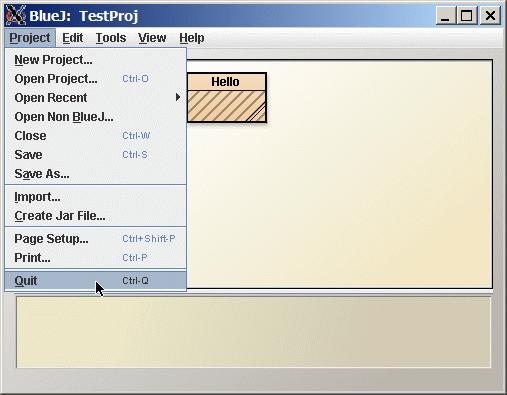
- To exit BlueJ, click
Project
in the BlueJ's main window